Desktop & User Management: Remote & On-Site Technical Support
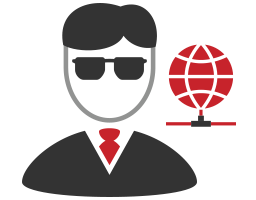
Your end-users' time is best spent working for your organization, not managing IT issues. We make it simple by offering fast and reliable 24/7/365 support for your users, as well as Proactive Desktop Remote Management and Maintenance for your workstations.
The NOCOLOGY Desktop Platform
NOCOLOGY's Proactive Managed Desktop Care provides comprehensive preventative maintenance services remotely. This solution is comprised of: a desktop/laptop agent within the NOCOLOGY technology platform with all of the intelligence built-in to conduct day-to-day preventive maintenance services, a bundled managed Anti-Virus Package, and remote access.
Empower your staff by giving them direct access to NOCOLOGY's unlimited phone and remote support. Our Flat-Rate resolves the issue of having to wait for approval to increase IT support costs.
With Desktop & User Care, we generate detailed inventory reports and configurations related to all the preventive maintenance activities conducted through the Directive NOC. We track serial numbers, license expirations, warranties, vendor information, detailed service responses and much more. The platform comes with a built-in scripting engine and can also be used to deploy software applications remotely and automatically.
Key Features:
-
24/7/365 Help Desk Support for your end-users via the NOCOLOGY Client Portal
-
Unlimited 24/7/365 Phone Support
-
Available On-Site 24/7/365 Emergency Support
-
Bundled ScreenConnect Remote Control Solution to enable your staff access to their work PC from any Internet-connected computer, anywhere.
-
Managed Anti-Virus and Spyware Monitoring, Maintenance, and Removal
Unlimited User Support
“No IT question is too small for the NOCOLOGY Help Desk”
With NOCOLOGY Desktop & User Care, your end-users can create service tickets without having to worry about costing your company extra money. End-users can even call the NOCOLOGY Helpdesk with questions about standard desktop applications. The NOCOLOGY Helpdesk is staffed with experienced Level 2 Engineers with 2 to 6 years of desktop and server support experience. For no extra charge, we offer 24/7/365 phone support for after-hours and weekends.
Unlimited On-Site Support
Unlimited On-Site Support
When phone and remote support aren't enough to resolve an issue, a technician can be dispatched to your location without any additional charge. On-Site Support is available 9 am - 5 pm EST, and 24/7/365 Emergency On-Site Support is available when your Mission Critical IT goes down.
Unlimited On-Site Support is exactly what it sounds like; when an issue cannot be resolved remotely, a technician will arrive on site with the tools and resources to resolve the issue at hand. This would be the case for hardware issues, issues involving a lack of connectivity to the network or Internet, and anything else that requires a physical set of hands to be present. This ensures that we only go on-site when it is necessary, keeping our costs to you low.
Managed Security
White and Blacklisting of Security Patches
Our NOC service provides a list of White and Blacklisted patches (Critical security patches for Microsoft OS and applications). Our Desktop Team conducts Internet research and testing of patches on test beds to ensure stability and compatibility. Once patches are approved, the Directive NOC deploys them onto the client network. You can also specify to bypass this service and apply patches immediately. Either way, you'll be sure that your systems will be up to date and securely patched.
Our NOC also ensures that anti-virus signatures are up to date, keeping your users and network safe from the latest threats.
Proactive Protection
Intelligent Desktop Agent
The NOCOLOGY desktop agent comes equipped with jobs to update Anti-virus signatures, delete temporary files, scan and remove spyware, and more. Each of these is a pre-scheduled activity that is run automatically in low priority mode whenever the machine is available; whether it is connected to the network or anywhere on the Internet. This ensures that your workstations are secure, patched, and running at optimum efficiency, so your users can accomplish more.
The Desktop Agent also gives you the choice of allowing your users to remote into their PC from anywhere, giving them the ability to work while they are away from the office. Your users will be able to log into a web page with a username and password that then permits them to access resources from their workstation. No additional software is needed, and the connection is very secure.