Is Google Chrome your preferred browsing experience? While you might find it to be great for your business or personal browsing needs, you can enhance the experience significantly through the use of keyboard shortcuts. Here are a few of the best shortcuts that you can use to get more use out of your Google Chrome browser.
Directive Blogs
Microsoft Word has long since established itself as the primary word processing software in the business world, but even some power users don’t necessarily know about all of the hidden features that exist in it. Here are three of the best Word capabilities that you’ll be sure to use next time you’re in a pinch.
Everyone has accidentally closed an important web browser tab before they were finished with it. What can you really do about it, though? You might expect that you have to search for the page again, but there’s a much easier way to do it. In your Google Chrome browser on a PC or smartphone, you can reopen closed tabs relatively easily.
There is no denying that, of all the application suites in the world, Microsoft Office is the most famous and most popular. Regardless of their size, businesses rely on these programs in order to function--so much so, that a working knowledge of Microsoft Office is often a prerequisite for employment. However, despite so many people using these programs on such a regular basis, few understand their full capabilities. Take, for example, Excel, Microsoft’s spreadsheet program.
Excel is the premier spreadsheet builder, and it’s extremely valuable that your organization get the most out of it. Spreadsheets are ideal for showcasing information in a compact manner, but without a couple of charts, your users will just be staring at cell after cell of boring old numbers. By using charts in Excel, you can take your spreadsheet building to the next level.
At the end of the day, do you shut down your computer or do you put it into sleep mode? Depending on what you need from your device the next day, you might want to consider which option benefits you the most. Here are some of the pros and cons of both approaches so that you can pick which one best suits your situation.
The best way to attract your audience is by understanding what they want from your business. Even something as simple as changing up the color of your branding to be more inviting can be extremely helpful. This kind of process is called A/B testing, and it can help you make improvements to the way your business operates.
 After you've finished with that incriminating file (you know which file we're talking about), you will drag and drop it into the Recycling Bin. You may think that just because you selected "Empty Recycling Bin" that the evidence is gone forever, but that's not exactly how the Recycling Bin works. You will need a more permanent solution to completely cover your tracks.
After you've finished with that incriminating file (you know which file we're talking about), you will drag and drop it into the Recycling Bin. You may think that just because you selected "Empty Recycling Bin" that the evidence is gone forever, but that's not exactly how the Recycling Bin works. You will need a more permanent solution to completely cover your tracks.
 March 31st is World Backup Day! Just as important as having a plan in place to backup your data is having a way to recover your files. Do you have a way to restore files that get lost, corrupted, or accidentally deleted? To highlight this need, we want to explain how a deleted file can actually be recovered.
March 31st is World Backup Day! Just as important as having a plan in place to backup your data is having a way to recover your files. Do you have a way to restore files that get lost, corrupted, or accidentally deleted? To highlight this need, we want to explain how a deleted file can actually be recovered.
 Nothing can damage a computer quite like user error. It’s sad when this happens because it’s often the case that the resulting issues could’ve easily been prevented if the user simply knew of PC best practices. Take for example these three easily-preventable PC mistakes that will do your computer harm.
Nothing can damage a computer quite like user error. It’s sad when this happens because it’s often the case that the resulting issues could’ve easily been prevented if the user simply knew of PC best practices. Take for example these three easily-preventable PC mistakes that will do your computer harm.
 Presentations are always an important part of being a business owner, be it for a trade show, webinar, conference, or sales demonstration. If they scare you to death, don’t worry; you’re not alone. In fact, up to 74 percent of people suffer from speech anxiety (glossophobia), meaning that they have a tough time getting in front of a crowd and showing off their knowledge. Despite this fact, you can kick glossophobia to the curb by being proactive about your preparations.
Presentations are always an important part of being a business owner, be it for a trade show, webinar, conference, or sales demonstration. If they scare you to death, don’t worry; you’re not alone. In fact, up to 74 percent of people suffer from speech anxiety (glossophobia), meaning that they have a tough time getting in front of a crowd and showing off their knowledge. Despite this fact, you can kick glossophobia to the curb by being proactive about your preparations.
 At this point, running your business is easy as pie; however, you might still be having issues dealing with your team. The problem might lie in how you’re communicating with them. Even something as simple as changing the way you make small talk in the office could drastically improve your reputation in the eyes of coworkers, and increase employee morale.
At this point, running your business is easy as pie; however, you might still be having issues dealing with your team. The problem might lie in how you’re communicating with them. Even something as simple as changing the way you make small talk in the office could drastically improve your reputation in the eyes of coworkers, and increase employee morale.
 Public computers are like public restrooms. You really don’t want to use them unless you absolutely have to. Coincidentally, the reason to avoid each public service is the same; viruses--both of the biological and the digital variety. Thankfully, there’s a way to sanitize your data so that you can safely use a public PC.
Public computers are like public restrooms. You really don’t want to use them unless you absolutely have to. Coincidentally, the reason to avoid each public service is the same; viruses--both of the biological and the digital variety. Thankfully, there’s a way to sanitize your data so that you can safely use a public PC.
 It’s a good feeling to have your workstation’s web browser set up exactly how you like it. With all of your favorite websites bookmarked and your most-visited sites quickly appearing in a drop down menu as soon as you type in a letter or two, you’re able to efficiently navigate the Internet and quickly find exactly what you’re looking for. But what happens to your bookmarks when your hard drive crashes?
It’s a good feeling to have your workstation’s web browser set up exactly how you like it. With all of your favorite websites bookmarked and your most-visited sites quickly appearing in a drop down menu as soon as you type in a letter or two, you’re able to efficiently navigate the Internet and quickly find exactly what you’re looking for. But what happens to your bookmarks when your hard drive crashes?
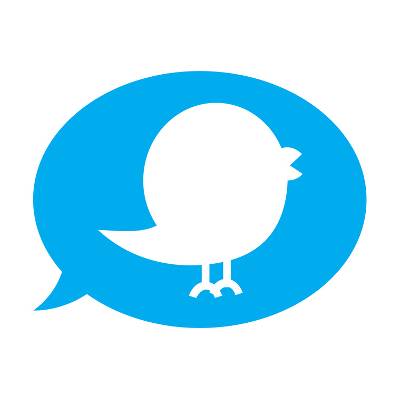 Social media has become a big part of business, and Twitter is one of the top sites. You may know Twitter as an app that lets you send short messages to "followers," however, there's so much more to this useful tool that has been embraced by 218.3 million users worldwide. Let's take a closer look at Twitter and how to utilize it for your business.
Social media has become a big part of business, and Twitter is one of the top sites. You may know Twitter as an app that lets you send short messages to "followers," however, there's so much more to this useful tool that has been embraced by 218.3 million users worldwide. Let's take a closer look at Twitter and how to utilize it for your business.
 Remember back in elementary school when you memorized lists of words and studied hard to become the top speller in your class? Thanks to spellchecking technology from word processing applications like Microsoft Word, memorizing spelling words is about as worthless as cursive handwriting. Here's how you can use Word's spellchecker more efficiently.
Remember back in elementary school when you memorized lists of words and studied hard to become the top speller in your class? Thanks to spellchecking technology from word processing applications like Microsoft Word, memorizing spelling words is about as worthless as cursive handwriting. Here's how you can use Word's spellchecker more efficiently.





