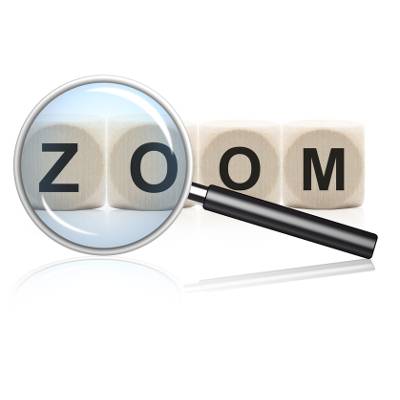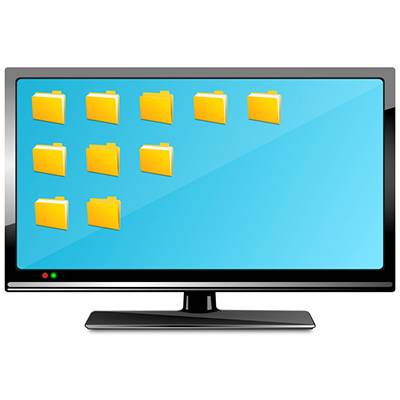The Internet is without a doubt the largest collection of information humanity has ever seen. The trick is getting the information you want quickly. That's where search engines come in, and no search engine has received more recognition than Google. These 10 tricks will help you master your Google searches like a pro and get you to the information you seek faster, and you might be able to impress a colleague or two.
Directive Blogs
Plenty of Upstate New York businesses use the Microsoft Office suite of productivity tools. From Office 2007 and on, Microsoft has made it extremely easy to dress up your documents and presentations. These tricks will typically work with most Office products, from Word to Power Point, even Outlook; although in some apps the options might be in different places. Today's tutorial will focus on Microsoft Word.
Twitter is a fantastic networking resource for professionals, brands, and businesses. Having a strong presence on Twitter can mean more traffic to your website and an easy way to get in touch with customers and prospects. The hardest thing about diving into social media is knowing what to say. Here's a quick list with a few ideas to get you started.
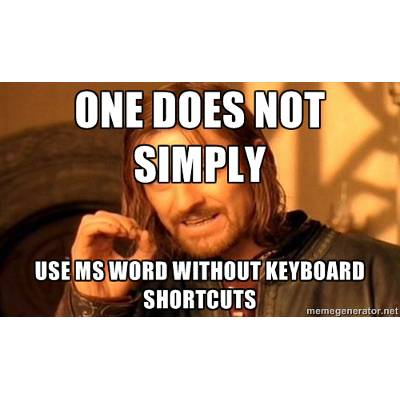 Let's face it, no matter how quickly you can type, there is only so much you can accomplish without the use of keyboard shortcuts. Perhaps you never cared to learn them, or maybe you never had the opportunity. Now that you own a small business, your productivity and efficiency is at stake. Thankfully, some of the most useful shortcuts utilize one common key: the Control key.
Let's face it, no matter how quickly you can type, there is only so much you can accomplish without the use of keyboard shortcuts. Perhaps you never cared to learn them, or maybe you never had the opportunity. Now that you own a small business, your productivity and efficiency is at stake. Thankfully, some of the most useful shortcuts utilize one common key: the Control key.
 Most people think of Microsoft Word as a normal word processor, and to an extent, that's exactly what it is. But did you know that Word 2013 has a built-in citation mechanism for your research needs? Say you are writing a white paper for marketing use, and you took specific statistics from a website. You want to make sure you cite these facts. Why? Because if you cite them, it makes your business look professional, and it looks good when you know how to credit someone else's work.
Most people think of Microsoft Word as a normal word processor, and to an extent, that's exactly what it is. But did you know that Word 2013 has a built-in citation mechanism for your research needs? Say you are writing a white paper for marketing use, and you took specific statistics from a website. You want to make sure you cite these facts. Why? Because if you cite them, it makes your business look professional, and it looks good when you know how to credit someone else's work.
 The computer mouse makes navigating your PC easy. However, the mouse isn't always the most efficient way to get computer work done. By taking advantage of keyboard shortcuts, you can shave precious seconds off your workflow and wow your coworkers with your computer prowess. Here are five time-saving keyboard shortcuts to get you started.
The computer mouse makes navigating your PC easy. However, the mouse isn't always the most efficient way to get computer work done. By taking advantage of keyboard shortcuts, you can shave precious seconds off your workflow and wow your coworkers with your computer prowess. Here are five time-saving keyboard shortcuts to get you started.
 Improving your computer's startup time is a great way to get more productivity out of your work day. Studies have shown that people are most productive during the early hours of the day; therefore, you don't want to waste your best hours waiting for a PC to load. Here are three easy tips you can do to improve your PC's boot up time.
Improving your computer's startup time is a great way to get more productivity out of your work day. Studies have shown that people are most productive during the early hours of the day; therefore, you don't want to waste your best hours waiting for a PC to load. Here are three easy tips you can do to improve your PC's boot up time.
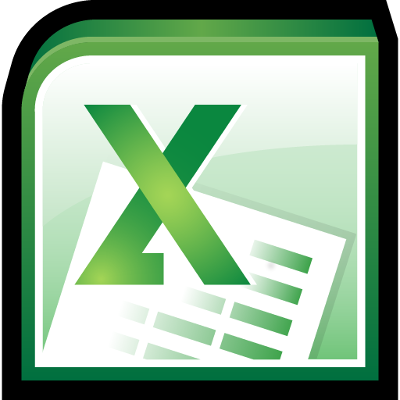 Collaborating with a team to complete a project helps everything go smoothly. Although, poor communication and mistakes can actually make the project drag on. Passing on a Microsoft Excel workbook from one employee to another is an example where communicating all the details can help. Here are three important steps to take when inheriting an Excel workbook
Collaborating with a team to complete a project helps everything go smoothly. Although, poor communication and mistakes can actually make the project drag on. Passing on a Microsoft Excel workbook from one employee to another is an example where communicating all the details can help. Here are three important steps to take when inheriting an Excel workbook
 Have you ever got stuck having to fill out a paper document, only to butcher it with your handwriting? Paper forms filled out with sloppy handwriting are unprofessional and may even miscommunicate an important detail. To help your paper forms look professional, Microsoft Word allows you to scan the doc and then enter text; we'll show you how!
Have you ever got stuck having to fill out a paper document, only to butcher it with your handwriting? Paper forms filled out with sloppy handwriting are unprofessional and may even miscommunicate an important detail. To help your paper forms look professional, Microsoft Word allows you to scan the doc and then enter text; we'll show you how!
 The mouse may look like a helpful piece of technology, but be warned; it's actually a tool of destruction. If your mouse has been your sidekick for years of heavy computer usage, then your wrist might be in danger of carpal tunnel syndrome. Sometimes, it's nice to take a break from the mouse and use your keyboard to navigate Microsoft Office.
The mouse may look like a helpful piece of technology, but be warned; it's actually a tool of destruction. If your mouse has been your sidekick for years of heavy computer usage, then your wrist might be in danger of carpal tunnel syndrome. Sometimes, it's nice to take a break from the mouse and use your keyboard to navigate Microsoft Office.
 With office work, a lack of physical activity is often coupled with extra calories from mindless snacking. Office snacks are great for your appetite, but bad for your waistline. These extra calories require extra physical activity to burn off. If you understand how much exercise a little snack will ask of you, then you might think twice about eating it.
With office work, a lack of physical activity is often coupled with extra calories from mindless snacking. Office snacks are great for your appetite, but bad for your waistline. These extra calories require extra physical activity to burn off. If you understand how much exercise a little snack will ask of you, then you might think twice about eating it.
 Are you the type of person that gets a little excited when it comes time to choose a font? Have you had to force yourself to stop and just pick one, otherwise you would sink too much time into font shopping? If this describes you, then you will enjoy taking your fascination with fonts to the next level by making your own!
Are you the type of person that gets a little excited when it comes time to choose a font? Have you had to force yourself to stop and just pick one, otherwise you would sink too much time into font shopping? If this describes you, then you will enjoy taking your fascination with fonts to the next level by making your own!
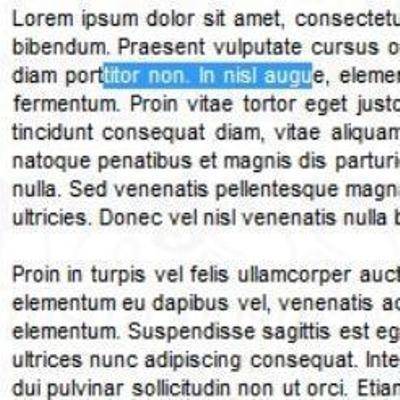 Do you consider yourself a person who likes to get down to the point? If this is your personality, then you likely have little patience replying to every e-mail in your inbox. To help speed things up, we have a Gmail tip that allows you to quickly reply to a specific point so that you can better make your point.
Do you consider yourself a person who likes to get down to the point? If this is your personality, then you likely have little patience replying to every e-mail in your inbox. To help speed things up, we have a Gmail tip that allows you to quickly reply to a specific point so that you can better make your point.
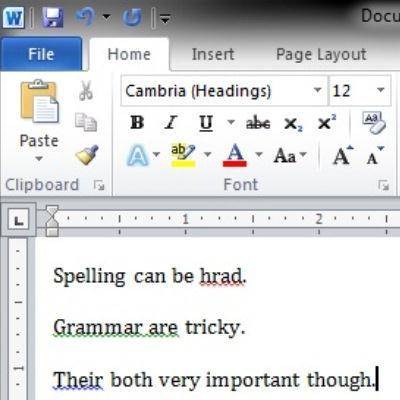 Unless you are an English major, writing a well thought-out message without any spelling or grammatical errors can be a challenging task. There is not yet a technology that will transform a couple of bullet points into a detailed thesis paper, but Microsoft Word does include helpful tools that will improve the spelling and grammar for any aspiring writer.
Unless you are an English major, writing a well thought-out message without any spelling or grammatical errors can be a challenging task. There is not yet a technology that will transform a couple of bullet points into a detailed thesis paper, but Microsoft Word does include helpful tools that will improve the spelling and grammar for any aspiring writer.
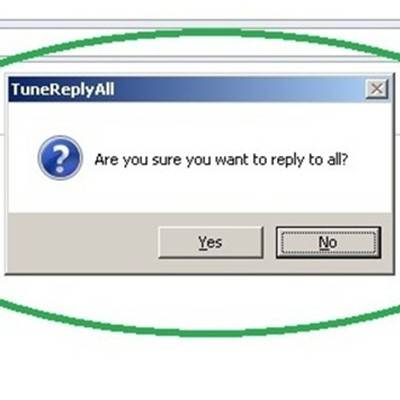 The Reply All feature of e-mail is both a tool of great convenience and great embarrassment. Not since the nuclear bomb button has there been a single button that can do so much damage. To help you avoid making this fatal mistake with your e-mail, we will share with you a free Outlook add-on called TuneReplyAll.
The Reply All feature of e-mail is both a tool of great convenience and great embarrassment. Not since the nuclear bomb button has there been a single button that can do so much damage. To help you avoid making this fatal mistake with your e-mail, we will share with you a free Outlook add-on called TuneReplyAll.
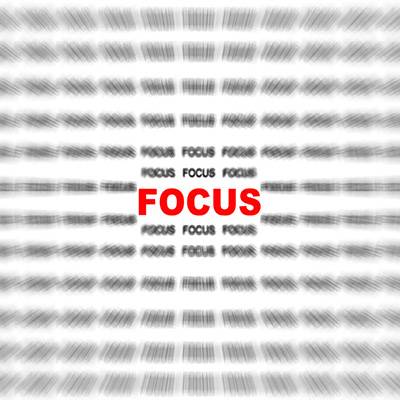 Spending hours every day staring at a computer monitor can cause strain to your eyeballs. Computer vision syndrome (CVS) affects 50 to 90 percent of computer workers physically with headaches, eye twitching, and physical fatigue. CVS can decrease productivity and even increase work errors. To help alleviate eye strain, Windows has an easy-to-use feature called ClearType.
Spending hours every day staring at a computer monitor can cause strain to your eyeballs. Computer vision syndrome (CVS) affects 50 to 90 percent of computer workers physically with headaches, eye twitching, and physical fatigue. CVS can decrease productivity and even increase work errors. To help alleviate eye strain, Windows has an easy-to-use feature called ClearType.
 Marketers love to paste QR codes on just about everything; from newspapers, DVD cases, retail displays, even fast food wrappers! QR codes are great for marketing, giving consumers instant access to a company's website, but QR codes also have many practical uses beyond advertising. Here are three helpful tricks you might not have known.
Marketers love to paste QR codes on just about everything; from newspapers, DVD cases, retail displays, even fast food wrappers! QR codes are great for marketing, giving consumers instant access to a company's website, but QR codes also have many practical uses beyond advertising. Here are three helpful tricks you might not have known.
 Speaking to a crowd, especially one comprised of your peers or potential clients, is a nerve wracking experience. All too often, a speaker will put all his/her effort into a PowerPoint with graphics worthy of James Cameron or distracting animations that spin, sparkle, and pop. As the speaker, you're the focus. Here's a few tips to keep your audience captivated:
Speaking to a crowd, especially one comprised of your peers or potential clients, is a nerve wracking experience. All too often, a speaker will put all his/her effort into a PowerPoint with graphics worthy of James Cameron or distracting animations that spin, sparkle, and pop. As the speaker, you're the focus. Here's a few tips to keep your audience captivated:
Whether you are going completely paperless or just want to send digital copies of paper documents, there are a lot of solutions out there for quickly scanning a doc and converting it to PDF for easy archiving and emailing, but most of these devices aren't exactly portable. Here's a quick way to digitize documents with the camera on your Android smartphone.