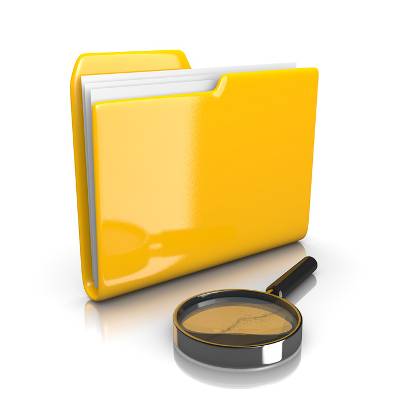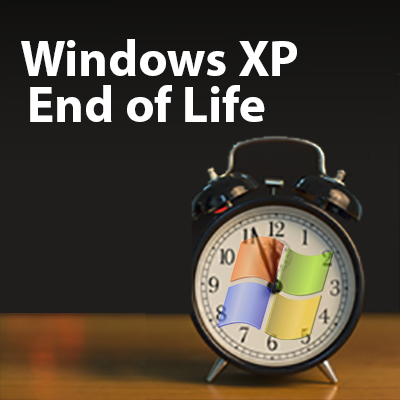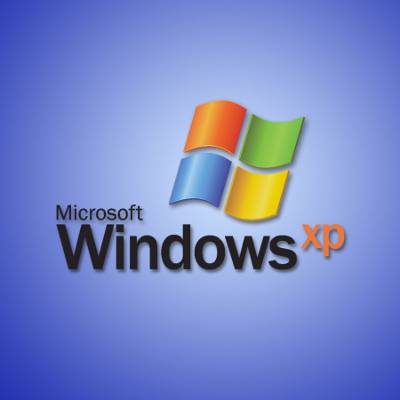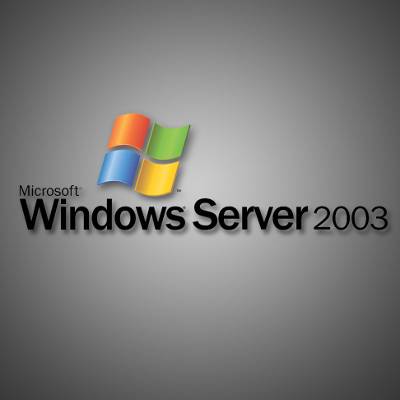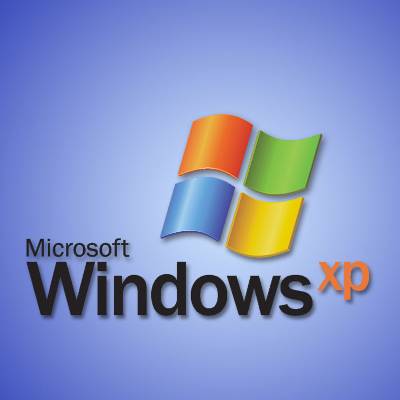October 14th will be here before you know it, and when that happens, Windows 10 will no longer be safe to use. Without extreme and expensive measures in place, almost every threat will have nothing to stop it.
In short, you need to prioritize your migration to Windows 11 to ensure you aren’t facing severe challenges.