Do you ever feel at home in your business’ server room? That is, assuming you have a server room, and it’s more than just a stuffy closet in an isolated part of your office. If you’re not confident that you can provide your servers with the management, maintenance, and monitoring they need, we recommend you work with a managed IT company to ensure you get the most value you can from your server units.
Directive Blogs
Let me ask you: how confident are you that all of your data is in your control? How confident are you that you have access to it as you need it? How confident are you that it is properly secured, wherever it is being stored?
These are all important, arguably critical, questions to know the answer to. They are also all questions that are best answered by storing your data centrally.
We’re not shy about sharing how important it is for a business to have comprehensive cybersecurity throughout its entire infrastructure. That’s why we wanted to share what some recent data has shown about the importance of having visibility into your infrastructure.
Spoiler alert: it’s really, really important.
Many companies have been in business for so long that they still utilize legacy applications for specific purposes within their computing infrastructure. There simply might not be a better option at the time, so they continue to rely on software that is, quite frankly, showing its age, including the server software that runs their business. Virtual machines offer these organizations the opportunity to still leverage these applications without the inherent risk that comes from using unsupported software.
Regardless of their size, businesses need access to some considerable amounts of data nowadays. This means that even small businesses have situations to consider that not only carries data considerations, but operational considerations. Considering many businesses have shifted to a remote workforce (or some variant of it), it stands to reason that an organization’s hardware investments have to be more strategic than ever before.
Small and medium-sized businesses (SMB) have historically been restricted in what they can do with their technology infrastructures. However, there are now options that an SMB can leverage that enable it to accomplish more with their infrastructure - but this requires the SMB to have a plan in place.
With cloud computing becoming a major benefit for organizations of all sizes, some have abandoned the idea of having on-premise servers at their place of business. This could end up being problematic, however, as data security and privacy of cloud-based resources have been known to be often less than reliable. If you are looking to host your own IT in-house, there are some issues you have to see to before you can start purchasing hardware.
 July 14th is an important date in the business technology world. Why? Because it’s a major landmark for users of Windows Server 2003. In just a few short months, Microsoft will no longer support this decade-old server operating system. Therefore, you must take steps to upgrade away from this server OS before it’s too late.
July 14th is an important date in the business technology world. Why? Because it’s a major landmark for users of Windows Server 2003. In just a few short months, Microsoft will no longer support this decade-old server operating system. Therefore, you must take steps to upgrade away from this server OS before it’s too late.
Microsoft is the world’s most profitable software company, and if your business is like any of the millions of businesses that rely on Microsoft’s servers, you know they are both useful and secure. Occasionally, however, Microsoft will retire older software titles as they need constant care and support. On July 9, 2019, Microsoft will officially retire their SQL Server 2008 and SQL Server 2008 R2 operating systems. If your organization still uses this software there is no time like the present to get you systems updated, as losing support will be a major problem.
Your servers are some of the most important resources your business has, and they should last for many years. After a few years, however, they may begin to struggle to handle the workloads they once did; and, they often fail leaving a whole business in a lurch. To avoid this scenario, knowing the signs of a failing server can come in extraordinarily handy. Today we will go through three ways to ascertain if your server needs to replaced.
Server units--you’ll find them in most offices out there, but they are all used for different purposes. Since well-maintained data is so essential to the success of many organizations, it’s important to keep your server units in proper working order. Today we’ll discuss the best ways to make sure your servers are in peak performance.
Do you remember the day that you purchased your current workstation? Maybe it was last week, last month, last year, or several years ago. At one point, it was pristine, untouched by the demands of the workday, but those days have long since passed. Over time, your computer collects all sorts of stuff on it, from unnecessary files to outdated, unused software.
Regardless of where it is kept, your data’s security is of paramount importance. However, this doesn’t mean that the decision between leveraging the cloud or an on-premise server for your data storage needs isn’t an important one. For this week’s tip, we’ll weigh these options against each other to help you establish which is the better option for your business’ needs.
There are plenty of technical terms and solutions that, while heard of frequently enough, it may not be completely clear what they mean or refer to. A proxy server is an excellent example of such a solution. This week, we’ll examine this tech term and review how utilizing proxy servers can help your business.
Every business from any industry probably has servers that hold important and sensitive data. However, not all organizations have the assets and skills necessary to manage and maintain these complex pieces of hardware. In particular, small businesses struggle with this aspect of running an in-house server, but there’s another option--an outsourced server hosting service from a third-party provider.
When a business finds new software solutions that can effectively replace their older, less efficient systems, applications can often go unused for extended periods of time. However, these unnecessary apps can waste time and money for your business, which can add up quickly. In fact, as much as 38 percent of enterprise applications are wasting away on organizations’ networks.
If you’re like most small businesses, chances are that you have one or two servers in your office that are dedicated to storing and distributing data on your in-house network. Without these machines, you would be in a rough spot. Users wouldn’t be able to access data and your operations would suffer. But what if we told you that there is an easier way to manage data and increase user accessibility that doesn’t include managing server hardware?
 Halloween is a time to conjure up things that give people the creeps. Scary sounds are just one way to send shivers up the spine. Sounds like, howling werewolves, zombie groans, chainsaws, and bloodcurdling screams are enough to make you want to run and hide. Yet, there’s one sound that’s the most terrifying of them all, and it’s coming from your server room!
Halloween is a time to conjure up things that give people the creeps. Scary sounds are just one way to send shivers up the spine. Sounds like, howling werewolves, zombie groans, chainsaws, and bloodcurdling screams are enough to make you want to run and hide. Yet, there’s one sound that’s the most terrifying of them all, and it’s coming from your server room!
Your server is an integral part of your IT setup, which means that it is all the more crucial that it is managed properly. As the central hub of your network, it connects all of the devices that you rely on to each other, allowing them to interact and communicate. Under proper server management practices, your server will be more able to accomplish this task.
In order to better understand how to properly approach server management, it helps to look at it not as an entire process, but to break it into its two parts.
 Which database management system is running on your company’s server units? For end users, it’s not something that they put a whole lot of thought into. However, if you completely overlook your Microsoft SQL Server, you may end up running an expired version that puts your data at risk. Case in point, SQL Server 2005, which Microsoft recently ended support for.
Which database management system is running on your company’s server units? For end users, it’s not something that they put a whole lot of thought into. However, if you completely overlook your Microsoft SQL Server, you may end up running an expired version that puts your data at risk. Case in point, SQL Server 2005, which Microsoft recently ended support for.
 How messy is your server room? When was the last time you took note of how many machines you have, and what each of them are contributing to your business’s goals? If either of these situations sound familiar, it might be time to take a closer look at your technology and examine how you can improve operations. One of the best ways you can do so is by eliminating unnecessary costs from unused and underutilized servers.
How messy is your server room? When was the last time you took note of how many machines you have, and what each of them are contributing to your business’s goals? If either of these situations sound familiar, it might be time to take a closer look at your technology and examine how you can improve operations. One of the best ways you can do so is by eliminating unnecessary costs from unused and underutilized servers.
 If you host your own servers in-house, or in an off-site data center, you know all about the frustrations of keeping your hardware up to date and healthy. This also includes keeping your servers from overheating. These mission-critical pieces of hardware are known to produce incredulous amounts of heat, and keeping them cool only gets more challenging during hot, sticky summer months.
If you host your own servers in-house, or in an off-site data center, you know all about the frustrations of keeping your hardware up to date and healthy. This also includes keeping your servers from overheating. These mission-critical pieces of hardware are known to produce incredulous amounts of heat, and keeping them cool only gets more challenging during hot, sticky summer months.
 Most IT administrators see virtualization as a means of increasing efficiency, and they’re not wrong. Virtualization of your hardware is a great way of decreasing operating costs and improving accessibility to mission-critical applications and information. However, network virtualization has the potential to increase the security of your business’s data, too.
Most IT administrators see virtualization as a means of increasing efficiency, and they’re not wrong. Virtualization of your hardware is a great way of decreasing operating costs and improving accessibility to mission-critical applications and information. However, network virtualization has the potential to increase the security of your business’s data, too.
 During the broadcast of Super Bowl XLIX, Coca-Cola premiered a bold new commercial meant to inspire viewers, make the world (wide web) a happier place, and of course, sell Coca-Cola. To be sure, it was a monumental marketing effort, but for those of us in IT, we find it cringeworthy and must object to the commercial’s content.
During the broadcast of Super Bowl XLIX, Coca-Cola premiered a bold new commercial meant to inspire viewers, make the world (wide web) a happier place, and of course, sell Coca-Cola. To be sure, it was a monumental marketing effort, but for those of us in IT, we find it cringeworthy and must object to the commercial’s content.
 American healthcare organizations must store and exchange patient data in ways that comply with the HIPAA law, or else face hefty fines. One mental health service in Alaska recently learned this lesson the hard way after being hit with a $150,000 fine. Is your healthcare organization’s IT infrastructure 100 percent HIPAA compliant?
American healthcare organizations must store and exchange patient data in ways that comply with the HIPAA law, or else face hefty fines. One mental health service in Alaska recently learned this lesson the hard way after being hit with a $150,000 fine. Is your healthcare organization’s IT infrastructure 100 percent HIPAA compliant?
 In today's technology world, a lot of businesses are opting to take advantage of virtualized servers. These offer various benefits, including the ability to consolidate your servers into a neat, controlled package. But according to a recent study by Symantec, virtual servers might not be as secure as once thought. In fact, they might not be any more secure than a physical server.
In today's technology world, a lot of businesses are opting to take advantage of virtualized servers. These offer various benefits, including the ability to consolidate your servers into a neat, controlled package. But according to a recent study by Symantec, virtual servers might not be as secure as once thought. In fact, they might not be any more secure than a physical server.
 Everyone has heard horror stories about the spirits of the dead lingering in this world. Every culture on this planet has different beliefs about the nature of these spectral beings. Not much is known about these beings, but people still believe without a doubt that they exist. In regards to technology, ghosts do exist, in the form of ghost servers.
Everyone has heard horror stories about the spirits of the dead lingering in this world. Every culture on this planet has different beliefs about the nature of these spectral beings. Not much is known about these beings, but people still believe without a doubt that they exist. In regards to technology, ghosts do exist, in the form of ghost servers.
 Due to the irreplaceable nature of data, server units may be your company's most important assets. Therefore, when it comes time to purchase a new server, you will want to make sure that your new unit will be exactly what your business needs. Getting a model that's too small or too powerful can be costly. Here's what to look for when purchasing a new server.
Due to the irreplaceable nature of data, server units may be your company's most important assets. Therefore, when it comes time to purchase a new server, you will want to make sure that your new unit will be exactly what your business needs. Getting a model that's too small or too powerful can be costly. Here's what to look for when purchasing a new server.
 One IT problem that you may have heard about is server noise. A server unit is a noisy piece of equipment because it comes with multiple fans used to keep the machine cool. One big reason why servers are banished to their own room is because of all the noise they make. Here's what you can do to quiet your servers.
One IT problem that you may have heard about is server noise. A server unit is a noisy piece of equipment because it comes with multiple fans used to keep the machine cool. One big reason why servers are banished to their own room is because of all the noise they make. Here's what you can do to quiet your servers.
 Your company's technology infrastructure is made up of several complex systems that all work together in order to keep your business running smoothly. Your IT infrastructure functions much in the same way as another type of infrastructure, your house. It's surprising how much you can learn about computer networking by looking at "This Old House."
Your company's technology infrastructure is made up of several complex systems that all work together in order to keep your business running smoothly. Your IT infrastructure functions much in the same way as another type of infrastructure, your house. It's surprising how much you can learn about computer networking by looking at "This Old House."
 When we last left our young office administrator, Chosimba, he was framed by his rival Scarn for leaking sensitive company information that led to the arrest and outing of Pride Inc.'s CEO. Scarn set up Chosimba because he was in line to run Pride Inc. We now find our hero hiding in Africa, attempting to avoid litigation--based on the advice of Scarn.
When we last left our young office administrator, Chosimba, he was framed by his rival Scarn for leaking sensitive company information that led to the arrest and outing of Pride Inc.'s CEO. Scarn set up Chosimba because he was in line to run Pride Inc. We now find our hero hiding in Africa, attempting to avoid litigation--based on the advice of Scarn.
 When it comes to computer memory, redundancy is a good thing. The more places that you have your data backed up to, the better off you will be if something happens to your hard drive. RAID is a common hard drive formatting procedure that improves server performance and protects your data in the event of a crash.
When it comes to computer memory, redundancy is a good thing. The more places that you have your data backed up to, the better off you will be if something happens to your hard drive. RAID is a common hard drive formatting procedure that improves server performance and protects your data in the event of a crash.
 As your business grows, so does the need to expand your network. If your IT infrastructure is not meeting your company's growing needs, then shopping for a new server is in your future. Servers are highly configurable and customizable to meet the specific needs of your business. Here are 4 things to consider when shopping for a new server.
As your business grows, so does the need to expand your network. If your IT infrastructure is not meeting your company's growing needs, then shopping for a new server is in your future. Servers are highly configurable and customizable to meet the specific needs of your business. Here are 4 things to consider when shopping for a new server.
 Servers have always been one of the more expensive yet crucial pieces of your IT infrastructure. A new development in servers is the microserver, which is a stripped down version of a server. The appeal is that they can be designed to handle one task efficiently, and therefore, use fewer resources while costing less to purchase and maintain.
Servers have always been one of the more expensive yet crucial pieces of your IT infrastructure. A new development in servers is the microserver, which is a stripped down version of a server. The appeal is that they can be designed to handle one task efficiently, and therefore, use fewer resources while costing less to purchase and maintain.
 The whole purpose of having a network infrastructure is to allow different users to access and share needed files and applications. With your data centralized to a server, you will need to have a system in place that allows certain people up-to-date permissions to access needed files from every computer. This is where Active Directory comes in.
The whole purpose of having a network infrastructure is to allow different users to access and share needed files and applications. With your data centralized to a server, you will need to have a system in place that allows certain people up-to-date permissions to access needed files from every computer. This is where Active Directory comes in.
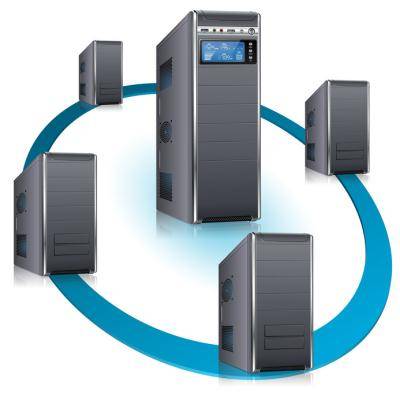 Thanks to the cloud computing, there's a lot of chatter these days about doing your work remotely. The idea of accessing your data from anywhere on any device is an exciting prospect, but it is not a new one. Windows Terminal Services (renamed Remote Desktop Services in Windows Server 2008 R2) has had this ability for many years, and it is still a great remote service option for your network.
Thanks to the cloud computing, there's a lot of chatter these days about doing your work remotely. The idea of accessing your data from anywhere on any device is an exciting prospect, but it is not a new one. Windows Terminal Services (renamed Remote Desktop Services in Windows Server 2008 R2) has had this ability for many years, and it is still a great remote service option for your network.



