Directive Blogs
 With the Internet of Things fast approaching, and BYOD becoming prevalent in the business world, there are a lot more devices connecting to wireless networks now than at any time in history. This makes new technology far more mobile, but it also means that more threats are able to access networks from countless new entry points. These threats can access your business’s devices which contain sensitive corporate data. How can you protect your devices from this wave of new threats?
With the Internet of Things fast approaching, and BYOD becoming prevalent in the business world, there are a lot more devices connecting to wireless networks now than at any time in history. This makes new technology far more mobile, but it also means that more threats are able to access networks from countless new entry points. These threats can access your business’s devices which contain sensitive corporate data. How can you protect your devices from this wave of new threats?
 At this point, running your business is easy as pie; however, you might still be having issues dealing with your team. The problem might lie in how you’re communicating with them. Even something as simple as changing the way you make small talk in the office could drastically improve your reputation in the eyes of coworkers, and increase employee morale.
At this point, running your business is easy as pie; however, you might still be having issues dealing with your team. The problem might lie in how you’re communicating with them. Even something as simple as changing the way you make small talk in the office could drastically improve your reputation in the eyes of coworkers, and increase employee morale.
 A business owner knows better than anyone how difficult it can be to manage their time and get the most out of their workday. However, you can use your morning and afternoon commutes to eliminate certain mundane tasks from your day-to-day schedule. By using this time to your advantage, you can reduce the stress you’re put under on a daily basis and free your schedule for more important tasks.
A business owner knows better than anyone how difficult it can be to manage their time and get the most out of their workday. However, you can use your morning and afternoon commutes to eliminate certain mundane tasks from your day-to-day schedule. By using this time to your advantage, you can reduce the stress you’re put under on a daily basis and free your schedule for more important tasks.
 Sometimes you feel exhausted when you get out of work, but you have no idea why. It might be because you’re straining your eyes too much by staring at the computer screen. Or, maybe it’s your back that’s killing you, and even moving slightly is a pain. Perhaps it’s carpal tunnel ravaging the nerves in your wrist. If any of this sounds familiar, it’s safe to say that you could use a workstation overhaul.
Sometimes you feel exhausted when you get out of work, but you have no idea why. It might be because you’re straining your eyes too much by staring at the computer screen. Or, maybe it’s your back that’s killing you, and even moving slightly is a pain. Perhaps it’s carpal tunnel ravaging the nerves in your wrist. If any of this sounds familiar, it’s safe to say that you could use a workstation overhaul.
 Public computers are like public restrooms. You really don’t want to use them unless you absolutely have to. Coincidentally, the reason to avoid each public service is the same; viruses--both of the biological and the digital variety. Thankfully, there’s a way to sanitize your data so that you can safely use a public PC.
Public computers are like public restrooms. You really don’t want to use them unless you absolutely have to. Coincidentally, the reason to avoid each public service is the same; viruses--both of the biological and the digital variety. Thankfully, there’s a way to sanitize your data so that you can safely use a public PC.
 While email offers several great benefits to those willing to deal with it, the most popular method of communicating in the office has its flaws. One of the most crippling is spam, which can ruin your inbox and your productivity. The unfortunate truth is that even the most diligent workers get hit with spam, but that doesn’t mean that your business’s productivity needs to suffer from it.
While email offers several great benefits to those willing to deal with it, the most popular method of communicating in the office has its flaws. One of the most crippling is spam, which can ruin your inbox and your productivity. The unfortunate truth is that even the most diligent workers get hit with spam, but that doesn’t mean that your business’s productivity needs to suffer from it.
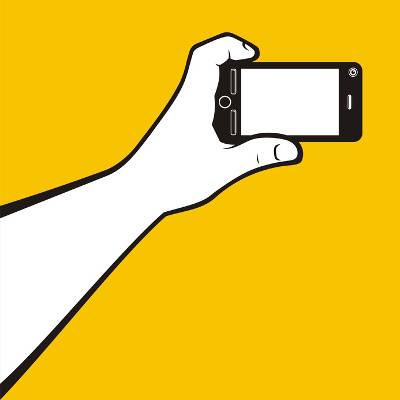 As a technology consumer, you might realize that your mobile device’s hard drive storage space is somewhat lackluster compared to your needs. Countless photos, applications, and videos take up a ton of space, and if something were to cause the device to fill up suddenly, you’d be out of luck. How can you prevent this? You can start by using these four tips to get around your device’s lack of storage.
As a technology consumer, you might realize that your mobile device’s hard drive storage space is somewhat lackluster compared to your needs. Countless photos, applications, and videos take up a ton of space, and if something were to cause the device to fill up suddenly, you’d be out of luck. How can you prevent this? You can start by using these four tips to get around your device’s lack of storage.
 It’s a good feeling to have your workstation’s web browser set up exactly how you like it. With all of your favorite websites bookmarked and your most-visited sites quickly appearing in a drop down menu as soon as you type in a letter or two, you’re able to efficiently navigate the Internet and quickly find exactly what you’re looking for. But what happens to your bookmarks when your hard drive crashes?
It’s a good feeling to have your workstation’s web browser set up exactly how you like it. With all of your favorite websites bookmarked and your most-visited sites quickly appearing in a drop down menu as soon as you type in a letter or two, you’re able to efficiently navigate the Internet and quickly find exactly what you’re looking for. But what happens to your bookmarks when your hard drive crashes?
 When it comes to the workplace, people want more than they used to. It used to be all about the salary and decent working conditions, but that has significantly changed in the past decade. In order to attract the best talent and stay ahead of the competition, you want to provide optimal working conditions when possible. Thankfully, by providing your team with a few accommodations, it doesn’t have to be difficult for everyone to enjoy their workday.
When it comes to the workplace, people want more than they used to. It used to be all about the salary and decent working conditions, but that has significantly changed in the past decade. In order to attract the best talent and stay ahead of the competition, you want to provide optimal working conditions when possible. Thankfully, by providing your team with a few accommodations, it doesn’t have to be difficult for everyone to enjoy their workday.
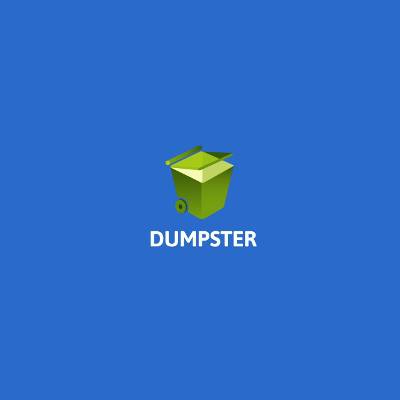 It’s no secret that Android devices are omnipresent in the mobile market. However, they have a flaw which some people might not even have realized is there: The lack of a recycle bin for deleted files. Because of this, any files you want to delete from your device will be lost forever upon deletion (though you might be able to ask the NSA for a hand finding them). Thankfully, there’s a fix to this issue with an application called Dumpster.
It’s no secret that Android devices are omnipresent in the mobile market. However, they have a flaw which some people might not even have realized is there: The lack of a recycle bin for deleted files. Because of this, any files you want to delete from your device will be lost forever upon deletion (though you might be able to ask the NSA for a hand finding them). Thankfully, there’s a fix to this issue with an application called Dumpster.
 A laptop with no power can be a pain, especially when it only lasts a minimal amount of time. Sometimes it feels like you can’t operate at full capacity without leaving your laptop plugged in at all times. Thankfully, you don’t have to suffer from this, and with a little bit of troubleshooting and basic PC maintenance, you can prolong the life of your laptop’s battery significantly.
A laptop with no power can be a pain, especially when it only lasts a minimal amount of time. Sometimes it feels like you can’t operate at full capacity without leaving your laptop plugged in at all times. Thankfully, you don’t have to suffer from this, and with a little bit of troubleshooting and basic PC maintenance, you can prolong the life of your laptop’s battery significantly.
 The holiday shopping season is upon us and more people are choosing to shop from the comforts of their home PC or mobile device rather than fight the crowds. Shopping online is super convenient, but it’s not without the risk of identity theft. The best way to protect your digital shopping cart from hackers is to know how to safely shop online. We’ll show you how.
The holiday shopping season is upon us and more people are choosing to shop from the comforts of their home PC or mobile device rather than fight the crowds. Shopping online is super convenient, but it’s not without the risk of identity theft. The best way to protect your digital shopping cart from hackers is to know how to safely shop online. We’ll show you how.
 Your company’s network can be very sensitive at times, and even the slightest disruption can cause downtime. Be it an immense natural disaster or something as simple as forgetting your login credentials, it’s common problems which cause the most trouble for businesses. In order to fight against these issues, it’s best to prepare yourself for these three common (and fairly simple) scenarios.
Your company’s network can be very sensitive at times, and even the slightest disruption can cause downtime. Be it an immense natural disaster or something as simple as forgetting your login credentials, it’s common problems which cause the most trouble for businesses. In order to fight against these issues, it’s best to prepare yourself for these three common (and fairly simple) scenarios.
 Today, having a strong WiFi signal is critical. You need a reliable signal for every part of your home, office, and even outside the building. Is your wireless signal strong in some areas and spotty in others? Would your life be immensely easier if your signal extended for just one or two more rooms? For this week’s tip, here’s how you can extend your WiFi signal.
Today, having a strong WiFi signal is critical. You need a reliable signal for every part of your home, office, and even outside the building. Is your wireless signal strong in some areas and spotty in others? Would your life be immensely easier if your signal extended for just one or two more rooms? For this week’s tip, here’s how you can extend your WiFi signal.
 Every office worker knows that downtime experienced from a technology issue can totally derail the day’s productivity. However, one thing that office managers might not be aware of is how, in a downtime event, it’s possible to divert a worker’s energy so that productivity still happens on some level, which helps take the sting out of downtime.
Every office worker knows that downtime experienced from a technology issue can totally derail the day’s productivity. However, one thing that office managers might not be aware of is how, in a downtime event, it’s possible to divert a worker’s energy so that productivity still happens on some level, which helps take the sting out of downtime.
 Hackers come in all shapes and sizes, with varied levels of skills to boot. The generic garden-variety hacker will probably only try to hack your email and send spam, or steal your personal information. However, there are much worse threats out there, like APT hackers. This week, we’ll cover how you can spot these wolves in sheep’s clothing.
Hackers come in all shapes and sizes, with varied levels of skills to boot. The generic garden-variety hacker will probably only try to hack your email and send spam, or steal your personal information. However, there are much worse threats out there, like APT hackers. This week, we’ll cover how you can spot these wolves in sheep’s clothing.
 It doesn’t matter how extraordinary your business skills are; eventually, your body begins to catch up with you and you’re hit with a storm of illness that no painkillers or medication can quell. In this case, it’s often better to quarantine yourself to your home and take it easy for the day. But, that doesn’t mean that you can’t be productive at the same time.
It doesn’t matter how extraordinary your business skills are; eventually, your body begins to catch up with you and you’re hit with a storm of illness that no painkillers or medication can quell. In this case, it’s often better to quarantine yourself to your home and take it easy for the day. But, that doesn’t mean that you can’t be productive at the same time.
 If you were asked to recall the last time you restarted your PC or smartphone, could you? Too many people don’t take the few minutes required to promote quality efficiency and productivity with their machines. In fact, rebooting can be very much like a full night’s sleep for a computer, and without it, its performance might not meet your business’s expectations.
If you were asked to recall the last time you restarted your PC or smartphone, could you? Too many people don’t take the few minutes required to promote quality efficiency and productivity with their machines. In fact, rebooting can be very much like a full night’s sleep for a computer, and without it, its performance might not meet your business’s expectations.
 With the new iPhone 6 release just a few short weeks ago, many users are excited to ditch their old devices and get the flexible new piece of hardware. Unfortunately, these users might not take into account that their phones could potentially hold private information which should be deleted before forking over the device.
With the new iPhone 6 release just a few short weeks ago, many users are excited to ditch their old devices and get the flexible new piece of hardware. Unfortunately, these users might not take into account that their phones could potentially hold private information which should be deleted before forking over the device.
 There is consistent conversation about the security of your data and the best ways to minimize the risk of losing it. At some point in this conversation the topic of mobile devices comes up. The general consensus is that the more places your staff can access their work, the more they can get done, and how could it not? With smartphones becoming as predominant as coffee mugs, and the nature of mobile devices that have the capability of hopping from one network to the next, how can you ignore that the devices themselves are a data-loss risk?
There is consistent conversation about the security of your data and the best ways to minimize the risk of losing it. At some point in this conversation the topic of mobile devices comes up. The general consensus is that the more places your staff can access their work, the more they can get done, and how could it not? With smartphones becoming as predominant as coffee mugs, and the nature of mobile devices that have the capability of hopping from one network to the next, how can you ignore that the devices themselves are a data-loss risk?
 Google is the world's most popular search engine, but sometimes it just can't find exactly what you're looking for. This is because Google utilizes algorithms, which don't crunch data the same way that humans do. What we might think is common sense doesn't qualify for Google. Thankfully, there are several different ways you can narrow down Google's search results.
Google is the world's most popular search engine, but sometimes it just can't find exactly what you're looking for. This is because Google utilizes algorithms, which don't crunch data the same way that humans do. What we might think is common sense doesn't qualify for Google. Thankfully, there are several different ways you can narrow down Google's search results.
 Whether it’s warranted or not, some people are worried about the spread of the Ebola virus. Office employees should also be concerned with the many other cooties that remain on common surfaces. This points to sanitation as a primary issue, especially in public places like your office. Among many other surprising germ-transmitting mediums, like money, cats, and dogs, technology accumulates a lot of ilk which could potentially spread to the entire office… that is, if you’re not careful to nip it in the bud.
Whether it’s warranted or not, some people are worried about the spread of the Ebola virus. Office employees should also be concerned with the many other cooties that remain on common surfaces. This points to sanitation as a primary issue, especially in public places like your office. Among many other surprising germ-transmitting mediums, like money, cats, and dogs, technology accumulates a lot of ilk which could potentially spread to the entire office… that is, if you’re not careful to nip it in the bud.
 Email is synonymous with doing business in the digital age. Therefore, it's in your best interest to become an expert at crafting dynamic emails. Writing a good email takes common sense and careful editing. You don't have to be an English major to write a professional email--just follow these simple tips.
Email is synonymous with doing business in the digital age. Therefore, it's in your best interest to become an expert at crafting dynamic emails. Writing a good email takes common sense and careful editing. You don't have to be an English major to write a professional email--just follow these simple tips.
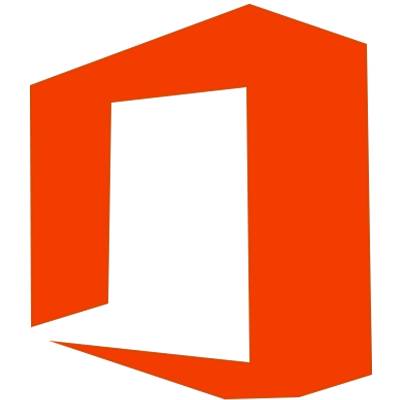 If your business were to lose important files due to an unexpected Microsoft Office crash or hardware failure, what would you do? Losing files can be difficult to recover from, especially if you aren’t using a cloud service which saves automatically after every edit. Lost files don’t benefit anyone, and if they are important, it could even put your business at risk. But don’t worry; there’s a way to recover lost Office files if things turn sour.
If your business were to lose important files due to an unexpected Microsoft Office crash or hardware failure, what would you do? Losing files can be difficult to recover from, especially if you aren’t using a cloud service which saves automatically after every edit. Lost files don’t benefit anyone, and if they are important, it could even put your business at risk. But don’t worry; there’s a way to recover lost Office files if things turn sour.
 Mobile technology has invaded our very way of life. We don’t leave the house without our mobile phones, and many business owners have their phones integrated to connect with their company’s network. The average user has many different social media applications and others that utilize personal information. What would happen if you lost it?
Mobile technology has invaded our very way of life. We don’t leave the house without our mobile phones, and many business owners have their phones integrated to connect with their company’s network. The average user has many different social media applications and others that utilize personal information. What would happen if you lost it?
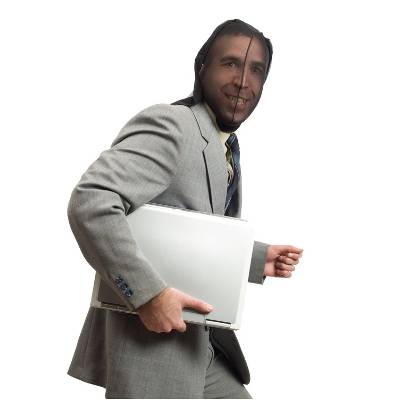 How familiar are you with the IT equipment owned by your business? If you don't keep detailed records of your equipment and enact security measures and policies, then you're making it easy for theft to occur. We've written a lot about protecting your business from data theft, but it's equally important that you take precautions to safeguard your stuff.
How familiar are you with the IT equipment owned by your business? If you don't keep detailed records of your equipment and enact security measures and policies, then you're making it easy for theft to occur. We've written a lot about protecting your business from data theft, but it's equally important that you take precautions to safeguard your stuff.





