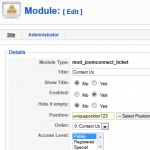Wi-Fi can drastically increase your mobility around the home and office, and over the past few years wireless technology has become faster and incredibly reliable. Unfortunately, the signal only goes so far, and can be obstructed by walls, metalwork, and other features throughout the building. If you want to boost your signal, you can try out some of these tips.
Directive Blogs
Last time, we blogged about whether or not social media and personal Internet use was a bottleneck for employee productivity. Let's not look at the Internet as a fundamental time-waster or a necessary evil. After all, the Internet has changed the way companies do business. This time we're going to investigate if your Internet is keeping up with your company.
The words Productivity and Internet have been fit together in many different sentences, and usually in the sense that the Internet is a Productivity-killer. Take Facebook, for example; there are many arguments stating that Facebook is costing companies billions of dollars because employees are spending too much time on the social network while at work. Of course, Facebook (and the other social networks) are practically mandatory for businesses who want to market themselves. Other companies are clamoring that personal social media use greatly improves productivity and employee moral.
Here at Directive, we love Joomla, the open source content management system that makes it easy to edit your website. Here's an intermediate Joomla trick that will let you load a module inside an article (instead of in one of your template's pre-defined positions). There can be numerous occasions where you might want to drop a module inside one of your Joomla articles. Maybe you want some tabbed content inside your article or an image rotator that shows off your latest photos, or embed a JoomConnect form. This can all be done very easily with Joomla's loadposition tag. Hit the jump to find out how this is done.
Want to look like a PC Pro and get more done faster? With these simple tips, you'll have the skills to impress your co-workers with a few keystrokes. The Windows 7 Taskbar is the menu bar that stretches along (typically) the bottom of your screen. These are some lesser-known productivity tips to streamline your Windows 7 experience.