Social media may be a great way to connect with other professionals and communicate with your friends, but it can be dangerous if you have poor posting habits. Before you share something, think twice about whether it contains any sensitive information that could be risky to yourself and your business.
Directive Blogs
 Regardless of how your business’s administration is set up, you should be aware that anyone in a position of authority must have a basic understanding of how IT, and its related responsibilities, functions for your business. Here are four ways that you can learn more about how IT works within your organization.
Regardless of how your business’s administration is set up, you should be aware that anyone in a position of authority must have a basic understanding of how IT, and its related responsibilities, functions for your business. Here are four ways that you can learn more about how IT works within your organization.
 When you call tech support, you’re probably going to get the same response every single time: “Have you tried turning it off and on again?” There’s a reason that this happens so often, and it’s because restarting your computer is a great, low-tech way to resolve some basic issues with your system. However, it’s still good to be cautious about more serious issues that a reboot won't fix. We’ll walk you through what a reboot does, and it can be effective at fixing minor issues with your PC.
When you call tech support, you’re probably going to get the same response every single time: “Have you tried turning it off and on again?” There’s a reason that this happens so often, and it’s because restarting your computer is a great, low-tech way to resolve some basic issues with your system. However, it’s still good to be cautious about more serious issues that a reboot won't fix. We’ll walk you through what a reboot does, and it can be effective at fixing minor issues with your PC.
 There are some workdays where distractions are abound and you can’t even remember what you’re supposed to be doing. In trying times like these, you need all the help you can get, just to stay focused and on task. Here are four simple adjustments to your work routine that have been proven to do wonders to increase productivity.
There are some workdays where distractions are abound and you can’t even remember what you’re supposed to be doing. In trying times like these, you need all the help you can get, just to stay focused and on task. Here are four simple adjustments to your work routine that have been proven to do wonders to increase productivity.
 Every business wants to be like Google and provide employees with a dynamic place to work, filled with amenities. It would probably be a dream come true for your organization to sit next to Google on Glassdoor’s annual list of “50 Best Places to Work.” Reality check: you’re not Google, as you’re reminded of this every time you attempt to balance your company’s budget.
Every business wants to be like Google and provide employees with a dynamic place to work, filled with amenities. It would probably be a dream come true for your organization to sit next to Google on Glassdoor’s annual list of “50 Best Places to Work.” Reality check: you’re not Google, as you’re reminded of this every time you attempt to balance your company’s budget.
 A clean computer is a happy computer. Just like any other piece of gadgetry, a computer requires regular cleanup sessions that allow users to get the most from them. In fact, January is known as Clean Up Your Computer Month, so what better way is there to ring in the new year than making sure your computer is in tip-top shape?
A clean computer is a happy computer. Just like any other piece of gadgetry, a computer requires regular cleanup sessions that allow users to get the most from them. In fact, January is known as Clean Up Your Computer Month, so what better way is there to ring in the new year than making sure your computer is in tip-top shape?
 After a long, hard day at the office, you might be tempted to just log off of your workstation so you can get right back into it the next day. However, you also have the option to shut down the PC, which can be beneficial at times. So, what should you do; power down your desktop, or simply log off? Both have their own pros and cons, so it’s important that you’re informed of how you make this decision.
After a long, hard day at the office, you might be tempted to just log off of your workstation so you can get right back into it the next day. However, you also have the option to shut down the PC, which can be beneficial at times. So, what should you do; power down your desktop, or simply log off? Both have their own pros and cons, so it’s important that you’re informed of how you make this decision.
 We’ve all run into the trouble of keeping our smartphone’s battery preserved for as long as possible. Many people think that the apps themselves are what bogs down the battery and drains its charge, but we’re here to tell you that this is not the case. Instead, let’s determine what really drains your device’s battery.
We’ve all run into the trouble of keeping our smartphone’s battery preserved for as long as possible. Many people think that the apps themselves are what bogs down the battery and drains its charge, but we’re here to tell you that this is not the case. Instead, let’s determine what really drains your device’s battery.
 Wireless Internet access is a luxury that seems commonplace, but there are many who experience trouble with their connections on a daily basis. Sometimes the problem stems from familiar issues that could happen at any minute, but other times the issues might not be so obvious. Either way, you should be aware of the most common disruptions to your WiFi signal, even those that you might not consider problems.
Wireless Internet access is a luxury that seems commonplace, but there are many who experience trouble with their connections on a daily basis. Sometimes the problem stems from familiar issues that could happen at any minute, but other times the issues might not be so obvious. Either way, you should be aware of the most common disruptions to your WiFi signal, even those that you might not consider problems.
 The average human being spends a significant portion of their life online, especially now that smartphones make staying connected to the latest happenings in both news and entertainment even easier than before. This, unfortunately, makes it rather easy to see spoilers for major plot points in your favorite movies, TV shows, or video games. To avoid these, try out the Spoiler Alert extension for Google Chrome.
The average human being spends a significant portion of their life online, especially now that smartphones make staying connected to the latest happenings in both news and entertainment even easier than before. This, unfortunately, makes it rather easy to see spoilers for major plot points in your favorite movies, TV shows, or video games. To avoid these, try out the Spoiler Alert extension for Google Chrome.
 Nothing can damage a computer quite like user error. It’s sad when this happens because it’s often the case that the resulting issues could’ve easily been prevented if the user simply knew of PC best practices. Take for example these three easily-preventable PC mistakes that will do your computer harm.
Nothing can damage a computer quite like user error. It’s sad when this happens because it’s often the case that the resulting issues could’ve easily been prevented if the user simply knew of PC best practices. Take for example these three easily-preventable PC mistakes that will do your computer harm.
 Today, just about everyone has a digital camera in their pockets, which has led to an unprecedented amount of picture taking compared to the days when photos had to be developed. Having more cameras has turned us into a more visual society, but not every amateur photographer understands how to best manage all of their photos, which causes problems.
Today, just about everyone has a digital camera in their pockets, which has led to an unprecedented amount of picture taking compared to the days when photos had to be developed. Having more cameras has turned us into a more visual society, but not every amateur photographer understands how to best manage all of their photos, which causes problems.
 Despite the rapid advancements of business technology in the past decade, enterprises the world over are still heavily dependent upon email. Therefore, every modern worker needs to be trained on how to send a professional email. If not, classic email mistakes will be made that could bruise your company’s reputation, like these four common email blunders.
Despite the rapid advancements of business technology in the past decade, enterprises the world over are still heavily dependent upon email. Therefore, every modern worker needs to be trained on how to send a professional email. If not, classic email mistakes will be made that could bruise your company’s reputation, like these four common email blunders.
 How many email accounts do you have? At the very least, you have one for work and for one that’s personal, and if you’ve been doing email long enough, then you may have a few accounts left over from years ago which you rarely check (like your email address from college). Is there a way to combine these scattered accounts into an email address of your choice?
How many email accounts do you have? At the very least, you have one for work and for one that’s personal, and if you’ve been doing email long enough, then you may have a few accounts left over from years ago which you rarely check (like your email address from college). Is there a way to combine these scattered accounts into an email address of your choice?
 Today is Disaster Preparedness Day! This means that there’s no time quite like the present for preparing for potential future data emergencies. While the type of disasters vary immensely depending on your business’s geographical location, every business needs a disaster recovery plan implemented as soon as possible.
Today is Disaster Preparedness Day! This means that there’s no time quite like the present for preparing for potential future data emergencies. While the type of disasters vary immensely depending on your business’s geographical location, every business needs a disaster recovery plan implemented as soon as possible.
 September 30th is Disaster Preparedness Day. This gives us a great reason to go over some of the most common disasters that can potentially affect your businesses. There are dozens of potential disasters to choose from, but since we’re an IT company, we’re going to focus on the four top disasters that can mess with your company’s IT infrastructure.
September 30th is Disaster Preparedness Day. This gives us a great reason to go over some of the most common disasters that can potentially affect your businesses. There are dozens of potential disasters to choose from, but since we’re an IT company, we’re going to focus on the four top disasters that can mess with your company’s IT infrastructure.
 With so much nasty content just begging to get viewed on the Internet, it’s understandable why a content filter needs to be integrated into your company’s web viewing protocol. Still, it should be understood that your content filter isn’t going to keep all questionable content away from prying eyes. Therefore, the only way you can really know with certainty that your Internet users aren’t doing anything sketchy is to actively monitor their activity, and check for any suspicious websites.
With so much nasty content just begging to get viewed on the Internet, it’s understandable why a content filter needs to be integrated into your company’s web viewing protocol. Still, it should be understood that your content filter isn’t going to keep all questionable content away from prying eyes. Therefore, the only way you can really know with certainty that your Internet users aren’t doing anything sketchy is to actively monitor their activity, and check for any suspicious websites.
 You know the saying “you can never be too careful”? It’s always said by the person who understands the value of proceeding with caution, and understands that all it takes is a moment to lose everything. In some cases, it could be your workplace dignity, but in others, you need to cover your tracks to prevent hackers and other miscreants from performing the unspeakable: messing with your computer while you’re away from it momentarily.
You know the saying “you can never be too careful”? It’s always said by the person who understands the value of proceeding with caution, and understands that all it takes is a moment to lose everything. In some cases, it could be your workplace dignity, but in others, you need to cover your tracks to prevent hackers and other miscreants from performing the unspeakable: messing with your computer while you’re away from it momentarily.
 Every business executive knows the struggle of employee turnover. Your employees might come and go, but your data is one thing that you can’t afford to lose from your business. You might feel that you can trust all of the employees who have put in years of effort to ensure your organization stays afloat, but you may be surprised to learn that a significant number of them will probably leave your company with at least some corporate data.
Every business executive knows the struggle of employee turnover. Your employees might come and go, but your data is one thing that you can’t afford to lose from your business. You might feel that you can trust all of the employees who have put in years of effort to ensure your organization stays afloat, but you may be surprised to learn that a significant number of them will probably leave your company with at least some corporate data.
 Are you experiencing performance issues with your computer network? Does it seem like it’s not running as effectively as it used to? Given the nature of technology, eventually, you’ll have to replace all of your computer hardware. But before you do, give your network a boost by trying these four IT maintenance best practices.
Are you experiencing performance issues with your computer network? Does it seem like it’s not running as effectively as it used to? Given the nature of technology, eventually, you’ll have to replace all of your computer hardware. But before you do, give your network a boost by trying these four IT maintenance best practices.
 The Internet can be a dangerous place thanks to the anonymity it provides. Yet, this anonymity is limited, especially if you take part in questionable Internet browsing activities. Take, for instance, the hack of Ashley Madison, a website dedicated to cheating on one’s spouse. This July, a hacker group called the “Impact Team,” infiltrated the site and is now threatening to expose these cheaters.
The Internet can be a dangerous place thanks to the anonymity it provides. Yet, this anonymity is limited, especially if you take part in questionable Internet browsing activities. Take, for instance, the hack of Ashley Madison, a website dedicated to cheating on one’s spouse. This July, a hacker group called the “Impact Team,” infiltrated the site and is now threatening to expose these cheaters.
 It’s been confirmed that Samsung is getting rid of both its removable battery and MicroSD slot for its newest line of Galaxy Note devices. This is a sad day for Galaxy fans that have always preferred the Android device over Apple’s iPhone for its customizable options such as these. For Samsung, it’s too early to tell if this will affect sales or not, but one thing’s for sure: a lot of phones will be destroyed before users “get it.”
It’s been confirmed that Samsung is getting rid of both its removable battery and MicroSD slot for its newest line of Galaxy Note devices. This is a sad day for Galaxy fans that have always preferred the Android device over Apple’s iPhone for its customizable options such as these. For Samsung, it’s too early to tell if this will affect sales or not, but one thing’s for sure: a lot of phones will be destroyed before users “get it.”
 Presentations are always an important part of being a business owner, be it for a trade show, webinar, conference, or sales demonstration. If they scare you to death, don’t worry; you’re not alone. In fact, up to 74 percent of people suffer from speech anxiety (glossophobia), meaning that they have a tough time getting in front of a crowd and showing off their knowledge. Despite this fact, you can kick glossophobia to the curb by being proactive about your preparations.
Presentations are always an important part of being a business owner, be it for a trade show, webinar, conference, or sales demonstration. If they scare you to death, don’t worry; you’re not alone. In fact, up to 74 percent of people suffer from speech anxiety (glossophobia), meaning that they have a tough time getting in front of a crowd and showing off their knowledge. Despite this fact, you can kick glossophobia to the curb by being proactive about your preparations.
 With Windows 10 to be launched on July 29th, all thoughts are drifting toward the inevitable upgrade to Microsoft’s brand-new operating system. However, we’d like to take a moment to travel back in time to last spring, when Windows XP expired. Remember how we warned that your business would need to shell out big bucks for custom support if you want to keep running Windows XP? It turns out that there are some who just can’t let go of the expired OS; including the US Navy.
With Windows 10 to be launched on July 29th, all thoughts are drifting toward the inevitable upgrade to Microsoft’s brand-new operating system. However, we’d like to take a moment to travel back in time to last spring, when Windows XP expired. Remember how we warned that your business would need to shell out big bucks for custom support if you want to keep running Windows XP? It turns out that there are some who just can’t let go of the expired OS; including the US Navy.
 Your business is literally assaulted by thousands of threats a day, and they could ruin your organization's goals in an instant if not for your defenses. With such powerful security measures at your disposal, we don’t blame you for lowering your defenses; however, it should be mentioned that your network security doesn’t protect you from all manners of threats. Attacks like phishing scams have a tendency to bypass your security measures, which makes them dangerous.
Your business is literally assaulted by thousands of threats a day, and they could ruin your organization's goals in an instant if not for your defenses. With such powerful security measures at your disposal, we don’t blame you for lowering your defenses; however, it should be mentioned that your network security doesn’t protect you from all manners of threats. Attacks like phishing scams have a tendency to bypass your security measures, which makes them dangerous.
 For many office workers, there seems to be some confusion concerning the privacy of employee-to-employee communications made over a company network. It is okay for an employer to go through an employee’s email or instant messaging history? Many workers may be surprised to learn that an employer is in their legal right to do so.
For many office workers, there seems to be some confusion concerning the privacy of employee-to-employee communications made over a company network. It is okay for an employer to go through an employee’s email or instant messaging history? Many workers may be surprised to learn that an employer is in their legal right to do so.
 Mobile WiFi is an imperative part of how you get things done while you’re out and about, but did you know that you can use your mobile device as a hotspot? This is one of the many features that modern smartphones come equipped with that are designed to help you remain as productive as possible. There are three ways of tethering your device to your smartphone to take advantage of a mobile WiFi hotspot, but which one is the most efficient?
Mobile WiFi is an imperative part of how you get things done while you’re out and about, but did you know that you can use your mobile device as a hotspot? This is one of the many features that modern smartphones come equipped with that are designed to help you remain as productive as possible. There are three ways of tethering your device to your smartphone to take advantage of a mobile WiFi hotspot, but which one is the most efficient?
 The key to a productive workday may be the tomato. Not in the sense that eating more tomatoes will make you smarter; instead, we’re talking about the classic tomato-shaped cooking timer that counts down from 25 minutes. It turns out that 25-minute-tomato increments could be the most effective way to accomplish your work.
The key to a productive workday may be the tomato. Not in the sense that eating more tomatoes will make you smarter; instead, we’re talking about the classic tomato-shaped cooking timer that counts down from 25 minutes. It turns out that 25-minute-tomato increments could be the most effective way to accomplish your work.
 Your business relies on its IT to get things done, but if disaster were to strike, would you be able to recover efficient operations without having to deal with the numerous headaches that are associated with downtime? Even if you have instituted a reliable backup solution, your business could still be hurting if your backup failed. Here’s how you troubleshoot this scenario.
Your business relies on its IT to get things done, but if disaster were to strike, would you be able to recover efficient operations without having to deal with the numerous headaches that are associated with downtime? Even if you have instituted a reliable backup solution, your business could still be hurting if your backup failed. Here’s how you troubleshoot this scenario.
 2015 isn’t the year to go without backups. If there’s anything 2014 showed the world, it’s that businesses can fall victim to data breaches when they least expect it. You want to be prepared in the event of a data breach or data loss, and the easiest way to do that is by taking advantage of an external backup. Unfortunately, even an essential solution like data backup can be forgotten amidst the everyday operations of the average business owner.
2015 isn’t the year to go without backups. If there’s anything 2014 showed the world, it’s that businesses can fall victim to data breaches when they least expect it. You want to be prepared in the event of a data breach or data loss, and the easiest way to do that is by taking advantage of an external backup. Unfortunately, even an essential solution like data backup can be forgotten amidst the everyday operations of the average business owner.
 Are your eyes constantly glued on your email inbox during the workday? It’s not bad to keep up with what’s going on in the office, but a recent study has linked constant email-checking to higher stress levels. This probably isn’t surprising to some, but some folks, like the researchers at the University of British Columbia, claim that there’s a maximum number of times to check your email throughout the day to minimize stress in the workplace.
Are your eyes constantly glued on your email inbox during the workday? It’s not bad to keep up with what’s going on in the office, but a recent study has linked constant email-checking to higher stress levels. This probably isn’t surprising to some, but some folks, like the researchers at the University of British Columbia, claim that there’s a maximum number of times to check your email throughout the day to minimize stress in the workplace.
 How bad would it have been if we instead entitled this article, “Don’t Let Poor Grammar Effect Your Business?” Even though it would’ve been a clever way to make a point about the perils of using poor grammar in business, there would still be a lot of folks who would spot the mistake and write off our company as incompetent. Herein lies the power of using proper grammar.
How bad would it have been if we instead entitled this article, “Don’t Let Poor Grammar Effect Your Business?” Even though it would’ve been a clever way to make a point about the perils of using poor grammar in business, there would still be a lot of folks who would spot the mistake and write off our company as incompetent. Herein lies the power of using proper grammar.
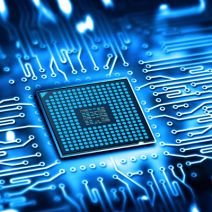 New technology is meant to improve upon its previous design. This is technology 101. Despite this well-known fact, many business owners are hesitant to adopt new technology, choosing instead to continue using older equipment in an effort to save money. A better approach to technology for your business is to have a long-term replacement plan.
New technology is meant to improve upon its previous design. This is technology 101. Despite this well-known fact, many business owners are hesitant to adopt new technology, choosing instead to continue using older equipment in an effort to save money. A better approach to technology for your business is to have a long-term replacement plan.
 Picture this, you're at the airport with your laptop, knocking out an important project between flights. Suddenly, you're approached by some touristy-looking people about taking their picture. You're a nice person so you grant them their request. After a longer-than-expected photo session, you return to your seat only to find that your laptop has been stolen. You've been conned.
Picture this, you're at the airport with your laptop, knocking out an important project between flights. Suddenly, you're approached by some touristy-looking people about taking their picture. You're a nice person so you grant them their request. After a longer-than-expected photo session, you return to your seat only to find that your laptop has been stolen. You've been conned.







