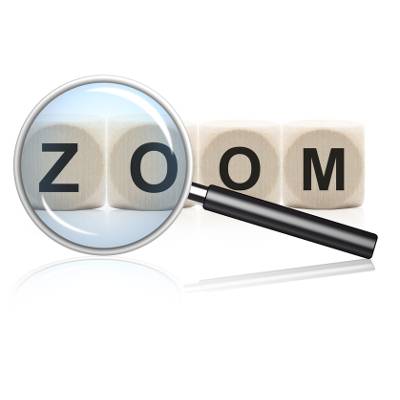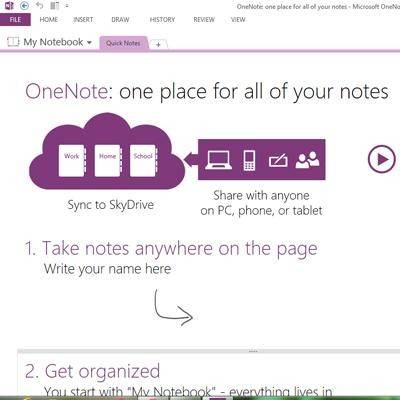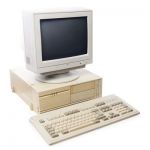How new are the windows in your home? Do you have problems when you're trying to open them, such as they don't stay up or simply won't budge? How about when you walk by them, do you feel a draft because their seals are shot? When this happens, what's the first thing you think? More than likely it's "I need to replace them ASAP". If you think this way when it comes to your home, then why not the same when it comes to your business?
How new are the windows in your home? Do you have problems when you're trying to open them, such as they don't stay up or simply won't budge? How about when you walk by them, do you feel a draft because their seals are shot? When this happens, what's the first thing you think? More than likely it's "I need to replace them ASAP". If you think this way when it comes to your home, then why not the same when it comes to your business?
Directive Blogs
 If you are a heavy user of the Internet, then your Downloads folder is likely bloated with pictures, music, files, and whatever else you have picked up along your online journey. You may cringe every time you open it because of how messy it is. To help you out, there is a free utility called DropIt that will automatically organize your Downloads folder.
If you are a heavy user of the Internet, then your Downloads folder is likely bloated with pictures, music, files, and whatever else you have picked up along your online journey. You may cringe every time you open it because of how messy it is. To help you out, there is a free utility called DropIt that will automatically organize your Downloads folder.
 One of the most controversial decisions from Microsoft was the removal of the Start button with the Windows 8 operating system. Many longtime Windows users refused to upgrade, while others cheered the more mobile friendly touch-based Metro interface. Where do you land on this hot issue? Are you a hardcore Start button enthusiast, or do you think the Metro interface is better?
One of the most controversial decisions from Microsoft was the removal of the Start button with the Windows 8 operating system. Many longtime Windows users refused to upgrade, while others cheered the more mobile friendly touch-based Metro interface. Where do you land on this hot issue? Are you a hardcore Start button enthusiast, or do you think the Metro interface is better?
 You can do almost anything with a smartphone, except type a quick and accurate text message on a four inch screen. Even the best typist struggles with hitting the correct keys on a digital keyboard, and it doesn't help if you have a little extra mass on your fingers. A new app called Fleksy promises to cure the woes of smartphone typing.
You can do almost anything with a smartphone, except type a quick and accurate text message on a four inch screen. Even the best typist struggles with hitting the correct keys on a digital keyboard, and it doesn't help if you have a little extra mass on your fingers. A new app called Fleksy promises to cure the woes of smartphone typing.
 When working on your PC, there's a lot more going on than what meets the eye. While working on a project, your operating system is simultaneously using resources to perform several tasks behind the scenes. When you pull the curtain on Windows 8, you may be surprised with all the activity that's going on.
When working on your PC, there's a lot more going on than what meets the eye. While working on a project, your operating system is simultaneously using resources to perform several tasks behind the scenes. When you pull the curtain on Windows 8, you may be surprised with all the activity that's going on.
 Much has been made of the cloud recently and you see more and more that companies of all sizes are beginning to utilize cloud computing services in some fashion. Whether it's simply the incorporation of web-based social networking interfaces as inexpensive (and seemingly valuable) marketing tools, or the complex hosting of your company's entire computing infrastructure, the cloud has several options that can work for your business. Below are three ways in which the cloud can present your organization reasonably valuable solutions.
Much has been made of the cloud recently and you see more and more that companies of all sizes are beginning to utilize cloud computing services in some fashion. Whether it's simply the incorporation of web-based social networking interfaces as inexpensive (and seemingly valuable) marketing tools, or the complex hosting of your company's entire computing infrastructure, the cloud has several options that can work for your business. Below are three ways in which the cloud can present your organization reasonably valuable solutions.
 It takes a big person to admit when they're wrong, and there's nothing bigger than Microsoft. Windows 8 hasn't sold like Microsoft anticipated, and users pin the blame solely on one little button, the Start button, or the lack thereof. With Windows Blue (officially previewing June 26), it's rumored that Microsoft is remorsefully bringing back the button.
It takes a big person to admit when they're wrong, and there's nothing bigger than Microsoft. Windows 8 hasn't sold like Microsoft anticipated, and users pin the blame solely on one little button, the Start button, or the lack thereof. With Windows Blue (officially previewing June 26), it's rumored that Microsoft is remorsefully bringing back the button.
 The mouse may look like a helpful piece of technology, but be warned; it's actually a tool of destruction. If your mouse has been your sidekick for years of heavy computer usage, then your wrist might be in danger of carpal tunnel syndrome. Sometimes, it's nice to take a break from the mouse and use your keyboard to navigate Microsoft Office.
The mouse may look like a helpful piece of technology, but be warned; it's actually a tool of destruction. If your mouse has been your sidekick for years of heavy computer usage, then your wrist might be in danger of carpal tunnel syndrome. Sometimes, it's nice to take a break from the mouse and use your keyboard to navigate Microsoft Office.
 The expiration date for Google Reader is set for July 1, 2013. Google’s decision to axe the Reader was not because it was unpopular, but rather, it seems like Google wants to focus their energy into fewer products. This announcement leaves many Google faithful out in the cold, and Feedly has welcomed the Google huddled masses yearning to read free.
The expiration date for Google Reader is set for July 1, 2013. Google’s decision to axe the Reader was not because it was unpopular, but rather, it seems like Google wants to focus their energy into fewer products. This announcement leaves many Google faithful out in the cold, and Feedly has welcomed the Google huddled masses yearning to read free.
 If you are working on a document that is several pages long, then you know the frustration of getting lost in a sea of text. Often overlooked by the casual user, Macros are great productivity tools that can be utilized for several handy tasks, including giving you the ability to bookmark your work areas in a Word document.
If you are working on a document that is several pages long, then you know the frustration of getting lost in a sea of text. Often overlooked by the casual user, Macros are great productivity tools that can be utilized for several handy tasks, including giving you the ability to bookmark your work areas in a Word document.
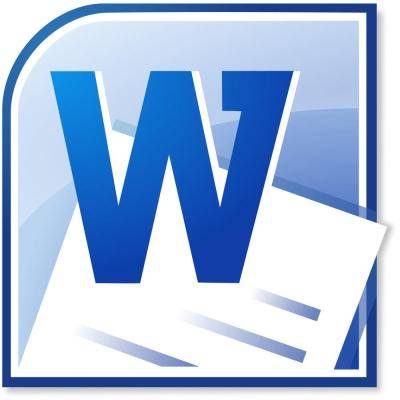 For as long as Microsoft Word has been around, it has been the preferred word processing application from people serious about writing. This is because Word is so much more than a typing app; Word is full of rich features that help writers be better at their craft. One helpful writing feature of Word is the Thesaurus, here's how to use it.
For as long as Microsoft Word has been around, it has been the preferred word processing application from people serious about writing. This is because Word is so much more than a typing app; Word is full of rich features that help writers be better at their craft. One helpful writing feature of Word is the Thesaurus, here's how to use it.
 Are you enjoying the benefits of using multiple monitors? Once you have experienced the power of using more than two or more monitors, it is Diffficult to go back to using just one. As great as multiple monitors are, they can be distracting and consume extra power. Diff Displays is a new tech that takes care of both of these issues.
Are you enjoying the benefits of using multiple monitors? Once you have experienced the power of using more than two or more monitors, it is Diffficult to go back to using just one. As great as multiple monitors are, they can be distracting and consume extra power. Diff Displays is a new tech that takes care of both of these issues.
 The new Windows 8 OS has received strong reviews on performance, and complaints in regards to the new interface. The main gripe is that the new tile layout is too different than the older versions of Windows, due in no small part to the lack of a start button. Leave it to third party software developers to build a solution.
The new Windows 8 OS has received strong reviews on performance, and complaints in regards to the new interface. The main gripe is that the new tile layout is too different than the older versions of Windows, due in no small part to the lack of a start button. Leave it to third party software developers to build a solution.
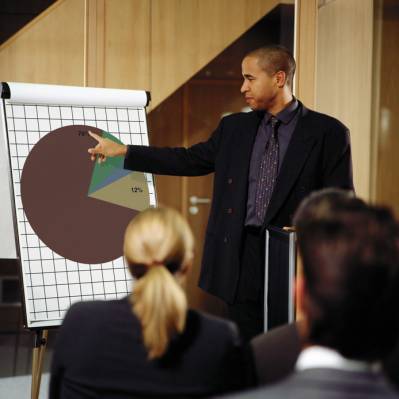 At some point or another you will be asked to present information to a crowd of people. Whether you have to give a presentation about how you can best profit from a bake sale for your local PTA or you're presenting a sales pitch to potential investors, vendors, or clients; using advances in presentation technology and methodology to your advantage can help you make a strong first impression and more importantly, a lasting one. Below are some presentation services that can be used to enhance the content of your demonstration.
At some point or another you will be asked to present information to a crowd of people. Whether you have to give a presentation about how you can best profit from a bake sale for your local PTA or you're presenting a sales pitch to potential investors, vendors, or clients; using advances in presentation technology and methodology to your advantage can help you make a strong first impression and more importantly, a lasting one. Below are some presentation services that can be used to enhance the content of your demonstration.
 Taking screenshots of your desktop is infinitely useful (including when you get a strange error that you can't seem to repeat when IT is standing by).. Although the process of taking a screenshot has always felt a bit more cumbersome than it needs to be due to the additional steps of opening editing software, formatting the image, and saving the file. Lightshot is a solution that simplifies the entire screenshot process.
Taking screenshots of your desktop is infinitely useful (including when you get a strange error that you can't seem to repeat when IT is standing by).. Although the process of taking a screenshot has always felt a bit more cumbersome than it needs to be due to the additional steps of opening editing software, formatting the image, and saving the file. Lightshot is a solution that simplifies the entire screenshot process.
 Does it feel like your new Windows 8 OS is missing something? It might be because Microsoft Office 365 is not out yet; it is scheduled to be released Q1 of 2013. The updated Office applications have been overhauled to flow with Windows 8, and we want highlight five of these new features found specifically in Excel 2013.
Does it feel like your new Windows 8 OS is missing something? It might be because Microsoft Office 365 is not out yet; it is scheduled to be released Q1 of 2013. The updated Office applications have been overhauled to flow with Windows 8, and we want highlight five of these new features found specifically in Excel 2013.
 Do you have a plan in place for when your technology breaks or crashes? As wonderful as computers are, the hardware wears down, and software can become buggy and crash. Having a go-to plan in place for IT hiccups, will save you time and frustration from having to react to a problem and scramble to find a fix.
Do you have a plan in place for when your technology breaks or crashes? As wonderful as computers are, the hardware wears down, and software can become buggy and crash. Having a go-to plan in place for IT hiccups, will save you time and frustration from having to react to a problem and scramble to find a fix.
 Like clockwork, the release of Windows 8 is accompanied by a new version of Microsoft Office. The new Office will not come out until Q1 of 2013, but many product details have already been revealed; and they are in keeping with the cleaner, sleeker design of Windows 8. Here is a look at a few new features for Word 2013.
Like clockwork, the release of Windows 8 is accompanied by a new version of Microsoft Office. The new Office will not come out until Q1 of 2013, but many product details have already been revealed; and they are in keeping with the cleaner, sleeker design of Windows 8. Here is a look at a few new features for Word 2013.
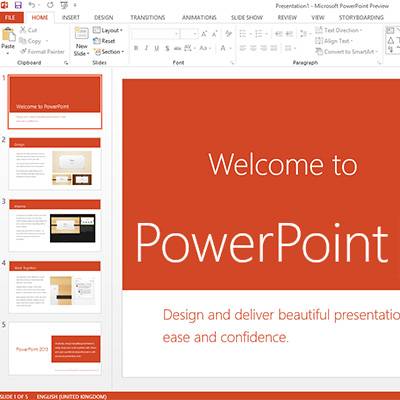 Riding the hype wave from the launch of Windows 8 is the newest version of Microsoft Office. Scheduled for release during Q1 of 2013, Office 365 has significant upgrades and new features in line with the revamp of Windows 8. We will showcase a few of these improvements by looking at 5 new features for PowerPoint 2013.
Riding the hype wave from the launch of Windows 8 is the newest version of Microsoft Office. Scheduled for release during Q1 of 2013, Office 365 has significant upgrades and new features in line with the revamp of Windows 8. We will showcase a few of these improvements by looking at 5 new features for PowerPoint 2013.
 Over the past two decades, the Portable Document Format (PDF), developed by Adobe Systems, has become the industry standard for clean and secure documents. There are many PDF-viewing applications available across the various app markets. However, you can't go wrong with Adobe's sleek-looking and versatile PDF reader, Adobe Reader X.
Over the past two decades, the Portable Document Format (PDF), developed by Adobe Systems, has become the industry standard for clean and secure documents. There are many PDF-viewing applications available across the various app markets. However, you can't go wrong with Adobe's sleek-looking and versatile PDF reader, Adobe Reader X.
 Microsoft is gearing up to roll out Windows 8 on October 26th and if the early tests are any indication, the computing giant's latest operating system (OS) could change the face of cross-platform integration. There's always some consternation among business owners when having to decide to outfit their computers with the newest OS so here are a few things you should know about Windows 8.
Microsoft is gearing up to roll out Windows 8 on October 26th and if the early tests are any indication, the computing giant's latest operating system (OS) could change the face of cross-platform integration. There's always some consternation among business owners when having to decide to outfit their computers with the newest OS so here are a few things you should know about Windows 8.
 It's the information age. If you are always on the go, or you work as a member of a team, it helps if your work is accessible remotely. The ability to have relevant files on hand is nice and at times can be essential to the welfare of your business. Below are a few cloud-based options that could offer you or your company a solution for your remote file access needs.
It's the information age. If you are always on the go, or you work as a member of a team, it helps if your work is accessible remotely. The ability to have relevant files on hand is nice and at times can be essential to the welfare of your business. Below are a few cloud-based options that could offer you or your company a solution for your remote file access needs.
Sometimes the best things in life are free, and software is no exception (who doesn't love FREE?). Surprisingly, free applications can rival the more expensive commercial apps that offer similar features. We aren't necessarily saying these apps are ready for businesses to use, but for a home user who doesn't want to purchase expensive commercial software, free is the way to go.
Plenty of our clients use Remote Desktop to access a terminal server or use their workstation from an off-site location. Depending on your connection and the speed of all of the devices in question, remote work can either be pretty seamless or a laggy, sluggish endeavor if your Remote Desktop client isn’t configured correctly. If you are running into a situation where you type something on your keyboard and it takes several long seconds for it to show up, these tweaks can improve performance and reduce input delays.
Have you ever been browsing the internet when out of nowhere your computer starts telling you that you are at risk or that you've downloaded a virus, and before you know it your screen is inundated with warnings and virus scanners? In most cases, this over-dramatic display is caused by a fake antivirus program. Today we're going to discuss how to prevent getting tricked by a fake antivirus attack.
We're asked all time, both by existing clients and during dialog while on boarding new prospects to our NOCOLOGY IT Support Services. 'What exactly is the point of running Windows updates, especially when my workstation or server is running fine?'
We'll cover why updates are so important, discuss a couple ways you can make sure they are always done as well as how we test and prevent "bad updates".
When searching for a word or phrase in a program or website that has hundreds of files it can be quite time consuming. When browsing these files the user might miss what they are looking for in the thousands of lines that they have to look through, causing the search to start all over again. A user can narrow down their search based on what they are trying to find, maybe it is wording that would be in a language folder somewhere. In some places there are multiple language folders, with multiple files in each.