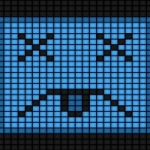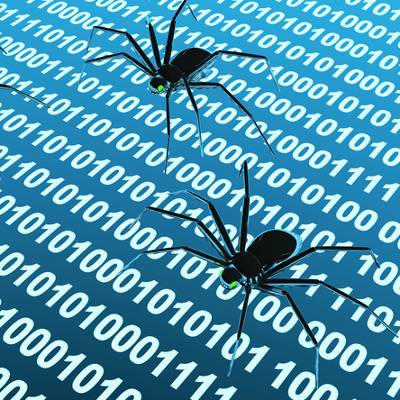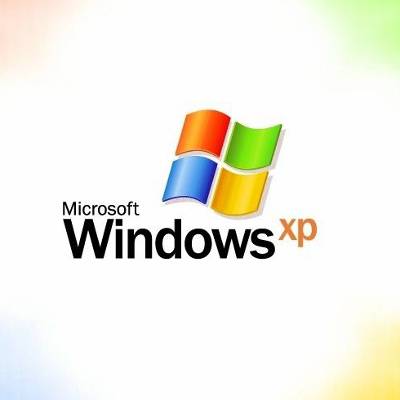Directive Blogs
Blockchain is one of the most dynamic new technologies, but up until recently, there hasn’t been a lot accomplished in the way of creating viable distributed software titles. In fact, the most practical technology created with blockchain is cryptocurrency. This says quite a bit. Today, we’ll take a look at blockchain-enhanced software and how it’s only a matter of time until it is a commonplace addition to most businesses.
Businesses have two different types of technology to contend with each day: their information technology, and their operational technology. As these categories have become less distinct with the introduction of the Internet of Things and other similar advancements, a few new challenges to maintaining security have become apparent. Let’s go over these challenges, and what you need to do to overcome them.
There are a lot of businesses that depend on their Customer Relationship Management (CRM) platform. It’s not just used to manage their customer relationship, it also helps with production, invoicing, operations, human resources, and more. Today, we’ll take a look at the CRM and see how strategic use of this platform can help build your business.
IT administrators are pretty particular about what software is used on the networks that they manage. This is not because we have any vested interest in the software itself, it’s because of the inherent reliability of the software they manage. They’ve tested it, they manage it, they know it. When an organization starts dealing with employee-downloaded software--especially if there is no procedure in place to report additions to IT--they can quickly lose control over the network.
To keep your business’ network free from threats, and to keep your software working effectively, patching the software it uses is extremely important. The reason is that the threat landscape is always evolving. Recently, Microsoft announced that they have released an emergency out-of-band security update to fix two security issues, an atypical act for the software giant.
There is no question that Google is an absolute giant in computing, having moved from web search functionality to a much wider variety of applications. These applications now make up the G Suite, and are used by many, many businesses to accomplish their goals. Here, we’ll go over some of these features and how they can benefit your operations.
In the course of doing business everyone has their own specific responsibilities. One overarching responsibility that all employees need to have today is a keen eye for detail. The health of a business depends on it. A staff’s failure to properly shoulder their load of security can have an immensely negative result for both the employee and the company. Today, we’re going to explain that when your organization gets breached by hackers, that fault is largely found in the mirror.
 By design, Microsoft’s operating systems aren’t built to last forever. Due to the fact that technology is always changing, new operating systems with better security and improved capabilities are routinely needed. Microsoft gets users to transition from an older OS to a newer one by ending support for the older one. This begs the question, how long until Microsoft pulls the plug on your OS?
By design, Microsoft’s operating systems aren’t built to last forever. Due to the fact that technology is always changing, new operating systems with better security and improved capabilities are routinely needed. Microsoft gets users to transition from an older OS to a newer one by ending support for the older one. This begs the question, how long until Microsoft pulls the plug on your OS?
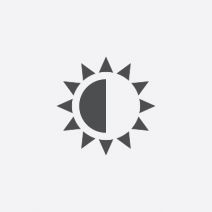 Computer monitors have become streamlined in appearance and design over the years. One of the biggest improvements was the addition of the LCD screen, which in comparison to the old CRT monitors is more pleasing to the eye. However, its brightness means that there are side effects that can lead to eye strain and headaches. You can lower your screen brightness to preserve both your eyesight and your sanity, in addition to saving precious battery life.
Computer monitors have become streamlined in appearance and design over the years. One of the biggest improvements was the addition of the LCD screen, which in comparison to the old CRT monitors is more pleasing to the eye. However, its brightness means that there are side effects that can lead to eye strain and headaches. You can lower your screen brightness to preserve both your eyesight and your sanity, in addition to saving precious battery life.
Collaboration is crucial in today’s work environment, which is one reason that solutions like Slack are so popular among businesses. Another reason that Slack is a popular option is how user-friendly it is - especially with the many shortcuts that are built in. We’ll go over a few of these shortcuts.
Microsoft 365 has been on the market for a while now, and we thought it would be a good time to go into the different tiers of the platform to give you an idea of what it is, why it is useful, and how your business fits into the latest cloud platform offered by Microsoft. Let’s start with what it is.
Windows is the most popular operating system in the world, and as such, developers are always hard at work on the next new version of the OS. However, organizations are often stuck in a tricky situation whenever end of support occurs for any popular operating system. When your reliable technology solutions finally stop receiving updates and patches, what do you do? Well, users of Windows 7 and Windows Server 2008 R2 will have to answer this question next January.
Businesses generally have to make an important choice about which brand of productivity software they will implement for day-to-day operations. Two of the heavy hitters in today’s business environment are Google and Microsoft utilizing their respective productivity solutions. While the choice of which service to work with seems exclusive, Google is making strides to break down this barrier and allow certain file types to be edited in Google Drive.
Technology doesn’t last forever, and this is especially true for software solutions. Granted, software is a little easier to upgrade than hardware, as they can be administered patches and updates remotely, but what happens after that support ends? Well, it turns out that the widely used Microsoft SQL Server 2008 and 2008 R2 will both be reaching their end of support date soon, meaning businesses will need a plan in place to overcome these challenges.
The modern perspective of productivity would not be possible without the use of collaboration tools. Some of them are so game changing that they can completely revolutionize the way you hold meetings, deal with clients, and manage in-house processes. We’ll discuss how you can implement collaboration tools that work for your business, as well as use them to overcome the many challenges you might face in a business environment.
People have come a long way in a very short amount of time. The development of tools designed to make tasks easier have pushed people from hunter/gatherers across the known solar system in the matter of only a few thousand years. One way humans are able to do so much with seemingly so little is though ingenuity, but another is through consolidating management.
There are some cases where productivity is a challenge, especially in the case where you’re being asked to work on something repetitive or monotonous. To make these tasks more bearable, automation solutions can be used. Although, depending on the purpose, they can become an integral part of your business’ productivity strategy.
When you’re talking about something to do with a computer, you’re going to start hearing about some word that ends with “-ware.” You could probably list off a few yourself, but have you ever stopped to think about why they’re all described as “something-ware?” For this week’s Tech Term, we’ll take a peek at why we refer to things that way.
When people find new reasons to collaborate, it typically results in something positive. There is some new software that is now making collaboration easier, while still providing people the tools they need to stay productive. These collaboration tools are changing the face of business. Today, we take a look at them and how your organization can use these new collaboration tools to move business ahead faster.
Throughout human history, cartography served as an exciting and specialized field for knowledgeable scribes. Today, the entire planet has been mapped and apps like Google Maps allow any Joe Schmo with a smartphone to have the world at their fingertips. Consequently, you can effectively be a cartographer of sorts, just by knowing how to best use Google Maps.
Managing your company’s email can be a complex endeavor, due to the sheer volume of messages being sent and received, as well as the need to have a way to prioritize which messages are important. It’s safe to say that all organizations can benefit from email management solutions, such as email archiving and spam protection, and multi-factor authentication.
Security best practices demand that a workstation should never be left unlocked. However, it can be really tempting to leave it unlocked if you only plan on stepping away for a moment--but unfortunately, that moment can easily turn into many if you are distracted from your task. Fortunately, there is now a fix that relies on the one device most of us are never without: our phones.
Google Drive provides its users with a considerable amount of utility. However, when combined with extensions made for Google’s Chrome browser, users have the tools to make their use of Drive’s capabilities even more efficient. For this week’s tip, we’ll go over a few Chrome extensions that your business might find useful.
Businesses have focused on efficient utility software deployment for the better part of 30 years. Today, developers are increasingly offering software titles “as-a-service”, which gives users access to these powerful tools, via the cloud, for a consistent monthly payment. Distributing solutions through cloud technologies, be they a private cloud server or a reputable public cloud provider’s platform, can give your business considerable benefits.
Microsoft has resolved what a security researcher tweeted was “the worst Windows remote code exec” in his memory. This vulnerability allowed a targeted file to implement remote code execution processes, manipulating the infected system and spreading the infection to other machines. In other word, it’s a bad problem to have. The scariest part: the attack would be triggered if a particular file were to be scanned by the Microsoft Malware Protection Engine.
It goes without saying that businesses that don’t want to invest in the latest and greatest software solutions will be denying themselves the opportunity for more productivity and efficiency, but most of all, security will be put on the line. A new study has proven that there is a direct correlation between businesses that run older versions of out-of-date operating systems and web browsers, and organizations that suffer from data breaches.
All businesses have certain software solutions that they need to keep their operations going. Be it an email solution or a productivity suite that you lack, your business is held back from ideal operational efficiency. The traditional way of acquiring these pieces of software can be holding your organization back, so we’ve come to you with a solution: Software as a Service (SaaS).
Over the past several months, while watching the news or reading about business and technology, you’ve probably encountered a few words, such as ‘ransomware’ ‘exploit weakness’, and ‘security patch’. These terms are used often, and you may be confused as to what they really mean, and how they relate to you and the security of your business’ data.
Let’s say that you have an employee who wants to do some good for your business and save your IT some cash on a piece of business software. They find a “free” version of it on the Internet, thinking they have found you a bargain deal. Little do you know that there is an agency out there that’s specifically looking for businesses like yours that don’t keep track of their software licensing, just to make a quick buck off of copyright infringement.
Does your business use Google’s line of Android devices for business purposes? Well, you might be happy to hear about Google’s new zero-touch solution for enterprises for their Pixel line of smartphones. If you provide smartphones for your business’ employees, you know how much of a hassle it is to set up these devices. This new zero-touch policy attempts to make a change to this.
Nowadays, every company relies on some kind of software in order to properly function, so you need to ensure that this software is properly managed in order to maintain operations. While this may sound like a grand undertaking, software management is relatively simple and can be whittled down into three steps: leveraging the assets available, testing your strategies, and understanding what it is you have.
It’s imperative that your organization’s software is managed properly. If you can’t do this, then your operations can suffer in the long run. While this might sound like a lot of work, software management isn’t as difficult as it sounds if you break it down into compartmentalized tasks. Ultimately, you can group it into three major steps: leveraging available assets, testing strategies, and understanding the software.
If you’re a habitual user of the Microsoft Windows operating system, there’s a relatively good chance that you’ve been prompted to install something called “.NET framework.” Pronounced “dot-net,” this framework is most commonly used for Windows. In this blog, we’ll go over what a software framework is and is for, as well as examine what makes .NET stand out.
Windows 8? Doesn't it feel like Windows 7 just came out? Windows 7 isn't being replaced anytime soon; the latest operating system by Microsoft hasn't even been out for two years, but that doesn't mean Microsoft isn't cooking up their next incarnation. Microsoft has always kept small businesses in mind as well as the residential consumer, so will Windows 8 stick with the same trend?
At the beginning of the month, Microsoft officially launched Office 365. What makes this Office different from the other Office suites that Microsoft has released is that Office 365 doesn't run on your computer, it runs on a cloud server. All of your data is stored securely in the cloud on Microsoft's servers. This is great for smaller Oneonta businesses that need to access their files from anywhere but don't currently have the infrastructure in-house to make it happen.
Last time we spoke about creating your contact list in Excel when performing a mail merge. Of course, you can also use your Outlook contacts, and if you are running any sort of CRM software it is pretty likely it exports its own spreadsheet that can be used in a mail merge. Let's go over how to perform a mail merge now that you have your list.
 Microsoft Office and Windows 7 provide many keyboard shortcuts that can improve your ability to multitask and get things accomplished quickly. Most of these shortcuts will work in previous versions, like Windows XP, Vista and the Microsoft Server Operating Systems as well. Give them a try, and the next time your tech comes by, be sure to show off your new skills.
Microsoft Office and Windows 7 provide many keyboard shortcuts that can improve your ability to multitask and get things accomplished quickly. Most of these shortcuts will work in previous versions, like Windows XP, Vista and the Microsoft Server Operating Systems as well. Give them a try, and the next time your tech comes by, be sure to show off your new skills.
Recently we mentioned Evernote as a great note taking app that is supported across multiple operating systems and mobile devices. We compared it to Microsoft OneNote as a lighter alternative that is easy to set up and sync across a plethora of devices. However, diehard fans of OneNote probably don't want to make a switch to a whole other platform. Today we're going to talk about ways to mobilize your OneNote notebooks as well as some other features that are exclusive to OneNote that you might not know about.
Are you the kind of person who takes meticulous notes? Do you carry around a pen and pad with you so you never forget a single line item from meetings, presentations, or your grocery list? Enter Evernote, a free application that gives you an easy-to-use note taking solution that syncs your notes across multiple devices.
 QikPad is an online collaboration resource that enables users to produce, sustain and customize data in a collaborative atmosphere. Making use of author color codes, users can readily determine the root of modifications by identifying the particular color assigned to a specific employee. Best of all, the application is free and does not require any sort of sign up.
QikPad is an online collaboration resource that enables users to produce, sustain and customize data in a collaborative atmosphere. Making use of author color codes, users can readily determine the root of modifications by identifying the particular color assigned to a specific employee. Best of all, the application is free and does not require any sort of sign up.
Microsoft's OneNote is often seen as one of the extra applications that is bundled in with several Microsoft Office packages. In this article, We'll introduce OneNote, and show off some neat things it's used for, and how it can make your life easier. OneNote has a whole slew of neat features that you can take advantage of, which we'll cover in the article as well.
Microsoft Office still holds a very strong position in the small business world despite some serious competition from Google, who boasts having their software package hosted online. The latest incarnation of the Microsoft Office suite, named Office 365, is designed to rival Google's offering. Today we're going to talk about Microsoft's hosted productivity software and see what the pros and cons are for small businesses.
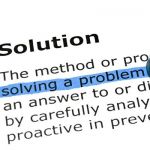 Last time we talked about ways to standardize your Microsoft Word documents so the look and feel remains consistent throughout the document and between multiple documents. Today we are going to look at a more advanced trick that will let you take predefined content and data and allow yourself to pick and choose when you use it in a document.
Last time we talked about ways to standardize your Microsoft Word documents so the look and feel remains consistent throughout the document and between multiple documents. Today we are going to look at a more advanced trick that will let you take predefined content and data and allow yourself to pick and choose when you use it in a document.
 Do your documents look a little bland? Representing your brand is important whenever you do any corresponding, whether you are just using letter heads or creating custom documentation or project proposals. Microsoft Word makes it simple to standardize the look of your documents so your brand can shine through no matter what type of document you are creating.
Do your documents look a little bland? Representing your brand is important whenever you do any corresponding, whether you are just using letter heads or creating custom documentation or project proposals. Microsoft Word makes it simple to standardize the look of your documents so your brand can shine through no matter what type of document you are creating.
Veterans to building and running small and medium-sized businesses probably know about the huge initial start-up costs. A small business needs to consider investing in all of the necessary infrastructure, from things like desks, chairs, computer equipment, security devices, break room appliances, heat, air conditioning, a website, marketing materials… the list goes on. Today, small businesses are finding new ways to streamline and reduce the costs of getting started. Hit the jump to see a few ways small businesses are cutting high start-up costs.
You are running a business. You don't want downtime, you want your email to be as reliable as the sunrise. Google Apps has been adjusting their service level agreements over the years to accommodate to the high demands of the millions of businesses that use their productivity software each day.
Before we talk about that though, I wanted to share an announcement Google recently had. In 2010, the Gmail email service, which provides both free consumer and business email services globally, was available 99.984% of the time. That means about seven minutes of downtime per month on average was experienced in 2010. According to Google, the seven minute average comes from a lot of tiny delays that normally consisted of a few seconds a shot. Most users experienced no issues, and in the rare case they did, a few seconds of delay is pretty easy to miss.
The Internet giant Google is well know as being the primary search engine on the Internet and the definer of many web standards. The Big G isn't afraid to trek into new and exciting verticals. Google Wallet is one of those endeavors. Google states that Google Wallet has been designed for an open commerce ecosystem. Their goal is to eventually replace the cards that you keep in your wallet. Since Google wallet is a mobile application it can store as many cards as you want without having to carry multiple cards.
Software is expensive, especially business critical software. On top of that, as a small business expands, more software licenses need to be purchased for new employees. Organizations such as the Software & Information Industry Association and the Business Software Alliance are always looking for businesses that are guilty of stealing software, and businesses that get busted get hefty fines exponentially higher than the price of the software licenses.
 Android users may have some cause for concern. Considering its surging popularity, there is going to be a certain amount of rouge applications and other malware that targets the top iPhone OS. According to the popular anti-virus maker, Trend Micro, there are at least 20,000 applications that are malicious that target Google's Android OS. That is an increase of at least 400% since the beginning of 2012. By Christmas of this year, experts have given a conservative estimate that puts potential malware and rouge apps at around 150,000 different applications.
Android users may have some cause for concern. Considering its surging popularity, there is going to be a certain amount of rouge applications and other malware that targets the top iPhone OS. According to the popular anti-virus maker, Trend Micro, there are at least 20,000 applications that are malicious that target Google's Android OS. That is an increase of at least 400% since the beginning of 2012. By Christmas of this year, experts have given a conservative estimate that puts potential malware and rouge apps at around 150,000 different applications.
Plenty of Upstate New York businesses use the Microsoft Office suite of productivity tools. From Office 2007 and on, Microsoft has made it extremely easy to dress up your documents and presentations. These tricks will typically work with most Office products, from Word to Power Point, even Outlook; although in some apps the options might be in different places. Today's tutorial will focus on Microsoft Word.
Did you know? Microsoft reported in May that every one in 14 downloads from the Internet may now contain malware code. Keeping your business protected is extremely important. Fortunately there are plenty of tools out there that do most of the protecting for you, but these tools need to be managed and kept up to date.
 After you've finished with that incriminating file (you know which file we're talking about), you will drag and drop it into the Recycling Bin. You may think that just because you selected "Empty Recycling Bin" that the evidence is gone forever, but that's not exactly how the Recycling Bin works. You will need a more permanent solution to completely cover your tracks.
After you've finished with that incriminating file (you know which file we're talking about), you will drag and drop it into the Recycling Bin. You may think that just because you selected "Empty Recycling Bin" that the evidence is gone forever, but that's not exactly how the Recycling Bin works. You will need a more permanent solution to completely cover your tracks.
The price of fuel per gallon is one of the many ways individuals are affected by the constantly shifting industry costs, and for those who commute to the office, it can become a considerable expense. For distributors, the changes in gas prices can be the difference between sitting on a gold mine or losing valuable resources. For the small distributor, changes in gas prices can make all the difference in determining how much it costs to truck goods across the area. How can smaller businesses take advantage of IT solutions to keep costs down while gas prices increase?
Whenever you install software on your computer, you agree to certain terms put in place by the developer or vendor. Even free software, such as Google Chrome and Firefox, have terms that the end-user opts into during installation. One of the most important terms business owners need to be aware of are those that pertain to software licenses; if you aren’t, someone else will be.
Telephone solutions have long been a major pain point for businesses. Smaller organizations attempt to get the most bang for their buck, especially for something as important as communications, but it’s not always so simple. How can you get the greatest return on investment from your business’ telephone solution? You can start by implementing Voice over Internet Protocol.
Most businesses rely on software solutions in order to stay productive throughout the work day. Whether it’s a word processor, a spreadsheet builder, or simple data storage in the cloud, software is deeply ingrained in the modern business world. Shouldn’t your organization be taking advantage of it to its full extent? You can start by implementing Software as a Service.
For the modern business owner or executive, making smart business decisions has become a necessity. Margins are small, efficiency is key, and if we were to be completely honest, business is a day-in and day-out grind. In the course of doing business much is made of cost reduction and curtailing inefficiencies that lead to wasted capital. Much is made of collaborative systems that allow for remote access. Much is made of protocol, process, and performance. With so many moving parts in every business, there has to be the “glue” that allows for cohesive actions to be taken. That “glue” is software.
Businesses today rely on so much technology that it’s impossible to think about operations without considering how technology can make them more efficient. In fact, many organizations would completely collapse without the innovations brought about as a result of technology development. One of the hottest trends over the past few years has been the shift from in-house assets to web-based assets, ranging from application access to infrastructure hosting.
On the surface, you might think that customer relationship management (CRM) and enterprise resource planning (ERP) are the same exact thing. However, they both have very specific niches for a business--particularly when it comes to managing organizational assets and interactions with consumers. Here are some of the specific situations in which you’ll find these solutions helpful.
 Disclaimer: This tip is geared toward advanced users. Directive features a comprehensive IT support solution and help desk that can give novice and intermediate PC users direction.
Disclaimer: This tip is geared toward advanced users. Directive features a comprehensive IT support solution and help desk that can give novice and intermediate PC users direction.
Have you ever been a victim of the Blue Screen of Death and tried to reboot your computer only to find now Windows won't load? The cause could be a numerous amount of things from new hardware installed, software updates, or worst case scenario, a virus/trojan. Now how are you going to get your personal pictures, music and documents off of your computer? Here's a solution.
Small and medium-sized businesses have increasingly turned to SaaS, or Software as a Service, to access the tools and resources they need to complete their objectives. Rather than maintaining a solution in-house, SaaS is delivered as a web application or through the cloud. However, not all SaaS solutions deliver the same functionality.
 Being able to see the future is something that most people, meaning not everyone, would love to do. It would either provide comfort, or cause panic based on the results of such an inquiry. While some claim being able to look around the curve of time and space is theoretically possible, this new software doesn't use that approach. There is a new software, known as Far Out, doesn't use this approach.
Being able to see the future is something that most people, meaning not everyone, would love to do. It would either provide comfort, or cause panic based on the results of such an inquiry. While some claim being able to look around the curve of time and space is theoretically possible, this new software doesn't use that approach. There is a new software, known as Far Out, doesn't use this approach.
 You don’t need us to tell you that Microsoft has an extensive library of software products aimed at all kinds of businesses. But, of course, nothing good can last forever, and old solutions eventually give way to more versatile or efficient versions. When this happens, Microsoft stops supporting older software in order to provide better features and experiences to users of more recent versions.
You don’t need us to tell you that Microsoft has an extensive library of software products aimed at all kinds of businesses. But, of course, nothing good can last forever, and old solutions eventually give way to more versatile or efficient versions. When this happens, Microsoft stops supporting older software in order to provide better features and experiences to users of more recent versions.
 Implementing proper IT solutions is challenging for the average SMB, and it’s difficult without the aid of a proper IT department. Organizations that can’t afford a full in-house IT department sometimes resort to less savory methods of managing their technology, which can be dangerous for business continuity, data storage compliance, and security.
Implementing proper IT solutions is challenging for the average SMB, and it’s difficult without the aid of a proper IT department. Organizations that can’t afford a full in-house IT department sometimes resort to less savory methods of managing their technology, which can be dangerous for business continuity, data storage compliance, and security.
 If there’s one thing that our extremely technical society has evolved into, it’s one where technology is always striving to improve itself. This is especially important for businesses that are looking to maximize the return on investment they get from their hardware and software. Do you know where your organization concentrates its resources for tech upgrades?
If there’s one thing that our extremely technical society has evolved into, it’s one where technology is always striving to improve itself. This is especially important for businesses that are looking to maximize the return on investment they get from their hardware and software. Do you know where your organization concentrates its resources for tech upgrades?
 You and your staff require certain software applications to get work done, whether it be your line of business app, your accounting software, or even Microsoft Office. This brings up a crucial question: do you know where all pieces of software you require came from, and are your licenses valid and up to date?
You and your staff require certain software applications to get work done, whether it be your line of business app, your accounting software, or even Microsoft Office. This brings up a crucial question: do you know where all pieces of software you require came from, and are your licenses valid and up to date?
 Have you ever tried describing a PC issue on the phone to tech support, and you get nowhere because you’re having such a difficult time describing the problem? To be sure, this is a frustrating experience. By taking a screenshot, you can send an image of the exact problem you’re experiencing, which will really help clear things up.
Have you ever tried describing a PC issue on the phone to tech support, and you get nowhere because you’re having such a difficult time describing the problem? To be sure, this is a frustrating experience. By taking a screenshot, you can send an image of the exact problem you’re experiencing, which will really help clear things up.
Taking a screenshot is as easy as using the right keystrokes. Here’s how you do it.
 Computers can feel one dimensional, requiring the user to read and type. Humans don’t naturally interact like this. We communicate best with our voices and our ears. One day, our PCs will have artificial intelligence and we will be able to communicate with them as if we were talking to a person. Until this technology becomes mainstream, these two audio features will have to make do.
Computers can feel one dimensional, requiring the user to read and type. Humans don’t naturally interact like this. We communicate best with our voices and our ears. One day, our PCs will have artificial intelligence and we will be able to communicate with them as if we were talking to a person. Until this technology becomes mainstream, these two audio features will have to make do.
 Even the most innocent Internet user can fall victim to the stray hacking attack, and it’s all thanks to the manner in which malware reverse-engineers software. This process is how a hacker finds vulnerabilities in software. However, a new security concept might be able to protect software from the reverse-engineering method used by hackers.
Even the most innocent Internet user can fall victim to the stray hacking attack, and it’s all thanks to the manner in which malware reverse-engineers software. This process is how a hacker finds vulnerabilities in software. However, a new security concept might be able to protect software from the reverse-engineering method used by hackers.
 You have a system in place to remind yourself of when to pay your bills. Otherwise, bills would go unpaid, essential services would be cut off, and your credit rating would plunge. However, not everyone has a system in place to renew their software licenses, which could lead to consequences that are just as dire.
You have a system in place to remind yourself of when to pay your bills. Otherwise, bills would go unpaid, essential services would be cut off, and your credit rating would plunge. However, not everyone has a system in place to renew their software licenses, which could lead to consequences that are just as dire.
 Sometimes, when complex systems are put into place, the simplest and most fundamental tasks seem to be neglected. Updating your business' software should not be avoided. Software updates help secure your network and provide your company with an extra competitive edge. Don't risk your company's strengths by neglecting your software updates!
Sometimes, when complex systems are put into place, the simplest and most fundamental tasks seem to be neglected. Updating your business' software should not be avoided. Software updates help secure your network and provide your company with an extra competitive edge. Don't risk your company's strengths by neglecting your software updates!
 Remember back in elementary school when you memorized lists of words and studied hard to become the top speller in your class? Thanks to spellchecking technology from word processing applications like Microsoft Word, memorizing spelling words is about as worthless as cursive handwriting. Here's how you can use Word's spellchecker more efficiently.
Remember back in elementary school when you memorized lists of words and studied hard to become the top speller in your class? Thanks to spellchecking technology from word processing applications like Microsoft Word, memorizing spelling words is about as worthless as cursive handwriting. Here's how you can use Word's spellchecker more efficiently.
T he freeze of winter is hard on everyone and everything, especially windows. Seeing that on Tuesday, 90% of the US was literally frozen due to what meteorologists are calling a "polar vortex," we thought this would be the perfect time to talk about how to prevent your Windows from freezing with managed IT services!
he freeze of winter is hard on everyone and everything, especially windows. Seeing that on Tuesday, 90% of the US was literally frozen due to what meteorologists are calling a "polar vortex," we thought this would be the perfect time to talk about how to prevent your Windows from freezing with managed IT services!
 When considering network and computing infrastructure security for your business, you don't usually think about about alternative routes of delivery for these solutions; and especially don't consider that this technology is available without the traditional appliance. Now, comprehensive security solutions for your network, server, and end-user is available as a service, in the cloud.
When considering network and computing infrastructure security for your business, you don't usually think about about alternative routes of delivery for these solutions; and especially don't consider that this technology is available without the traditional appliance. Now, comprehensive security solutions for your network, server, and end-user is available as a service, in the cloud.
 We hope that this isn't the first time you've heard about Microsoft ending support for their popular Windows XP OS on April 8, 2014. Microsoft has been warning users of this "death date" for years, yet we still come across businesses and consumers that are just now getting the memo. You may have to help get the message out!
We hope that this isn't the first time you've heard about Microsoft ending support for their popular Windows XP OS on April 8, 2014. Microsoft has been warning users of this "death date" for years, yet we still come across businesses and consumers that are just now getting the memo. You may have to help get the message out!
 We are in a unique time of Windows OS transitions. The redesigned Windows 8 has been out for one year, and the first major update to it (Windows 8.1) was just released. Additionally, the popular Windows XP expires in April, forcing everybody to upgrade and choose between Windows 7 and 8. Which OS will your business go with?
We are in a unique time of Windows OS transitions. The redesigned Windows 8 has been out for one year, and the first major update to it (Windows 8.1) was just released. Additionally, the popular Windows XP expires in April, forcing everybody to upgrade and choose between Windows 7 and 8. Which OS will your business go with?
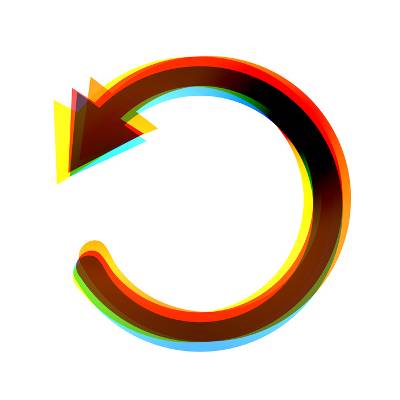 With computers that have seen a lot of use, one of the biggest reasons a machine underperforms is because the hard drive is full of old files and programs. Instead of manually sifting through every file and deleting something you are unsure about, you can automate the process with the help of these three free apps!
With computers that have seen a lot of use, one of the biggest reasons a machine underperforms is because the hard drive is full of old files and programs. Instead of manually sifting through every file and deleting something you are unsure about, you can automate the process with the help of these three free apps!
 There are currently over 900,000 mobile apps available for download. There are apps available for virtually any everyday function; entertainment, education, news, weather, health, and the list goes on. Your mobile device, armed with the right apps, can be your greatest productivity tools. Here are three essential mobile apps that can enhance your business productivity.
There are currently over 900,000 mobile apps available for download. There are apps available for virtually any everyday function; entertainment, education, news, weather, health, and the list goes on. Your mobile device, armed with the right apps, can be your greatest productivity tools. Here are three essential mobile apps that can enhance your business productivity.
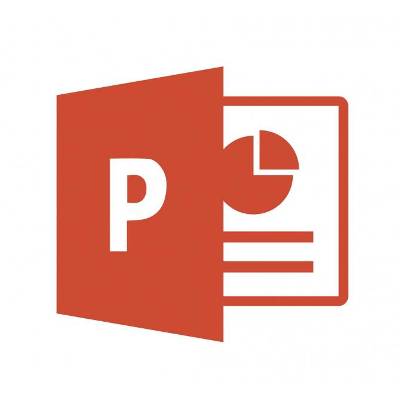 Microsoft PowerPoint 2013 Presenter View has new improvements designed to enhance your presentation. Presenter View is a helpful feature that allows the presenter to see a separate screen that's different from what the audience sees. The presenter's screen is used to display notes, previews, and other helpful tools. Here's how you can take full advantage of this PowerPoint feature.
Microsoft PowerPoint 2013 Presenter View has new improvements designed to enhance your presentation. Presenter View is a helpful feature that allows the presenter to see a separate screen that's different from what the audience sees. The presenter's screen is used to display notes, previews, and other helpful tools. Here's how you can take full advantage of this PowerPoint feature.