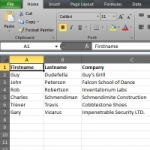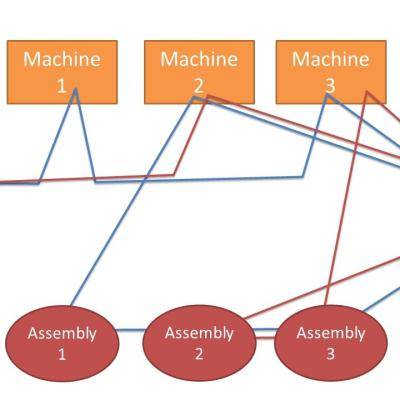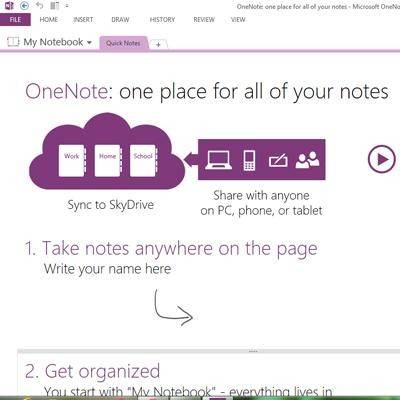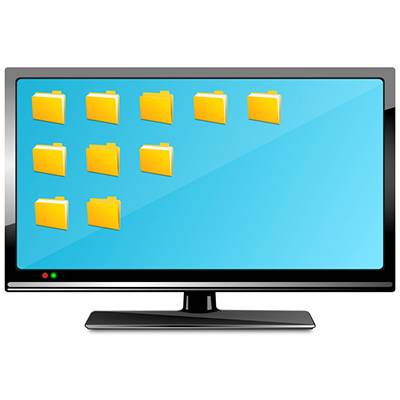We talk a lot about business and technology and all of that good stuff here on the Directive blog, but believe it or not, there are (at least) a couple things in life that are more important that that. One of the big ones is personal health. This goes double for all you hard workers out there who put in long stressful hours trying to run and manage your business - it's easy to forget or skip over the routines for proper health maintenance. Unfortunately, we don't offer a flat-rate remote monitoring and maintenance service for humans, but here are a few tips you can do to keep yourself in tip-top shape while on the job.
Directive Blogs
Want to send out a large number of documents that are almost the same aside from a few specific areas? One example would be a letter to all of your existing clients about a new product or service, but you want each letter to address the recipient's name and company. This looks like a job for the mail merge!
I'm sure nobody has missed out on any of the storms happening here in New York. Even our lights have been flickering. Mother nature can be cruel to your IT; a well-placed bolt of lightning can do plenty of damage. Of course, we always recommend quality UPS systems to our clients to protect their most valuable tech, and good surge protectors for everything else (not power strips, mind you, they aren't the same). Regardless, whether there's a risk of the power going out or not, it's important to save often and keep your files backed up. Here's a few tips after the jump.
Computer equipment is expensive, but most people don't even think about the costs it takes to run an entire office worth of tech. Modern hardware is becoming more and more energy efficient, but older equipment can take a lot of electricity to run (not to mention the maintenance of keeping things running smoothly. One of the biggest energy hogs in an office these days are old CRT monitors.
Microsoft's OneNote is often seen as one of the extra applications that is bundled in with several Microsoft Office packages. In this article, We'll introduce OneNote, and show off some neat things it's used for, and how it can make your life easier. OneNote has a whole slew of neat features that you can take advantage of, which we'll cover in the article as well.
The words Productivity and Internet have been fit together in many different sentences, and usually in the sense that the Internet is a Productivity-killer. Take Facebook, for example; there are many arguments stating that Facebook is costing companies billions of dollars because employees are spending too much time on the social network while at work. Of course, Facebook (and the other social networks) are practically mandatory for businesses who want to market themselves. Other companies are clamoring that personal social media use greatly improves productivity and employee moral.
Veterans to building and running small and medium-sized businesses probably know about the huge initial start-up costs. A small business needs to consider investing in all of the necessary infrastructure, from things like desks, chairs, computer equipment, security devices, break room appliances, heat, air conditioning, a website, marketing materials… the list goes on. Today, small businesses are finding new ways to streamline and reduce the costs of getting started. Hit the jump to see a few ways small businesses are cutting high start-up costs.
 Do you work in an office and sit in front of a desk all day? Chances are, you have experienced back pain or tight shoulders. Maybe you get headaches from staring at the computer all day. Well today we will discuss some tips on how to reduce the negative effects that office work can have on your body. Working these tips into your day can have a dramatic effect on your mental and physical health and you will feel all the better for it.
Do you work in an office and sit in front of a desk all day? Chances are, you have experienced back pain or tight shoulders. Maybe you get headaches from staring at the computer all day. Well today we will discuss some tips on how to reduce the negative effects that office work can have on your body. Working these tips into your day can have a dramatic effect on your mental and physical health and you will feel all the better for it.
Today, small businesses that go green and take action towards reducing energy consumption, waste production, and apply sustainability concepts benefit from a lower cost of day-to-day business. Being green looks great for investors, employees, and consumers alike and can contribute to press and media attention. That sounds great, right? Unfortunately, like most things, going green isn't something you can do over night. It takes time, dedication, and sometimes, a little bit of investment. Hit the jump for some tips to go green with your business.
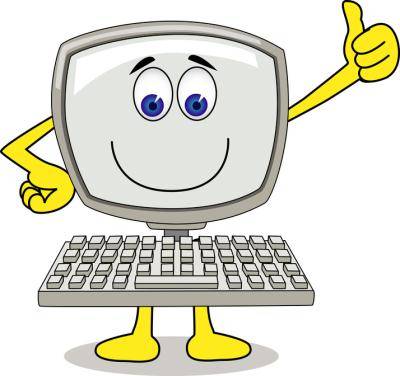 Hopefully, you have a list of personal items that you regularly clean. Obvious belongings that need a good scrubbing are things like bed sheets, dishes, and your bathroom floor. If your computer is not on your cleaning chore list, then it needs to be. A clean computer is a happy computer, and not disgusting like a dirty one.
Hopefully, you have a list of personal items that you regularly clean. Obvious belongings that need a good scrubbing are things like bed sheets, dishes, and your bathroom floor. If your computer is not on your cleaning chore list, then it needs to be. A clean computer is a happy computer, and not disgusting like a dirty one.
 Modern technology makes it easy to get things done from anywhere, allowing employees to work while on the go. One of the caveats of working while traveling is keeping focused. Unlike sitting in the office where an employee can focus, traveling puts workers in busy airports, coffee shops, or poolside at a hotel. Here are a few tips to help you focus on tasks while on the road.
Modern technology makes it easy to get things done from anywhere, allowing employees to work while on the go. One of the caveats of working while traveling is keeping focused. Unlike sitting in the office where an employee can focus, traveling puts workers in busy airports, coffee shops, or poolside at a hotel. Here are a few tips to help you focus on tasks while on the road.
Plenty of Upstate New York businesses use the Microsoft Office suite of productivity tools. From Office 2007 and on, Microsoft has made it extremely easy to dress up your documents and presentations. These tricks will typically work with most Office products, from Word to Power Point, even Outlook; although in some apps the options might be in different places. Today's tutorial will focus on Microsoft Word.
Telecommuting (also known as working remotely) is where some or all of your staff have the flexibility to work in the location of their choosing (and in some cases, the hours that they choose). Not to be confused with freelancing, telecommuters are dedicated employees who work under a management style geared towards the final results (as opposed to how the work gets done). While telecommuting isn't for everybody, it is often practiced. Microsoft is well known for having certain positions where the employee spends most of their day in a coffee shop working remotely, and that trend certainly doesn't stop with the big M.
 What’s your reaction to your mobile device beeping at you? If you’re the kind of person that drops everything to see what it says, then you’re probably way more distracted at work than you should be. It’s a bad habit to look at your phone every minute or two, but with hard work, habits can be broken. Here are three actions you can take to minimize workplace distractions so you can be more productive.
What’s your reaction to your mobile device beeping at you? If you’re the kind of person that drops everything to see what it says, then you’re probably way more distracted at work than you should be. It’s a bad habit to look at your phone every minute or two, but with hard work, habits can be broken. Here are three actions you can take to minimize workplace distractions so you can be more productive.
 As a business owner, you walk a fine line between boss and friend. While you want to be approachable and have a company culture that’s friendly, you can’t have your employees be your closest friends. Being too close to your staff will blur your authority, breed favoritism, and make it difficult to fire people; but not being friendly will make for a cold working environment. How do you manage this social dynamic?
As a business owner, you walk a fine line between boss and friend. While you want to be approachable and have a company culture that’s friendly, you can’t have your employees be your closest friends. Being too close to your staff will blur your authority, breed favoritism, and make it difficult to fire people; but not being friendly will make for a cold working environment. How do you manage this social dynamic?
 The leaders of today’s business world are staring down a problem unlike anything they’ve seen before; their workforce, or rather, engaging them in their work. A study by Deloitte Global Human Capital Trends shows that a meager 13 percent of employees in the world are legitimately engaged in their work. That’s a pretty small percentage, and to make matters worse, over a quarter of the world’s workforce are disengaged to the point their negativity will impact others.
The leaders of today’s business world are staring down a problem unlike anything they’ve seen before; their workforce, or rather, engaging them in their work. A study by Deloitte Global Human Capital Trends shows that a meager 13 percent of employees in the world are legitimately engaged in their work. That’s a pretty small percentage, and to make matters worse, over a quarter of the world’s workforce are disengaged to the point their negativity will impact others.
 Sometimes you just don’t know what to do, and you don’t know where to turn for help. You don’t want to ask your competitors for anything, because they don’t need to know your weak points, and you feel crushed under the pressure of day-to-day operation. Maybe a hand once in a while isn’t such a bad thing.
Sometimes you just don’t know what to do, and you don’t know where to turn for help. You don’t want to ask your competitors for anything, because they don’t need to know your weak points, and you feel crushed under the pressure of day-to-day operation. Maybe a hand once in a while isn’t such a bad thing.
 Every business owner knows what’s expected of them when it comes time to onboard a new hire. When the training videos are all watched and the new employee is lined up to kick butt and take names, is that when your job as overseer ends, or is there more that you can do to get more productivity out of your staff?
Every business owner knows what’s expected of them when it comes time to onboard a new hire. When the training videos are all watched and the new employee is lined up to kick butt and take names, is that when your job as overseer ends, or is there more that you can do to get more productivity out of your staff?
 When it comes down to it, your employees are being paid for their time spent at work. Business operates on the principle of “time is money,” which means that every minute wasted cuts into your bottom line. If you’re looking to squeeze the most productivity out of your employees, then there are technologies available that can take back those precious minutes.
When it comes down to it, your employees are being paid for their time spent at work. Business operates on the principle of “time is money,” which means that every minute wasted cuts into your bottom line. If you’re looking to squeeze the most productivity out of your employees, then there are technologies available that can take back those precious minutes.
 Are your eyes constantly glued on your email inbox during the workday? It’s not bad to keep up with what’s going on in the office, but a recent study has linked constant email-checking to higher stress levels. This probably isn’t surprising to some, but some folks, like the researchers at the University of British Columbia, claim that there’s a maximum number of times to check your email throughout the day to minimize stress in the workplace.
Are your eyes constantly glued on your email inbox during the workday? It’s not bad to keep up with what’s going on in the office, but a recent study has linked constant email-checking to higher stress levels. This probably isn’t surprising to some, but some folks, like the researchers at the University of British Columbia, claim that there’s a maximum number of times to check your email throughout the day to minimize stress in the workplace.
 Sometimes you feel exhausted when you get out of work, but you have no idea why. It might be because you’re straining your eyes too much by staring at the computer screen. Or, maybe it’s your back that’s killing you, and even moving slightly is a pain. Perhaps it’s carpal tunnel ravaging the nerves in your wrist. If any of this sounds familiar, it’s safe to say that you could use a workstation overhaul.
Sometimes you feel exhausted when you get out of work, but you have no idea why. It might be because you’re straining your eyes too much by staring at the computer screen. Or, maybe it’s your back that’s killing you, and even moving slightly is a pain. Perhaps it’s carpal tunnel ravaging the nerves in your wrist. If any of this sounds familiar, it’s safe to say that you could use a workstation overhaul.
 How are you coming on those New Year’s resolutions? If you’re already putting off doing them due to a case of getting bit by the procrastination bug, then you might be feeling down on yourself and thinking about giving up. But, did you know that doing something a little later might actually be a better way to get something done?
How are you coming on those New Year’s resolutions? If you’re already putting off doing them due to a case of getting bit by the procrastination bug, then you might be feeling down on yourself and thinking about giving up. But, did you know that doing something a little later might actually be a better way to get something done?
 When it comes to the workplace, people want more than they used to. It used to be all about the salary and decent working conditions, but that has significantly changed in the past decade. In order to attract the best talent and stay ahead of the competition, you want to provide optimal working conditions when possible. Thankfully, by providing your team with a few accommodations, it doesn’t have to be difficult for everyone to enjoy their workday.
When it comes to the workplace, people want more than they used to. It used to be all about the salary and decent working conditions, but that has significantly changed in the past decade. In order to attract the best talent and stay ahead of the competition, you want to provide optimal working conditions when possible. Thankfully, by providing your team with a few accommodations, it doesn’t have to be difficult for everyone to enjoy their workday.
 Everyone is well aware of how mobile technology is changing everything. Therefore, it's a matter of time before we see new tech drastically change the office layout. This is what's happening in forward-thinking offices with a trend called "hoteling." If your business enjoys mobile technology and you want to get the most collaboration out of your staff, then hoteling is right for you.
Everyone is well aware of how mobile technology is changing everything. Therefore, it's a matter of time before we see new tech drastically change the office layout. This is what's happening in forward-thinking offices with a trend called "hoteling." If your business enjoys mobile technology and you want to get the most collaboration out of your staff, then hoteling is right for you.
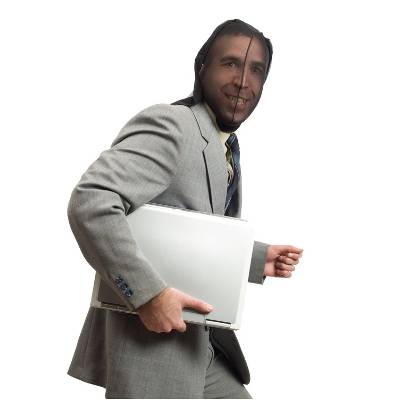 How familiar are you with the IT equipment owned by your business? If you don't keep detailed records of your equipment and enact security measures and policies, then you're making it easy for theft to occur. We've written a lot about protecting your business from data theft, but it's equally important that you take precautions to safeguard your stuff.
How familiar are you with the IT equipment owned by your business? If you don't keep detailed records of your equipment and enact security measures and policies, then you're making it easy for theft to occur. We've written a lot about protecting your business from data theft, but it's equally important that you take precautions to safeguard your stuff.
 They say that home is where the heart is, and thanks to easily accessible remote networking tools, home can also be where your work is! One evidence of just how much employees love working from home comes from a recent survey of office workers where 25% admitted that they would take a reduction in salary if it meant they could work from home.
They say that home is where the heart is, and thanks to easily accessible remote networking tools, home can also be where your work is! One evidence of just how much employees love working from home comes from a recent survey of office workers where 25% admitted that they would take a reduction in salary if it meant they could work from home.
 There seem to be some commonly unspoken rules about the appropriateness of using certain technology throughout the course of the workday. You may have an IT practices policy in your office, but for some of us, we need to infer proper times, places, and limits of our technology use. Here are some courtesy tips for tech use throughout your day at the office.
There seem to be some commonly unspoken rules about the appropriateness of using certain technology throughout the course of the workday. You may have an IT practices policy in your office, but for some of us, we need to infer proper times, places, and limits of our technology use. Here are some courtesy tips for tech use throughout your day at the office.
 One IT problem that you may have heard about is server noise. A server unit is a noisy piece of equipment because it comes with multiple fans used to keep the machine cool. One big reason why servers are banished to their own room is because of all the noise they make. Here's what you can do to quiet your servers.
One IT problem that you may have heard about is server noise. A server unit is a noisy piece of equipment because it comes with multiple fans used to keep the machine cool. One big reason why servers are banished to their own room is because of all the noise they make. Here's what you can do to quiet your servers.
 One of the biggest time wasters we all face is sorting through our email inbox. This is a tedious task made worse because you have to sort through emails from the same sources every day, like newsletters and social media updates. Here's a tip to help you better organize your incoming Gmail messages.
One of the biggest time wasters we all face is sorting through our email inbox. This is a tedious task made worse because you have to sort through emails from the same sources every day, like newsletters and social media updates. Here's a tip to help you better organize your incoming Gmail messages.
 The way you treat customers, handle their feedback, and serve their needs can be the most powerful selling point of your business. Customer satisfaction comes down to the way customers feel after they've made a purchase. Your customer service policy can either make or break your business. Here's how to bulletproof your customer service policy.
The way you treat customers, handle their feedback, and serve their needs can be the most powerful selling point of your business. Customer satisfaction comes down to the way customers feel after they've made a purchase. Your customer service policy can either make or break your business. Here's how to bulletproof your customer service policy.
 When experiencing a computer problem, what is the first thing you do to troubleshoot it? If you are an experienced PC user, then you will try turning your machine on and off again. Your computer's restart button can feel like a magic wand that takes care of any issue, but do you know how this fix-it wizardry works?
When experiencing a computer problem, what is the first thing you do to troubleshoot it? If you are an experienced PC user, then you will try turning your machine on and off again. Your computer's restart button can feel like a magic wand that takes care of any issue, but do you know how this fix-it wizardry works?
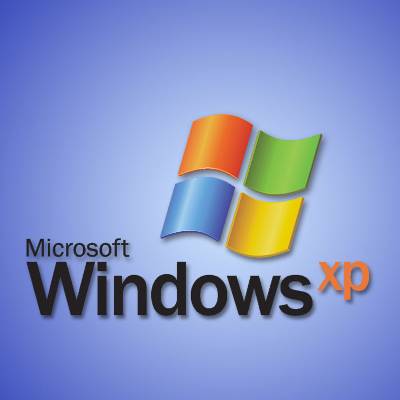 If you are still running your business or home PC on Windows XP, then it's vital that you upgrade to a newer OS. Yes, your decade-old Windows XP system may be working just fine, and therefore, you may not feel the urgency to upgrade, but you will feel the heat next year when Microsoft stops supporting its popular operating system.
If you are still running your business or home PC on Windows XP, then it's vital that you upgrade to a newer OS. Yes, your decade-old Windows XP system may be working just fine, and therefore, you may not feel the urgency to upgrade, but you will feel the heat next year when Microsoft stops supporting its popular operating system.
 Wouldn't you like to be more productive at work? For most of us, increased productivity means making more money, spending more time on what matters most (family, friends, etc.), and simply just feeling better. Many of us seek to increase productivity with elaborate and complicated methods. Here are five ways to increase your productivity, starting today.
Wouldn't you like to be more productive at work? For most of us, increased productivity means making more money, spending more time on what matters most (family, friends, etc.), and simply just feeling better. Many of us seek to increase productivity with elaborate and complicated methods. Here are five ways to increase your productivity, starting today.
 We all dread that moment. Whether it was a power surge, an accidental water spill, or a swift roundhouse kick out of frustration, your business computer is dead and needs to be replaced. While no computer will last forever, you can extend your PC's life with proper care. Here are tips that will boost your computer's lifespan.
We all dread that moment. Whether it was a power surge, an accidental water spill, or a swift roundhouse kick out of frustration, your business computer is dead and needs to be replaced. While no computer will last forever, you can extend your PC's life with proper care. Here are tips that will boost your computer's lifespan.
 Are you looking to enhance your business with new mobile technologies to give your workforce the competitive edge? If so, then we recommend that before you go out and purchase new mobile devices, you first need to understand the technology requirements of your organization. Here are four crucial needs you will want to consider.
Are you looking to enhance your business with new mobile technologies to give your workforce the competitive edge? If so, then we recommend that before you go out and purchase new mobile devices, you first need to understand the technology requirements of your organization. Here are four crucial needs you will want to consider.
 Technology that allows employees to work remotely from home is easy for businesses to implement. Yet, many employers are hesitant to setup their staff with a remote solution because trust is an issue. A webcam is a great tool for remote sessions because it allows employees to prove that they using company time appropriately.
Technology that allows employees to work remotely from home is easy for businesses to implement. Yet, many employers are hesitant to setup their staff with a remote solution because trust is an issue. A webcam is a great tool for remote sessions because it allows employees to prove that they using company time appropriately.
 According to a recent survey by Experian Marketing Services, the average American spends approximately 58 minutes per day on their smartphone. Those of us who are gadget lovers may respond by saying, "One hour, is that all?" A device taking up one hour per day has huge implications with how we both live and do business.
According to a recent survey by Experian Marketing Services, the average American spends approximately 58 minutes per day on their smartphone. Those of us who are gadget lovers may respond by saying, "One hour, is that all?" A device taking up one hour per day has huge implications with how we both live and do business.
 The mouse may look like a helpful piece of technology, but be warned; it's actually a tool of destruction. If your mouse has been your sidekick for years of heavy computer usage, then your wrist might be in danger of carpal tunnel syndrome. Sometimes, it's nice to take a break from the mouse and use your keyboard to navigate Microsoft Office.
The mouse may look like a helpful piece of technology, but be warned; it's actually a tool of destruction. If your mouse has been your sidekick for years of heavy computer usage, then your wrist might be in danger of carpal tunnel syndrome. Sometimes, it's nice to take a break from the mouse and use your keyboard to navigate Microsoft Office.
 We often talk about the need to back up your data, but did you know that it is also a best practice to back up your hardware? Backing up your hardware works differently than data backup; whereas data backup involves network devices and a cloud, backing up your hardware is a simple matter of having extra computer components on your premise.
We often talk about the need to back up your data, but did you know that it is also a best practice to back up your hardware? Backing up your hardware works differently than data backup; whereas data backup involves network devices and a cloud, backing up your hardware is a simple matter of having extra computer components on your premise.
 With office work, a lack of physical activity is often coupled with extra calories from mindless snacking. Office snacks are great for your appetite, but bad for your waistline. These extra calories require extra physical activity to burn off. If you understand how much exercise a little snack will ask of you, then you might think twice about eating it.
With office work, a lack of physical activity is often coupled with extra calories from mindless snacking. Office snacks are great for your appetite, but bad for your waistline. These extra calories require extra physical activity to burn off. If you understand how much exercise a little snack will ask of you, then you might think twice about eating it.
 If you are working on a document that is several pages long, then you know the frustration of getting lost in a sea of text. Often overlooked by the casual user, Macros are great productivity tools that can be utilized for several handy tasks, including giving you the ability to bookmark your work areas in a Word document.
If you are working on a document that is several pages long, then you know the frustration of getting lost in a sea of text. Often overlooked by the casual user, Macros are great productivity tools that can be utilized for several handy tasks, including giving you the ability to bookmark your work areas in a Word document.
 When it comes to listening to music while getting work done, it seems like you can either do it or you can't. Some office workers need absolute silence to get work done. Other people can turn up the volume, tune out the world, and still think clearly. Coffitivity is an audio app that brings balance between the right and left brain.
When it comes to listening to music while getting work done, it seems like you can either do it or you can't. Some office workers need absolute silence to get work done. Other people can turn up the volume, tune out the world, and still think clearly. Coffitivity is an audio app that brings balance between the right and left brain.
 Is your web browser's home page looking drab and boring? Do you wish that you could change it to something fresh and exciting but you just don't know how to do it? Introducing Home Page Settings! By using Home Page Settings, you can give your Web Browser that fresh look you have always wanted, and the best part is that it's free!
Is your web browser's home page looking drab and boring? Do you wish that you could change it to something fresh and exciting but you just don't know how to do it? Introducing Home Page Settings! By using Home Page Settings, you can give your Web Browser that fresh look you have always wanted, and the best part is that it's free!
 Procrastinators of the world unite... tomorrow! Many people who feel the constant and crushing pressure of deadlines, and who have a habit of being late with deadlines, would identify themselves as procrastinators. Stanford professor John Perry has discovered a method to use procrastination as a tool to get more done, he calls this structured procrastination.
Procrastinators of the world unite... tomorrow! Many people who feel the constant and crushing pressure of deadlines, and who have a habit of being late with deadlines, would identify themselves as procrastinators. Stanford professor John Perry has discovered a method to use procrastination as a tool to get more done, he calls this structured procrastination.
 The Seinfeld Productivity Calendar is a simple way to coax you into accomplishing your goals in a very primal, if not OCD, kind of way. It's named after its creator, Jerry Seinfeld, who is known for much bigger things. Jerry Seinfeld is not only a sophisticated actor/comedian, but he also has a very interesting way to get things done.
The Seinfeld Productivity Calendar is a simple way to coax you into accomplishing your goals in a very primal, if not OCD, kind of way. It's named after its creator, Jerry Seinfeld, who is known for much bigger things. Jerry Seinfeld is not only a sophisticated actor/comedian, but he also has a very interesting way to get things done.
 As your vacation winds down, the reality of being away for a week or two begins to sneak up on you. Knowing that you have a full inbox of back messages may put a damper on your relaxed mood. If you planned ahead, then you would have used an auto responder to automatically notify everyone that you were away.
As your vacation winds down, the reality of being away for a week or two begins to sneak up on you. Knowing that you have a full inbox of back messages may put a damper on your relaxed mood. If you planned ahead, then you would have used an auto responder to automatically notify everyone that you were away.
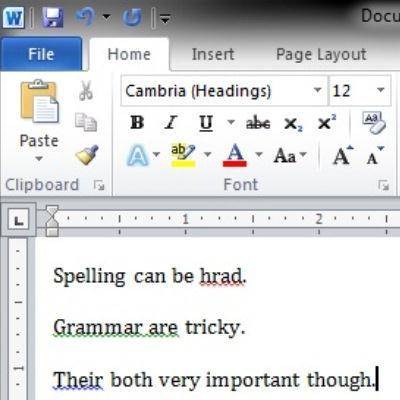 Unless you are an English major, writing a well thought-out message without any spelling or grammatical errors can be a challenging task. There is not yet a technology that will transform a couple of bullet points into a detailed thesis paper, but Microsoft Word does include helpful tools that will improve the spelling and grammar for any aspiring writer.
Unless you are an English major, writing a well thought-out message without any spelling or grammatical errors can be a challenging task. There is not yet a technology that will transform a couple of bullet points into a detailed thesis paper, but Microsoft Word does include helpful tools that will improve the spelling and grammar for any aspiring writer.
 Since the dawn of technical support, it has been a running cliche that when you need to call customer service, especially technical support, you are going to wait. And wait. It starts with a clunky automated phone system that sends you in circles, followed by a triathlon of phone hand offs where you answer a bunch of basic questions repetitively. Pretty annoying, right?
Since the dawn of technical support, it has been a running cliche that when you need to call customer service, especially technical support, you are going to wait. And wait. It starts with a clunky automated phone system that sends you in circles, followed by a triathlon of phone hand offs where you answer a bunch of basic questions repetitively. Pretty annoying, right?
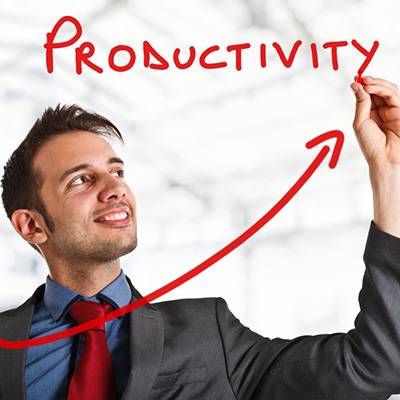 The concept behind company time is simple enough: you are employed, and therefore expected to do whatever you agreed upon while "on the clock." To be fair, you are given a few breaks to attend to personal matters; yet, as easy to grasp as this seems, the average employee wastes two hours of company time per day on the internet.
The concept behind company time is simple enough: you are employed, and therefore expected to do whatever you agreed upon while "on the clock." To be fair, you are given a few breaks to attend to personal matters; yet, as easy to grasp as this seems, the average employee wastes two hours of company time per day on the internet.
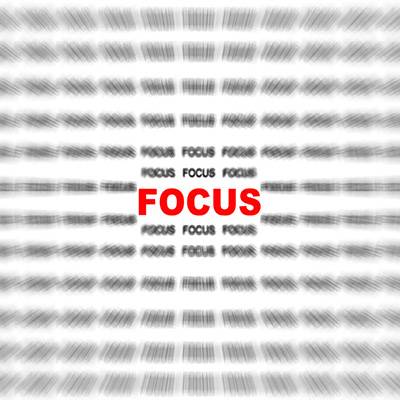 Spending hours every day staring at a computer monitor can cause strain to your eyeballs. Computer vision syndrome (CVS) affects 50 to 90 percent of computer workers physically with headaches, eye twitching, and physical fatigue. CVS can decrease productivity and even increase work errors. To help alleviate eye strain, Windows has an easy-to-use feature called ClearType.
Spending hours every day staring at a computer monitor can cause strain to your eyeballs. Computer vision syndrome (CVS) affects 50 to 90 percent of computer workers physically with headaches, eye twitching, and physical fatigue. CVS can decrease productivity and even increase work errors. To help alleviate eye strain, Windows has an easy-to-use feature called ClearType.
 The smartphone ownership rate for American adults increased to 46% in 2012, this according to a study by Pew Research. This study does not include other mobile devices like tablets, laptops, and notebooks, but the use of these devices is also growing, with worldwide sales for just smartphones and tablets projected to hit 1.2 billion in 2013.
The smartphone ownership rate for American adults increased to 46% in 2012, this according to a study by Pew Research. This study does not include other mobile devices like tablets, laptops, and notebooks, but the use of these devices is also growing, with worldwide sales for just smartphones and tablets projected to hit 1.2 billion in 2013.
 Every business is striving to grow, but with growth comes new challenges like hiring new staff. If you have a growing business model, then you likely achieved this by adopting smooth procedures. The same principle applies to growing your staff; and with solid on boarding procedures in place, you can get more performance out of your staff.
Every business is striving to grow, but with growth comes new challenges like hiring new staff. If you have a growing business model, then you likely achieved this by adopting smooth procedures. The same principle applies to growing your staff; and with solid on boarding procedures in place, you can get more performance out of your staff.
Whether you are going completely paperless or just want to send digital copies of paper documents, there are a lot of solutions out there for quickly scanning a doc and converting it to PDF for easy archiving and emailing, but most of these devices aren't exactly portable. Here's a quick way to digitize documents with the camera on your Android smartphone.
Is your computer's speed (or lack there of) stressing you out? Intel sponsored a survey and found that computer users experience stress while waiting for their sluggish workstation to respond. They found that 51 percent of adults surveyed said they have done something 'uncharacteristic' out of frustration while waiting for something to load, and of those, 29 percent admit to banging on their keyboard and computer screen. The survey may sound fairly comical, but humans don't like unexpected waiting, especially when we're trying to meet deadlines and get work done. It's a pretty fair assumption to say slow technology is stressful.
Fortunately, there are a few steps that can be taken that will likely give your workstation a little boost, at least closer to where it was when it was first unboxed.
 Putting together an IT budget is an exceptionally tricky procedure. Every year presents unique technical challenges that need to be addressed, but the slightest miscalculation can be detrimental to an IT budget. Here are five tips to give your organization some breathing room when it comes to planning out next year’s IT expenses.
Putting together an IT budget is an exceptionally tricky procedure. Every year presents unique technical challenges that need to be addressed, but the slightest miscalculation can be detrimental to an IT budget. Here are five tips to give your organization some breathing room when it comes to planning out next year’s IT expenses.