Every business from any industry probably has servers that hold important and sensitive data. However, not all organizations have the assets and skills necessary to manage and maintain these complex pieces of hardware. In particular, small businesses struggle with this aspect of running an in-house server, but there’s another option--an outsourced server hosting service from a third-party provider.
Directive Blogs
When a business finds new software solutions that can effectively replace their older, less efficient systems, applications can often go unused for extended periods of time. However, these unnecessary apps can waste time and money for your business, which can add up quickly. In fact, as much as 38 percent of enterprise applications are wasting away on organizations’ networks.
If you have an internal IT department, chances are that they’re functioning in a similar manner to a help desk team. They provide technology support for your less-adept employees, or those who encounter errors that they’re unable to resolve. Chances are that your IT department could use a hand every now and then, so here are a few ways you can lighten their help desk workload to free up time for more efficient purposes.
Data backup is a critical component of a business continuity plan, but there are many businesses that fail to understand why data backup is important, as well as what it entails. We want to clear up some facts about how data backup is important, and why you need it for your business. Only with a thorough understanding of how your data backup saves your infrastructure can you effectively use it for business continuity.
Since the invention of laptops, “the workplace” has become a phrase that may describe many more places than the office your business is established in, as mobile computers encourage taking your productivity with you by their very nature. However, this “productivity anywhere” feature does not come without its dangers to the poor laptop.
 Have you ever tried describing a PC issue on the phone to tech support, and you get nowhere because you’re having such a difficult time describing the problem? To be sure, this is a frustrating experience. By taking a screenshot, you can send an image of the exact problem you’re experiencing, which will really help clear things up.
Have you ever tried describing a PC issue on the phone to tech support, and you get nowhere because you’re having such a difficult time describing the problem? To be sure, this is a frustrating experience. By taking a screenshot, you can send an image of the exact problem you’re experiencing, which will really help clear things up.
Taking a screenshot is as easy as using the right keystrokes. Here’s how you do it.
 Computers can feel one dimensional, requiring the user to read and type. Humans don’t naturally interact like this. We communicate best with our voices and our ears. One day, our PCs will have artificial intelligence and we will be able to communicate with them as if we were talking to a person. Until this technology becomes mainstream, these two audio features will have to make do.
Computers can feel one dimensional, requiring the user to read and type. Humans don’t naturally interact like this. We communicate best with our voices and our ears. One day, our PCs will have artificial intelligence and we will be able to communicate with them as if we were talking to a person. Until this technology becomes mainstream, these two audio features will have to make do.
 There are a lot of ways to boost your productivity in the workplace, but sometimes it can be as simple as not working. According to a study by Julia Gifford of Draugiem Group, it’s not about what workers do to get ahead of the curve, but what they don’t do that sets them apart from others around them.
There are a lot of ways to boost your productivity in the workplace, but sometimes it can be as simple as not working. According to a study by Julia Gifford of Draugiem Group, it’s not about what workers do to get ahead of the curve, but what they don’t do that sets them apart from others around them.
 We’ve all sent emails at some point that were either better left unsent, or were intended for a different recipient. With Gmail’s new Undo Send feature, you now have the power to transcend the depths of time and space to take back your thoughts… within approximately 30 seconds, that is. It’s a race against time. Are you up to the challenge?
We’ve all sent emails at some point that were either better left unsent, or were intended for a different recipient. With Gmail’s new Undo Send feature, you now have the power to transcend the depths of time and space to take back your thoughts… within approximately 30 seconds, that is. It’s a race against time. Are you up to the challenge?
 If you’re an Android enthusiast, you’re aware that Google issued an upgrade to the operating system known as Android 5.0, Lollipop. In addition to a significant graphics overhaul and some functionality changes, one potential issue might have flown under your radar in the form of your Android’s alarm clock application.
If you’re an Android enthusiast, you’re aware that Google issued an upgrade to the operating system known as Android 5.0, Lollipop. In addition to a significant graphics overhaul and some functionality changes, one potential issue might have flown under your radar in the form of your Android’s alarm clock application.
 Have you ever been browsing the Internet, only to lose your connection and be stuck without access to an article mid-sentence? This is a common dilemma for the average PC user that uses an unstable WiFi connection. Thankfully, so long as you aren’t viewing a constantly updating page like Facebook, you have the option to view your browser’s cached pages. Here’s how you can do it in Google Chrome.
Have you ever been browsing the Internet, only to lose your connection and be stuck without access to an article mid-sentence? This is a common dilemma for the average PC user that uses an unstable WiFi connection. Thankfully, so long as you aren’t viewing a constantly updating page like Facebook, you have the option to view your browser’s cached pages. Here’s how you can do it in Google Chrome.
 Let’s face it; sometimes you need a bird’s eye view of your Microsoft Word document that a single page can’t provide you with. Wouldn’t it be nice if you could view multiple pages and take everything into perspective? Well, as it turns out, you can. In fact, you can view up to eight pages at once by following this simple procedure.
Let’s face it; sometimes you need a bird’s eye view of your Microsoft Word document that a single page can’t provide you with. Wouldn’t it be nice if you could view multiple pages and take everything into perspective? Well, as it turns out, you can. In fact, you can view up to eight pages at once by following this simple procedure.
 As a business owner, you walk a fine line between boss and friend. While you want to be approachable and have a company culture that’s friendly, you can’t have your employees be your closest friends. Being too close to your staff will blur your authority, breed favoritism, and make it difficult to fire people; but not being friendly will make for a cold working environment. How do you manage this social dynamic?
As a business owner, you walk a fine line between boss and friend. While you want to be approachable and have a company culture that’s friendly, you can’t have your employees be your closest friends. Being too close to your staff will blur your authority, breed favoritism, and make it difficult to fire people; but not being friendly will make for a cold working environment. How do you manage this social dynamic?
 The leaders of today’s business world are staring down a problem unlike anything they’ve seen before; their workforce, or rather, engaging them in their work. A study by Deloitte Global Human Capital Trends shows that a meager 13 percent of employees in the world are legitimately engaged in their work. That’s a pretty small percentage, and to make matters worse, over a quarter of the world’s workforce are disengaged to the point their negativity will impact others.
The leaders of today’s business world are staring down a problem unlike anything they’ve seen before; their workforce, or rather, engaging them in their work. A study by Deloitte Global Human Capital Trends shows that a meager 13 percent of employees in the world are legitimately engaged in their work. That’s a pretty small percentage, and to make matters worse, over a quarter of the world’s workforce are disengaged to the point their negativity will impact others.
 All business owners understand that in order to stay competitive, their team must work as hard as they possibly can. Unfortunately, however, that’s not how human physiology works. Everyone needs a break now and again, and the office is no different. Remember elementary school, when you would curl up with a blanket and get some sleep during naptime? It turns out this might be a viable option in the office, too.
All business owners understand that in order to stay competitive, their team must work as hard as they possibly can. Unfortunately, however, that’s not how human physiology works. Everyone needs a break now and again, and the office is no different. Remember elementary school, when you would curl up with a blanket and get some sleep during naptime? It turns out this might be a viable option in the office, too.
 If you use Google Drive, you might notice that your storage fills up faster than you’d like, especially if you haven’t upgraded to get more storage. This can be devastating, and it can prevent you from storing important files when you need to most. Yet, you might not want to upgrade to more storage. What can you do to make the most out of your current data storage plan?
If you use Google Drive, you might notice that your storage fills up faster than you’d like, especially if you haven’t upgraded to get more storage. This can be devastating, and it can prevent you from storing important files when you need to most. Yet, you might not want to upgrade to more storage. What can you do to make the most out of your current data storage plan?
 If something debilitating were to happen to you, could your business carry on? This isn’t a pleasant scenario to think about, but it’s absolutely necessary to have a contingency plan in place for reasons like this. Also known as a business succession plan, if you have a plan in place, then you don’t have to worry about what the future holds, at least, for your business.
If something debilitating were to happen to you, could your business carry on? This isn’t a pleasant scenario to think about, but it’s absolutely necessary to have a contingency plan in place for reasons like this. Also known as a business succession plan, if you have a plan in place, then you don’t have to worry about what the future holds, at least, for your business.
 We all know how useful smartphones are, especially when you’re in a pinch and need to access the Internet. However, you can’t take advantage of any of these sweet features if your battery dies out within four hours of a full charge. This might be an extreme case, but the point stands that there’s a ton of stuff draining your battery when you don’t want it to.
We all know how useful smartphones are, especially when you’re in a pinch and need to access the Internet. However, you can’t take advantage of any of these sweet features if your battery dies out within four hours of a full charge. This might be an extreme case, but the point stands that there’s a ton of stuff draining your battery when you don’t want it to.
 There are plenty of business owners out there who rely on their iPhone to stay connected to the office at all times. With so much use, your iPhone’s battery won’t last long; especially considering the incredible amount of applications that are being used on a regular basis. As you might imagine, a dead phone is practically useless. How can you boost the efficiency of its battery life?
There are plenty of business owners out there who rely on their iPhone to stay connected to the office at all times. With so much use, your iPhone’s battery won’t last long; especially considering the incredible amount of applications that are being used on a regular basis. As you might imagine, a dead phone is practically useless. How can you boost the efficiency of its battery life?
 We all know how touchy WiFi can be, especially when you need it most. A shoddy wireless signal can be especially troublesome if you have tasks that need to be completed, and you need a WiFi connection to complete them. Instead of getting all flustered and calling your ISP, try using your Android smartphone as a mobile hotspot.
We all know how touchy WiFi can be, especially when you need it most. A shoddy wireless signal can be especially troublesome if you have tasks that need to be completed, and you need a WiFi connection to complete them. Instead of getting all flustered and calling your ISP, try using your Android smartphone as a mobile hotspot.
 With more businesses moving toward Bring Your Own Device (BYOD) than ever before, the workforce grows more mobile by the day. These workers generally need a network connection in order to access important data and applications that are crucial to their day-to-day responsibilities. One way to do this is to use your service provider’s mobile data plan, but this can be both expensive and draining when used excessively.
With more businesses moving toward Bring Your Own Device (BYOD) than ever before, the workforce grows more mobile by the day. These workers generally need a network connection in order to access important data and applications that are crucial to their day-to-day responsibilities. One way to do this is to use your service provider’s mobile data plan, but this can be both expensive and draining when used excessively.
 As a business owner, your mind is always on your technology and whether or not you should upgrade it. But, how much of your old technology is still lying around the workplace? You might have rooms completely filled with old IT equipment. If this sounds like your office, don’t just throw away your tech; recycle it instead.
As a business owner, your mind is always on your technology and whether or not you should upgrade it. But, how much of your old technology is still lying around the workplace? You might have rooms completely filled with old IT equipment. If this sounds like your office, don’t just throw away your tech; recycle it instead.
 How much thought have you put into selecting your debit card PIN? If you’ve not put any thought into your PIN, then it’s likely the case that you’ve picked a number that’s easy to remember or even one that’s associated with something personal. Fact: Taking time to pick random and hard-to-remember numbers greatly improves PIN security.
How much thought have you put into selecting your debit card PIN? If you’ve not put any thought into your PIN, then it’s likely the case that you’ve picked a number that’s easy to remember or even one that’s associated with something personal. Fact: Taking time to pick random and hard-to-remember numbers greatly improves PIN security.
 Sometimes you just don’t know what to do, and you don’t know where to turn for help. You don’t want to ask your competitors for anything, because they don’t need to know your weak points, and you feel crushed under the pressure of day-to-day operation. Maybe a hand once in a while isn’t such a bad thing.
Sometimes you just don’t know what to do, and you don’t know where to turn for help. You don’t want to ask your competitors for anything, because they don’t need to know your weak points, and you feel crushed under the pressure of day-to-day operation. Maybe a hand once in a while isn’t such a bad thing.
 Do you know how much RAM is in your computer? How about its processors, or its graphics card? An inexperienced computer user might find it difficult to understand what exactly makes a computer tick. It doesn’t have to be difficult to find out all of these specifications. In fact, Microsoft makes it simple to find out all of the details about the computer you’re using.
Do you know how much RAM is in your computer? How about its processors, or its graphics card? An inexperienced computer user might find it difficult to understand what exactly makes a computer tick. It doesn’t have to be difficult to find out all of these specifications. In fact, Microsoft makes it simple to find out all of the details about the computer you’re using.
 As your company expands, you’re beginning to realize that one IT person isn’t enough to handle all of your technical needs. You feel like you need more hands on deck, but your budget won’t allow for it. You decide that your best option is to hire slowly and steadily, interviewing externally for the most qualified individuals. But, how can you be sure that they meet the needs of your company?
As your company expands, you’re beginning to realize that one IT person isn’t enough to handle all of your technical needs. You feel like you need more hands on deck, but your budget won’t allow for it. You decide that your best option is to hire slowly and steadily, interviewing externally for the most qualified individuals. But, how can you be sure that they meet the needs of your company?
 It’s important for a business to be connected with their community. Even if you have a global market, it’s still important to invest in the city you’re headquartered in. It’s where you and your employees live, and if you can build relationships and connect with other organizations in your community, only good things can come from it.
It’s important for a business to be connected with their community. Even if you have a global market, it’s still important to invest in the city you’re headquartered in. It’s where you and your employees live, and if you can build relationships and connect with other organizations in your community, only good things can come from it.
Here are three easy ways your business can become more involved and respected within your community.
 We all know how annoying WiFi can be at times. Sometimes it’s simply a bad connection, or perhaps there are too many devices accessing your network. Or, maybe it’s your sneaky neighbor stealing your WiFi. Regardless of what the cause is, there’s a way to check your WiFi usage in the Windows operating system.
We all know how annoying WiFi can be at times. Sometimes it’s simply a bad connection, or perhaps there are too many devices accessing your network. Or, maybe it’s your sneaky neighbor stealing your WiFi. Regardless of what the cause is, there’s a way to check your WiFi usage in the Windows operating system.
 Today’s headlines are dominated by stories of major companies getting hacked, making the average computer user feel uneasy about their security. If you’re solely dependent on a measly password to protect you from hackers, then you’ve got good reason to worry. Adding a second layer of verification is an easy way to protect your information. Here’s how to set up 2-Step Verification for your Google account.
Today’s headlines are dominated by stories of major companies getting hacked, making the average computer user feel uneasy about their security. If you’re solely dependent on a measly password to protect you from hackers, then you’ve got good reason to worry. Adding a second layer of verification is an easy way to protect your information. Here’s how to set up 2-Step Verification for your Google account.
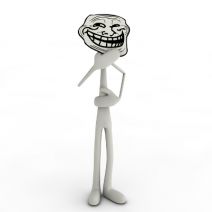 Not everyone you meet on the Internet is going to have the same opinion as you. This ordinarily wouldn’t be a problem, since most people are reasonable and can realize when not to open their mouth; but on the Internet, anonymity breeds a foul creature with a mind for mischief: The Internet troll. They often respond to posts and comments in a condescending or crude, obnoxious manner in a deliberate attempt to anger the original poster.
Not everyone you meet on the Internet is going to have the same opinion as you. This ordinarily wouldn’t be a problem, since most people are reasonable and can realize when not to open their mouth; but on the Internet, anonymity breeds a foul creature with a mind for mischief: The Internet troll. They often respond to posts and comments in a condescending or crude, obnoxious manner in a deliberate attempt to anger the original poster.
 When it comes down to it, your employees are being paid for their time spent at work. Business operates on the principle of “time is money,” which means that every minute wasted cuts into your bottom line. If you’re looking to squeeze the most productivity out of your employees, then there are technologies available that can take back those precious minutes.
When it comes down to it, your employees are being paid for their time spent at work. Business operates on the principle of “time is money,” which means that every minute wasted cuts into your bottom line. If you’re looking to squeeze the most productivity out of your employees, then there are technologies available that can take back those precious minutes.
 Before investing in a solution for your business, it’s important to understand what you’re getting into. Sometimes it can be difficult, especially with all of the jargon floating around. In fact, an excessive amount of this “geekspeak” can intimidate prospective clients, and maybe even frighten away a sale. While it’s avoided as much as possible, it sometimes can’t be helped, and some business owners are still lost on certain sayings or acronyms.
Before investing in a solution for your business, it’s important to understand what you’re getting into. Sometimes it can be difficult, especially with all of the jargon floating around. In fact, an excessive amount of this “geekspeak” can intimidate prospective clients, and maybe even frighten away a sale. While it’s avoided as much as possible, it sometimes can’t be helped, and some business owners are still lost on certain sayings or acronyms.
 Smartphones may have been some of the first Internet-connected mobile devices, but they are still as vulnerable to attack as ever. This is especially true for those who forsake any sort of mobile device security policy. With modern businesses utilizing mobile devices, it’s more important now than ever before to have solid security practices in place.
Smartphones may have been some of the first Internet-connected mobile devices, but they are still as vulnerable to attack as ever. This is especially true for those who forsake any sort of mobile device security policy. With modern businesses utilizing mobile devices, it’s more important now than ever before to have solid security practices in place.
 With the Internet of Things fast approaching, and BYOD becoming prevalent in the business world, there are a lot more devices connecting to wireless networks now than at any time in history. This makes new technology far more mobile, but it also means that more threats are able to access networks from countless new entry points. These threats can access your business’s devices which contain sensitive corporate data. How can you protect your devices from this wave of new threats?
With the Internet of Things fast approaching, and BYOD becoming prevalent in the business world, there are a lot more devices connecting to wireless networks now than at any time in history. This makes new technology far more mobile, but it also means that more threats are able to access networks from countless new entry points. These threats can access your business’s devices which contain sensitive corporate data. How can you protect your devices from this wave of new threats?
 At this point, running your business is easy as pie; however, you might still be having issues dealing with your team. The problem might lie in how you’re communicating with them. Even something as simple as changing the way you make small talk in the office could drastically improve your reputation in the eyes of coworkers, and increase employee morale.
At this point, running your business is easy as pie; however, you might still be having issues dealing with your team. The problem might lie in how you’re communicating with them. Even something as simple as changing the way you make small talk in the office could drastically improve your reputation in the eyes of coworkers, and increase employee morale.
 A business owner knows better than anyone how difficult it can be to manage their time and get the most out of their workday. However, you can use your morning and afternoon commutes to eliminate certain mundane tasks from your day-to-day schedule. By using this time to your advantage, you can reduce the stress you’re put under on a daily basis and free your schedule for more important tasks.
A business owner knows better than anyone how difficult it can be to manage their time and get the most out of their workday. However, you can use your morning and afternoon commutes to eliminate certain mundane tasks from your day-to-day schedule. By using this time to your advantage, you can reduce the stress you’re put under on a daily basis and free your schedule for more important tasks.
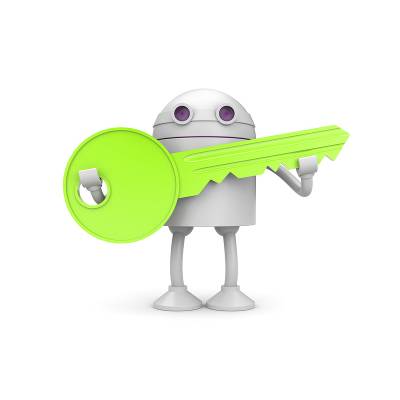 The busy business owner keeps sensitive work-related information stored on their mobile device. If he lost the device, it could have disastrous results, especially if the device were to fall into the hands of an experienced hacker or competitor. Just in case, it’s a best practice to always lock your mobile devices. How do you choose the Android lock feature which is right for your unique needs?
The busy business owner keeps sensitive work-related information stored on their mobile device. If he lost the device, it could have disastrous results, especially if the device were to fall into the hands of an experienced hacker or competitor. Just in case, it’s a best practice to always lock your mobile devices. How do you choose the Android lock feature which is right for your unique needs?
 Sometimes you feel exhausted when you get out of work, but you have no idea why. It might be because you’re straining your eyes too much by staring at the computer screen. Or, maybe it’s your back that’s killing you, and even moving slightly is a pain. Perhaps it’s carpal tunnel ravaging the nerves in your wrist. If any of this sounds familiar, it’s safe to say that you could use a workstation overhaul.
Sometimes you feel exhausted when you get out of work, but you have no idea why. It might be because you’re straining your eyes too much by staring at the computer screen. Or, maybe it’s your back that’s killing you, and even moving slightly is a pain. Perhaps it’s carpal tunnel ravaging the nerves in your wrist. If any of this sounds familiar, it’s safe to say that you could use a workstation overhaul.
 Public computers are like public restrooms. You really don’t want to use them unless you absolutely have to. Coincidentally, the reason to avoid each public service is the same; viruses--both of the biological and the digital variety. Thankfully, there’s a way to sanitize your data so that you can safely use a public PC.
Public computers are like public restrooms. You really don’t want to use them unless you absolutely have to. Coincidentally, the reason to avoid each public service is the same; viruses--both of the biological and the digital variety. Thankfully, there’s a way to sanitize your data so that you can safely use a public PC.
 While email offers several great benefits to those willing to deal with it, the most popular method of communicating in the office has its flaws. One of the most crippling is spam, which can ruin your inbox and your productivity. The unfortunate truth is that even the most diligent workers get hit with spam, but that doesn’t mean that your business’s productivity needs to suffer from it.
While email offers several great benefits to those willing to deal with it, the most popular method of communicating in the office has its flaws. One of the most crippling is spam, which can ruin your inbox and your productivity. The unfortunate truth is that even the most diligent workers get hit with spam, but that doesn’t mean that your business’s productivity needs to suffer from it.
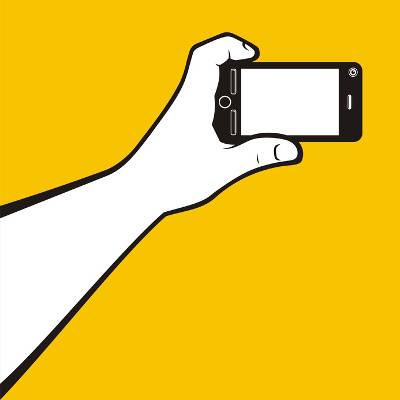 As a technology consumer, you might realize that your mobile device’s hard drive storage space is somewhat lackluster compared to your needs. Countless photos, applications, and videos take up a ton of space, and if something were to cause the device to fill up suddenly, you’d be out of luck. How can you prevent this? You can start by using these four tips to get around your device’s lack of storage.
As a technology consumer, you might realize that your mobile device’s hard drive storage space is somewhat lackluster compared to your needs. Countless photos, applications, and videos take up a ton of space, and if something were to cause the device to fill up suddenly, you’d be out of luck. How can you prevent this? You can start by using these four tips to get around your device’s lack of storage.
 It’s a good feeling to have your workstation’s web browser set up exactly how you like it. With all of your favorite websites bookmarked and your most-visited sites quickly appearing in a drop down menu as soon as you type in a letter or two, you’re able to efficiently navigate the Internet and quickly find exactly what you’re looking for. But what happens to your bookmarks when your hard drive crashes?
It’s a good feeling to have your workstation’s web browser set up exactly how you like it. With all of your favorite websites bookmarked and your most-visited sites quickly appearing in a drop down menu as soon as you type in a letter or two, you’re able to efficiently navigate the Internet and quickly find exactly what you’re looking for. But what happens to your bookmarks when your hard drive crashes?
 When it comes to the workplace, people want more than they used to. It used to be all about the salary and decent working conditions, but that has significantly changed in the past decade. In order to attract the best talent and stay ahead of the competition, you want to provide optimal working conditions when possible. Thankfully, by providing your team with a few accommodations, it doesn’t have to be difficult for everyone to enjoy their workday.
When it comes to the workplace, people want more than they used to. It used to be all about the salary and decent working conditions, but that has significantly changed in the past decade. In order to attract the best talent and stay ahead of the competition, you want to provide optimal working conditions when possible. Thankfully, by providing your team with a few accommodations, it doesn’t have to be difficult for everyone to enjoy their workday.
 A laptop with no power can be a pain, especially when it only lasts a minimal amount of time. Sometimes it feels like you can’t operate at full capacity without leaving your laptop plugged in at all times. Thankfully, you don’t have to suffer from this, and with a little bit of troubleshooting and basic PC maintenance, you can prolong the life of your laptop’s battery significantly.
A laptop with no power can be a pain, especially when it only lasts a minimal amount of time. Sometimes it feels like you can’t operate at full capacity without leaving your laptop plugged in at all times. Thankfully, you don’t have to suffer from this, and with a little bit of troubleshooting and basic PC maintenance, you can prolong the life of your laptop’s battery significantly.
 The holiday shopping season is upon us and more people are choosing to shop from the comforts of their home PC or mobile device rather than fight the crowds. Shopping online is super convenient, but it’s not without the risk of identity theft. The best way to protect your digital shopping cart from hackers is to know how to safely shop online. We’ll show you how.
The holiday shopping season is upon us and more people are choosing to shop from the comforts of their home PC or mobile device rather than fight the crowds. Shopping online is super convenient, but it’s not without the risk of identity theft. The best way to protect your digital shopping cart from hackers is to know how to safely shop online. We’ll show you how.
 Your company’s network can be very sensitive at times, and even the slightest disruption can cause downtime. Be it an immense natural disaster or something as simple as forgetting your login credentials, it’s common problems which cause the most trouble for businesses. In order to fight against these issues, it’s best to prepare yourself for these three common (and fairly simple) scenarios.
Your company’s network can be very sensitive at times, and even the slightest disruption can cause downtime. Be it an immense natural disaster or something as simple as forgetting your login credentials, it’s common problems which cause the most trouble for businesses. In order to fight against these issues, it’s best to prepare yourself for these three common (and fairly simple) scenarios.
 Today, having a strong WiFi signal is critical. You need a reliable signal for every part of your home, office, and even outside the building. Is your wireless signal strong in some areas and spotty in others? Would your life be immensely easier if your signal extended for just one or two more rooms? For this week’s tip, here’s how you can extend your WiFi signal.
Today, having a strong WiFi signal is critical. You need a reliable signal for every part of your home, office, and even outside the building. Is your wireless signal strong in some areas and spotty in others? Would your life be immensely easier if your signal extended for just one or two more rooms? For this week’s tip, here’s how you can extend your WiFi signal.
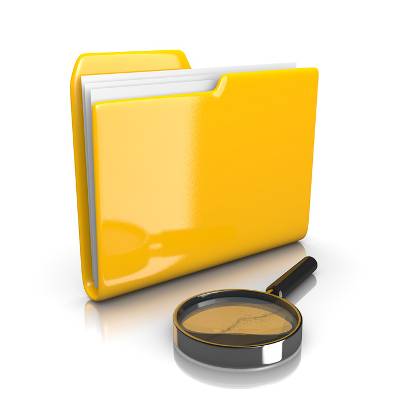 We all have forgetful moments when we misplace things like our car keys and wallet. Sometimes, we can even forget basic things like where we saved an important computer file. Thankfully, Windows understands these moments of forgetfulness and they’ve made it relatively easy for users to find what they’re searching for.
We all have forgetful moments when we misplace things like our car keys and wallet. Sometimes, we can even forget basic things like where we saved an important computer file. Thankfully, Windows understands these moments of forgetfulness and they’ve made it relatively easy for users to find what they’re searching for.
 It doesn’t matter how extraordinary your business skills are; eventually, your body begins to catch up with you and you’re hit with a storm of illness that no painkillers or medication can quell. In this case, it’s often better to quarantine yourself to your home and take it easy for the day. But, that doesn’t mean that you can’t be productive at the same time.
It doesn’t matter how extraordinary your business skills are; eventually, your body begins to catch up with you and you’re hit with a storm of illness that no painkillers or medication can quell. In this case, it’s often better to quarantine yourself to your home and take it easy for the day. But, that doesn’t mean that you can’t be productive at the same time.
 If you were asked to recall the last time you restarted your PC or smartphone, could you? Too many people don’t take the few minutes required to promote quality efficiency and productivity with their machines. In fact, rebooting can be very much like a full night’s sleep for a computer, and without it, its performance might not meet your business’s expectations.
If you were asked to recall the last time you restarted your PC or smartphone, could you? Too many people don’t take the few minutes required to promote quality efficiency and productivity with their machines. In fact, rebooting can be very much like a full night’s sleep for a computer, and without it, its performance might not meet your business’s expectations.
 With the new iPhone 6 release just a few short weeks ago, many users are excited to ditch their old devices and get the flexible new piece of hardware. Unfortunately, these users might not take into account that their phones could potentially hold private information which should be deleted before forking over the device.
With the new iPhone 6 release just a few short weeks ago, many users are excited to ditch their old devices and get the flexible new piece of hardware. Unfortunately, these users might not take into account that their phones could potentially hold private information which should be deleted before forking over the device.
 By now, you’re well aware of the Internet’s Catch 22 nature. Your business needs it so that employees can be equipped to do their jobs, but it can also be a major distraction and kill productivity. For this week’s tip, here are three ways that you can cut back on Internet distractions and maximize productivity.
By now, you’re well aware of the Internet’s Catch 22 nature. Your business needs it so that employees can be equipped to do their jobs, but it can also be a major distraction and kill productivity. For this week’s tip, here are three ways that you can cut back on Internet distractions and maximize productivity.
 Google is the world's most popular search engine, but sometimes it just can't find exactly what you're looking for. This is because Google utilizes algorithms, which don't crunch data the same way that humans do. What we might think is common sense doesn't qualify for Google. Thankfully, there are several different ways you can narrow down Google's search results.
Google is the world's most popular search engine, but sometimes it just can't find exactly what you're looking for. This is because Google utilizes algorithms, which don't crunch data the same way that humans do. What we might think is common sense doesn't qualify for Google. Thankfully, there are several different ways you can narrow down Google's search results.
 Whether it’s warranted or not, some people are worried about the spread of the Ebola virus. Office employees should also be concerned with the many other cooties that remain on common surfaces. This points to sanitation as a primary issue, especially in public places like your office. Among many other surprising germ-transmitting mediums, like money, cats, and dogs, technology accumulates a lot of ilk which could potentially spread to the entire office… that is, if you’re not careful to nip it in the bud.
Whether it’s warranted or not, some people are worried about the spread of the Ebola virus. Office employees should also be concerned with the many other cooties that remain on common surfaces. This points to sanitation as a primary issue, especially in public places like your office. Among many other surprising germ-transmitting mediums, like money, cats, and dogs, technology accumulates a lot of ilk which could potentially spread to the entire office… that is, if you’re not careful to nip it in the bud.
 Email is synonymous with doing business in the digital age. Therefore, it's in your best interest to become an expert at crafting dynamic emails. Writing a good email takes common sense and careful editing. You don't have to be an English major to write a professional email--just follow these simple tips.
Email is synonymous with doing business in the digital age. Therefore, it's in your best interest to become an expert at crafting dynamic emails. Writing a good email takes common sense and careful editing. You don't have to be an English major to write a professional email--just follow these simple tips.
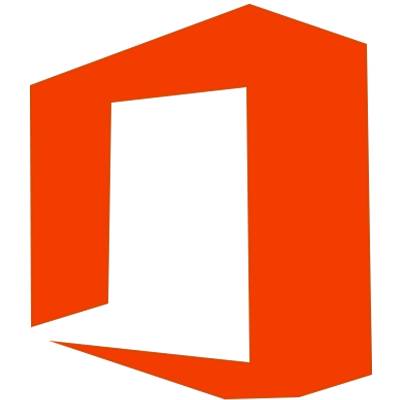 If your business were to lose important files due to an unexpected Microsoft Office crash or hardware failure, what would you do? Losing files can be difficult to recover from, especially if you aren’t using a cloud service which saves automatically after every edit. Lost files don’t benefit anyone, and if they are important, it could even put your business at risk. But don’t worry; there’s a way to recover lost Office files if things turn sour.
If your business were to lose important files due to an unexpected Microsoft Office crash or hardware failure, what would you do? Losing files can be difficult to recover from, especially if you aren’t using a cloud service which saves automatically after every edit. Lost files don’t benefit anyone, and if they are important, it could even put your business at risk. But don’t worry; there’s a way to recover lost Office files if things turn sour.
 Mobile technology has invaded our very way of life. We don’t leave the house without our mobile phones, and many business owners have their phones integrated to connect with their company’s network. The average user has many different social media applications and others that utilize personal information. What would happen if you lost it?
Mobile technology has invaded our very way of life. We don’t leave the house without our mobile phones, and many business owners have their phones integrated to connect with their company’s network. The average user has many different social media applications and others that utilize personal information. What would happen if you lost it?
 What's your Microsoft Outlook contact list looking like these days? For many busy business owners, their email contacts list is jumbled and unorganized, making it difficult to do something simple like locate needed information. Here are a few tips to help you better organize your Outlook contacts so that you can quickly find what you're looking for.
What's your Microsoft Outlook contact list looking like these days? For many busy business owners, their email contacts list is jumbled and unorganized, making it difficult to do something simple like locate needed information. Here are a few tips to help you better organize your Outlook contacts so that you can quickly find what you're looking for.
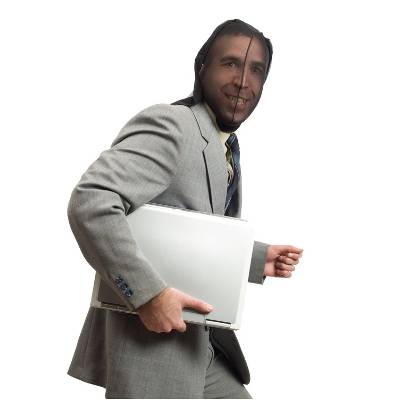 How familiar are you with the IT equipment owned by your business? If you don't keep detailed records of your equipment and enact security measures and policies, then you're making it easy for theft to occur. We've written a lot about protecting your business from data theft, but it's equally important that you take precautions to safeguard your stuff.
How familiar are you with the IT equipment owned by your business? If you don't keep detailed records of your equipment and enact security measures and policies, then you're making it easy for theft to occur. We've written a lot about protecting your business from data theft, but it's equally important that you take precautions to safeguard your stuff.
 If your business has a reliable and high-speed Internet connection, then you’ve got what it takes to experience significant savings by switching your company’s phone system to VoIP (Voice over Internet Protocol). Once you’ve decided to make the switch, you will next have to select a VoIP solution that’s right for your organization. Here are some tips to help you make this important decision.
If your business has a reliable and high-speed Internet connection, then you’ve got what it takes to experience significant savings by switching your company’s phone system to VoIP (Voice over Internet Protocol). Once you’ve decided to make the switch, you will next have to select a VoIP solution that’s right for your organization. Here are some tips to help you make this important decision.
 It's no secret that Facebook is one of the most visited sites on the Internet. In fact, according to the Alexa rankings, which measure website traffic, facebook.com is ranked second after only Google.com. With this much exposure, and the emanated revenue that comes from this kind of traffic, it has become important for the world's largest and most successful social network to scout out and eliminate possible competitors, many times before those companies even consider themselves potential competitors.
It's no secret that Facebook is one of the most visited sites on the Internet. In fact, according to the Alexa rankings, which measure website traffic, facebook.com is ranked second after only Google.com. With this much exposure, and the emanated revenue that comes from this kind of traffic, it has become important for the world's largest and most successful social network to scout out and eliminate possible competitors, many times before those companies even consider themselves potential competitors.
 Everyone needs a tip occasionally. Therefore, we want to provide our followers with what we like to call, "Tips of the Week." These helpful tidbits are targeted toward helping you understand certain aspects of business technology. For our first tip, we will walk you through how to reorganize your IT infrastructure. For more tips, see our previous blog articles.
Everyone needs a tip occasionally. Therefore, we want to provide our followers with what we like to call, "Tips of the Week." These helpful tidbits are targeted toward helping you understand certain aspects of business technology. For our first tip, we will walk you through how to reorganize your IT infrastructure. For more tips, see our previous blog articles.
 As a business owner, your email contacts list is probably chock-full of clients and customers you've met over the years. This can make it difficult to find your target without sifting through countless names. Instead of getting flustered by an unorganized list, try sorting your contacts in various ways.
As a business owner, your email contacts list is probably chock-full of clients and customers you've met over the years. This can make it difficult to find your target without sifting through countless names. Instead of getting flustered by an unorganized list, try sorting your contacts in various ways.
 As a business leader, you know that you should read more about the latest industry trends and helpful management concepts. How's that going for you? For many business owners, finding time just to run their business is difficult enough, making book reading a luxury. We've found that you can do both by learning how to speed read.
As a business leader, you know that you should read more about the latest industry trends and helpful management concepts. How's that going for you? For many business owners, finding time just to run their business is difficult enough, making book reading a luxury. We've found that you can do both by learning how to speed read.
 Not only can Microsoft PowerPoint make great slideshows, it can also make engaging infographics. The latest trend in marketing is fairly simple: Visual content sells. Images and videos are the most popular way to take advantage of this. Infographics can offer your marketing campaign a combination of text and image, allowing your marketing content to be both engaging and informative.
Not only can Microsoft PowerPoint make great slideshows, it can also make engaging infographics. The latest trend in marketing is fairly simple: Visual content sells. Images and videos are the most popular way to take advantage of this. Infographics can offer your marketing campaign a combination of text and image, allowing your marketing content to be both engaging and informative.
 Children across the world are heading back to school, and their parents breathe a sigh of relief. Instead of playing video games, children can now expand their minds in institutions designed for learning. But, what if a popular video game could teach children how valuable programming is as a real-world skill?
Children across the world are heading back to school, and their parents breathe a sigh of relief. Instead of playing video games, children can now expand their minds in institutions designed for learning. But, what if a popular video game could teach children how valuable programming is as a real-world skill?
 In Europe, there's a lot of discussion about whether or not citizens have the right to be forgotten, or rather, be forgotten by search engines. According to a May 2014 ruling, search engines must consider requests from the public for removal of content. Not just any content, though; according to ZDNet, the content must be "inadequate, irrelevant, or no longer relevant." As you might guess, this concept is extremely controversial.
In Europe, there's a lot of discussion about whether or not citizens have the right to be forgotten, or rather, be forgotten by search engines. According to a May 2014 ruling, search engines must consider requests from the public for removal of content. Not just any content, though; according to ZDNet, the content must be "inadequate, irrelevant, or no longer relevant." As you might guess, this concept is extremely controversial.
 With more businesses becoming aware of the environmental impact of their day-to-day operations, one would assume that a practice like printing would be on the decline due to how wasteful it is. Unfortunately, this isn't the case. Despite advances in digital communication, paper consumption continues to increase by 20 percent each year in modern offices.
With more businesses becoming aware of the environmental impact of their day-to-day operations, one would assume that a practice like printing would be on the decline due to how wasteful it is. Unfortunately, this isn't the case. Despite advances in digital communication, paper consumption continues to increase by 20 percent each year in modern offices.
 You're on vacation with your family and your smartphone notifies you about a work email entitled "URGENT!" What do you do? Checking the message could mean hours spent putting out a fire at the office. Ignoring it will give you more time with your family, but you'll be distracted and stressed the whole time thinking about the worst-case scenario.
You're on vacation with your family and your smartphone notifies you about a work email entitled "URGENT!" What do you do? Checking the message could mean hours spent putting out a fire at the office. Ignoring it will give you more time with your family, but you'll be distracted and stressed the whole time thinking about the worst-case scenario.
 It can be difficult to keep track of your budget and expenses, especially when prices and needs are always changing. But perhaps the biggest annoyance is the intense paper trail that you leave behind when building your budget. By taking advantage of Microsoft Excel's formulas, you can easily keep track of your budget and alter it as prices change and demand increases.
It can be difficult to keep track of your budget and expenses, especially when prices and needs are always changing. But perhaps the biggest annoyance is the intense paper trail that you leave behind when building your budget. By taking advantage of Microsoft Excel's formulas, you can easily keep track of your budget and alter it as prices change and demand increases.
 We all know how annoying email can be at times. Your inbox is constantly being filled with new messages, and before you know it, you have no idea what you've responded to or what needs to be responded to. To make matters worse, the average office worker spends roughly two hours staring at their email inbox and responding to messages. Not only is this counterproductive, but is also a massive time-wasting practice.
We all know how annoying email can be at times. Your inbox is constantly being filled with new messages, and before you know it, you have no idea what you've responded to or what needs to be responded to. To make matters worse, the average office worker spends roughly two hours staring at their email inbox and responding to messages. Not only is this counterproductive, but is also a massive time-wasting practice.
 Got a great business idea but lack the capital to make it happen? Many startups are looking to the Internet to find the funds they need to get their project off the ground. Known as crowdfunding, this tool presents entrepreneurs a chance to find supporters in unlikely places, and even find wild potato-salad-like success!
Got a great business idea but lack the capital to make it happen? Many startups are looking to the Internet to find the funds they need to get their project off the ground. Known as crowdfunding, this tool presents entrepreneurs a chance to find supporters in unlikely places, and even find wild potato-salad-like success!
 More studies are proving that multitasking is terrible for productivity. This is due to the fact that the brain just isn't capable of doing two things at once, or at least very well. Instead, behavioral scientist are saying that focusing on a single task is the key to productivity. Here are three tips to help you focus at work!
More studies are proving that multitasking is terrible for productivity. This is due to the fact that the brain just isn't capable of doing two things at once, or at least very well. Instead, behavioral scientist are saying that focusing on a single task is the key to productivity. Here are three tips to help you focus at work!
 Due to Twitter's popularity, it can be difficult to establish a significant presence on the social media giant. To succeed, you have to grab a user's attention immediately when they visit your page. Having an dynamic background image will help improve your chances of landing a new Twitter follower. Here's how you do it!
Due to Twitter's popularity, it can be difficult to establish a significant presence on the social media giant. To succeed, you have to grab a user's attention immediately when they visit your page. Having an dynamic background image will help improve your chances of landing a new Twitter follower. Here's how you do it!
Last time we spoke about creating your contact list in Excel when performing a mail merge. Of course, you can also use your Outlook contacts, and if you are running any sort of CRM software it is pretty likely it exports its own spreadsheet that can be used in a mail merge. Let's go over how to perform a mail merge now that you have your list.
Want to look like a PC Pro and get more done faster? With these simple tips, you'll have the skills to impress your co-workers with a few keystrokes. The Windows 7 Taskbar is the menu bar that stretches along (typically) the bottom of your screen. These are some lesser-known productivity tips to streamline your Windows 7 experience.
It's the start of the 2011 hurricane season, and with Hurricane Irene making contact with Atlantic coastlines this week, it certainly doesn't hurt to make sure your business is prepared for a disaster. Even if you are lucky enough to not be affected by these devastating storms, there are plenty of opportunities for nature to cause havoc on our way of life. It's never to late to put together a Disaster Recovery Plan (alternatively known as a Business Continuity Plan) in case a natural (or otherwise) disaster were to occur for you. Nobody wants to think a disaster might happen, but it isn't impossible. Here are a few steps small businesses can take to become better prepared.
Don't you hate it when you contact us for tech support with a strange issue, and then you can't recreate it? Don't feel bad. It happens all the time, even to us. Sometimes those rarely occurring issues can't be fixed unless you get some photographic evidence of what's going on. This quick guide will show you how to take screenshots of your desktop.
Today, small businesses that go green and take action towards reducing energy consumption, waste production, and apply sustainability concepts benefit from a lower cost of day-to-day business. Being green looks great for investors, employees, and consumers alike and can contribute to press and media attention. That sounds great, right? Unfortunately, like most things, going green isn't something you can do over night. It takes time, dedication, and sometimes, a little bit of investment. Hit the jump for some tips to go green with your business.
Computer equipment is expensive, but most people don't even think about the costs it takes to run an entire office worth of tech. Modern hardware is becoming more and more energy efficient, but older equipment can take a lot of electricity to run (not to mention the maintenance of keeping things running smoothly. One of the biggest energy hogs in an office these days are old CRT monitors.
Microsoft's OneNote is often seen as one of the extra applications that is bundled in with several Microsoft Office packages. In this article, We'll introduce OneNote, and show off some neat things it's used for, and how it can make your life easier. OneNote has a whole slew of neat features that you can take advantage of, which we'll cover in the article as well.
I'm sure nobody has missed out on any of the storms happening here in New York. Even our lights have been flickering. Mother nature can be cruel to your IT; a well-placed bolt of lightning can do plenty of damage. Of course, we always recommend quality UPS systems to our clients to protect their most valuable tech, and good surge protectors for everything else (not power strips, mind you, they aren't the same). Regardless, whether there's a risk of the power going out or not, it's important to save often and keep your files backed up. Here's a few tips after the jump.


























