Does your SMB have an internal IT department? Chances are that it is a major pain point for your organization, and even if you do have one, it might be bogged down with so much work that mistakes can happen and threats can slip through the cracks. Sometimes the best way to protect your network is to know where and how threats manage to get there in the first place.
Directive Blogs
Managed IT services are so popular with small businesses that they’re becoming a commodity. If you’re not taking advantage of managed IT, what’s your excuse? Here we address three common excuses put forth by companies that avoid managed IT.
Let’s say that your team is deep within the throes of productivity on a major project, and even the slightest hiccup will knock off their momentum and derail all progress. What would happen if the software they need to do their job suddenly became unusable, or settings on their workstation get changed without their knowledge? Without a reliable IT department, you might be out of luck.
You may have heard about the Internet of Things in passing, but do you truly understand the nature of these connected devices, and how they will affect your business in the coming years? The Internet of Things is a major trend that needs to be addressed if your business plans on succeeding in the near future.
So you’ve gotten yourself some new hardware. That’s great, but what are you going to do with your old equipment? You need to make sure that you’re handling your old technology properly, and there may be ways for your old hardware to find a second life. Before chucking it in the trash, first consider your options.
You likely use several wireless devices and enjoy their many advantages, like not having to be wired to your desk. Yet, it’s unlikely that you’ve transitioned your entire office to wireless technology. Thanks to the advancements and affordability of wireless technology, having an office that’s completely wireless may be entirely within the realm of possibility.
Every business has to deal with a certain amount of risk from various factors, from hackers, natural disasters, or user error. As a business owner, it’s your responsibility to ensure that your organization can bounce back from a potentially dangerous situation with minimal casualties. We’re here to help you understand the importance of a risk assessment, and what you need to look out for.
Businesses today want to save money and cut costs whenever possible, and technology has made it much easier to do so. Now, organizations can eliminate unnecessary hardware, clear the office space of file storage systems, and even eliminate clutter associated with paper documents.
It doesn’t take much to derail a business. Even the slightest disruption in power can lead to an unexpected power-down, and something as simple as a severe rainstorm could lead to floods that wash away your data. The point stands that you have everything to lose, and without data backup and disaster recovery, your business practices could be in danger.
Why You Need Backup and Disaster Recovery
Every organization should have a sound plan to recover any data that’s lost due to unexpected disasters. It’s been proven that organizations that fail to recover lost data within 7 days of the incident, typically go out of business within one year. There are many reasons why data backup and disaster recovery solutions need to be implemented. Here are just a few of the threats that could uproot your business and disrupt operations.
- Natural disasters: Floods, fires, electric storms, tornadoes, hailstorms, and so on, all have the potential to not only destroy your physical infrastructure, but also your business’s data. Therefore, if you’re in a region that’s prone to extreme weather conditions, you need to consider backup and disaster recovery.
- Cyber attacks: Data breaches are well-known culprits of data loss. It’s not easy to predict what a virus or malware will do, but most often, they’re designed to steal your data, delete it, or lock it away until a ransom is paid. In all of these cases, it’s best to have your data backed up so it can be safely restored.
- User error: The biggest threats often come from those who are supposed to have access to your data, not just those who don’t. If an end-user accidentally deletes a file, moves it somewhere it doesn’t belong, or hands over credentials to a hacker on accident, your data is put at risk.
- Hardware failure: The inevitable part of working with technology is the fact that it will eventually fail and be rendered obsolete. This can happen when you least expect it, and the costly downtime can be a major setback for your business - not to mention the data that could be lost if a server were to go down.
What You Should Look For
Not all backup and disaster recovery services will be the same, nor should they be. You need a solution that’s customized to meet the specific needs of your business. Here are some of the best features to look for in a BDR solution, and why they’re critical for the continued functionality of your business.
- Cloud and off-site backup: You don’t want to store your data backups on in-house tapes. Rather, you want them secure in an off-site location, like the cloud or a data center. This way, you can know that your data is stored in a compliant location that can’t be damaged by natural disasters.
- Quick recovery time: You want to be able to rapidly deploy your business’s data to your infrastructure in order to minimize downtime. Tape backup can make this part of the recovery process long-winded and wasteful, but BDR can automatically deploy your data through the cloud, making recovery practically instantaneous.
- Comprehensive backup: Furthermore, you want to make sure that your data is as recent as possible. Tape backup is inefficient for this purpose, while BDR can take backups of your data as often as every fifteen minutes - maybe even more often.
For more information about BDR and business continuity, contact Directive at 607.433.2200.
Businesses have always relied on telephone communication systems to stay in touch with external and internal contacts. However, the traditional method of telecommunication has fallen behind the times, giving way to more flexible solutions that are designed to save businesses money and improve efficiency. In particular, Voice over Internet Protocol can be a valuable asset for small businesses that are experiencing growth.
Rather than using telephone lines to transfer and receive calls, VoIP uses the Internet to send your voice to the recipient. Considering how most businesses need an Internet connection in the first place, using VoIP is simply utilizing a technology that’s necessary in order to eliminate an unnecessary expense.
Differences Between VoIP and Traditional Phone Systems
Does your business utilize VoIP? If not, you should consider doing so as soon as possible. It’s a great way to cut down on your operational costs and improve workflow. Here are some of the main differences and advantages that your organization can experience from using VoIP as a part of your communications infrastructure.
- Additional features: While your traditional phone system might support services like caller ID, user blocking, call forwarding, conference calling, etc, VoIP offers all of these services, plus some. Unlike the traditional phone system, which you need to be close to the receiver to use, VoIP works right from your desktop PC, laptop, or smartphone. As long as you have an Internet connection, you can use your work number from anywhere, allowing for flexibility that the traditional phone system envies. Plus, VoIP offers several other features, including video conferencing, which can be very helpful for bridging the gap between employees while working remotely.
- Decreased costs: If you’re paying for both a landline and an Internet connection for your office, you’re essentially paying for one too many services. Considering that landlines are often bundled with other services that you may not necessarily want, it’s more affordable and efficient to simply use VoIP as your preferred communications solution. Add in the fact that you can say goodbye to long distance, and you have a convenient and cost-effective package.
- Flexibility: Traditional phone systems require an immense amount of work to add new lines to an infrastructure. Depending on your office’s setup, new phone lines need to be installed, and you might even need to remodel your office. Both can be expensive, but with VoIP, you don’t need to waste time or money on improving your infrastructure. As long as your Internet connection and internal network can sustain the traffic and strain, VoIP will work as intended.
If your organization is ready to implement a solid new communications infrastructure, a VoIP solution can go a long way towards improving operations. To learn more, give us a call at 607.433.2200.
Bring Your Own Device, or BYOD, has grown significantly in the business environment. You might even have a couple practitioners of BYOD in your own office; people who use their personally-owned devices for work purposes. However, just like any potential benefit, it also has drawbacks that need to be considered. How can you implement BYOD without experiencing too many of its drawbacks?
Business owners expect a lot out of their IT network, and rightfully so. However, technology isn’t perfect and can sometimes get in the way of these expectations. To overcome these technology shortcomings, IT administrators and business owners can benefit by outsourcing these expectations, especially when it comes to these three crucial aspects of IT.
Your network is arguably your business’s most valuable asset. It keeps your team connected to critical information and applications that are imperative to the continued success of your company. With complex cabling, however, your workstation and network infrastructure can quickly grow uncontrollable. Isn’t there an easier way to manage your network components that can help your business grow, unhindered by physical infrastructure?
The average business owner may already be aware of what are called phishing attacks - scams that attempt to deceive and trick users into handing over sensitive credentials. However, not all phishing attacks are of the same severity, and some are only interested in hauling in the big catch. These types of attacks are called “whaling,” and are often executed in the business environment under the guise of executive authority.
 Technology is invading all practices, including those of medical offices and other health-related institutions like hospitals and dental offices. With the advent of electronic medical records (EMR) and their management systems, medical institutions are capable of eliminating the physical space required to store paper documents, and can instead easily store them in a digital environment. Unfortunately, this also brings its fair share of problems, such as regulatory compliance.
Technology is invading all practices, including those of medical offices and other health-related institutions like hospitals and dental offices. With the advent of electronic medical records (EMR) and their management systems, medical institutions are capable of eliminating the physical space required to store paper documents, and can instead easily store them in a digital environment. Unfortunately, this also brings its fair share of problems, such as regulatory compliance.
 Technology is supposed to make things easier, yet it’s a common source of frustration when it doesn’t do what it’s supposed to. As an IT company, we experience technology frustrations all the time, and we wish that many of these frustrations could just be eliminated altogether. In our opinion, here are four technology frustrations that need to go.
Technology is supposed to make things easier, yet it’s a common source of frustration when it doesn’t do what it’s supposed to. As an IT company, we experience technology frustrations all the time, and we wish that many of these frustrations could just be eliminated altogether. In our opinion, here are four technology frustrations that need to go.
 The Internet of Things (IoT) is changing the way that businesses approach technology solutions, but its biggest impact might be in the consumer environment. With so many new devices connecting to the Internet and communicating with each other, it can be difficult to slap a label on the Internet of Things and associate it with the countless devices being created every day.
The Internet of Things (IoT) is changing the way that businesses approach technology solutions, but its biggest impact might be in the consumer environment. With so many new devices connecting to the Internet and communicating with each other, it can be difficult to slap a label on the Internet of Things and associate it with the countless devices being created every day.
 Technology’s incredible growth has brought about a need for technicians who are skilled enough to handle everyday maintenance. As time passes, technology grows more complex, and as such it requires more comprehensive maintenance. Eventually, innovators in the IT industry discovered that their services could be improved by preventing technology problems from happening in the first place. Enter: managed IT services.
Technology’s incredible growth has brought about a need for technicians who are skilled enough to handle everyday maintenance. As time passes, technology grows more complex, and as such it requires more comprehensive maintenance. Eventually, innovators in the IT industry discovered that their services could be improved by preventing technology problems from happening in the first place. Enter: managed IT services.
 The cloud is revolutionizing the way that businesses store and manage data, applications, and even abstracted hardware like servers and desktops. However, some businesses are still reluctant to adopt the cloud, despite its overwhelming advantages for small and medium-sized organizations. Therefore, we’re taking it upon ourselves to “demystify” the cloud, so you can see just how great of an innovation it is.
The cloud is revolutionizing the way that businesses store and manage data, applications, and even abstracted hardware like servers and desktops. However, some businesses are still reluctant to adopt the cloud, despite its overwhelming advantages for small and medium-sized organizations. Therefore, we’re taking it upon ourselves to “demystify” the cloud, so you can see just how great of an innovation it is.
 Downtime is a critical problem with many businesses that have limited IT budgets. Organizations need to ensure that their bottom line is as high as possible, but if you’re constantly plagued by persistent downtime, your business is losing money when it doesn’t need to. We’re here to inform you about downtime, and what it can cost your business if it’s not addressed promptly.
Downtime is a critical problem with many businesses that have limited IT budgets. Organizations need to ensure that their bottom line is as high as possible, but if you’re constantly plagued by persistent downtime, your business is losing money when it doesn’t need to. We’re here to inform you about downtime, and what it can cost your business if it’s not addressed promptly.
 For small and medium-sized businesses, technology management can be a tricky situation. You want to ensure that your IT doesn't break your budget, but you also want to make using your technology as easy as possible for your end users. Unfortunately, for many employees, your business’s technology conduct and practices could be driving them insane.
For small and medium-sized businesses, technology management can be a tricky situation. You want to ensure that your IT doesn't break your budget, but you also want to make using your technology as easy as possible for your end users. Unfortunately, for many employees, your business’s technology conduct and practices could be driving them insane.
 There are many types of malware out there, but few are as scary as ransomware. Imagine being struck by a threat that instantaneously locks down your files and keeps you from accessing them until you pay a certain amount of money. If your business is targeted by ransomware, would you be able to protect it from dragging your operations into a bitter pit of despair?
There are many types of malware out there, but few are as scary as ransomware. Imagine being struck by a threat that instantaneously locks down your files and keeps you from accessing them until you pay a certain amount of money. If your business is targeted by ransomware, would you be able to protect it from dragging your operations into a bitter pit of despair?
 Most of your business’ technology is a direct result of your need to quickly and securely disseminate information. While there are solutions meant to improve efficiency peppered in there, the vast majority of IT solutions are designed to create, share, or protect information. On today’s Internet there are many threats looking to corrupt or intercept that information. One way your organization can share information more securely is through the use of a Virtual Private Network (VPN).
Most of your business’ technology is a direct result of your need to quickly and securely disseminate information. While there are solutions meant to improve efficiency peppered in there, the vast majority of IT solutions are designed to create, share, or protect information. On today’s Internet there are many threats looking to corrupt or intercept that information. One way your organization can share information more securely is through the use of a Virtual Private Network (VPN).
 The break-fix IT model can be exhausting and unpredictable. When your technology unexpectedly breaks down, you shouldn’t have to grasp at straws just to keep operations running. Thanks to the proactive approach of managed IT services, the break-fix model is on borrowed time. Will your business move on from this antiquated method of managing technology, or will it remain stuck in the past, unable to move forward?
The break-fix IT model can be exhausting and unpredictable. When your technology unexpectedly breaks down, you shouldn’t have to grasp at straws just to keep operations running. Thanks to the proactive approach of managed IT services, the break-fix model is on borrowed time. Will your business move on from this antiquated method of managing technology, or will it remain stuck in the past, unable to move forward?
 Traditional phone systems were once the only mode of communication for businesses and their clients. In-house workers would make outbound calls on a limited number of lines. The Internet changed this part of doing business for the better. Now, by taking advantage of Voice over Internet Protocol (VoIP) phone systems, your team can eliminate the cost of traditional phone systems, while investing in flexible solutions designed to improve productivity and communications.
Traditional phone systems were once the only mode of communication for businesses and their clients. In-house workers would make outbound calls on a limited number of lines. The Internet changed this part of doing business for the better. Now, by taking advantage of Voice over Internet Protocol (VoIP) phone systems, your team can eliminate the cost of traditional phone systems, while investing in flexible solutions designed to improve productivity and communications.
 Businesses today are responsible for keeping the data in their care safe from hackers. There are two kinds of data that a business must protect: the information of their customers, and their own data (eg. company policies and employee information). Which of the two do you think the average business does a better job of protecting?
Businesses today are responsible for keeping the data in their care safe from hackers. There are two kinds of data that a business must protect: the information of their customers, and their own data (eg. company policies and employee information). Which of the two do you think the average business does a better job of protecting?
 You started your business because you have a particular skill set. This is what allows you to continue doing business as usual. However, this also means that there are some topics that you might not understand completely. This is why you hire employees from diverse backgrounds, and it’s one reason that you should consider outsourcing what you can to professionals in specific fields.
You started your business because you have a particular skill set. This is what allows you to continue doing business as usual. However, this also means that there are some topics that you might not understand completely. This is why you hire employees from diverse backgrounds, and it’s one reason that you should consider outsourcing what you can to professionals in specific fields.
 When it comes to technology, it’s often difficult to understand how every bit of it fits into a complete IT infrastructure. In fact, if you were to ask your staff to communicate with your technology vendors, would they know how to do so? Understanding where your technology comes from, namely your vendors, is an important part of streamlining your business’s operations.
When it comes to technology, it’s often difficult to understand how every bit of it fits into a complete IT infrastructure. In fact, if you were to ask your staff to communicate with your technology vendors, would they know how to do so? Understanding where your technology comes from, namely your vendors, is an important part of streamlining your business’s operations.
 Data backup, regardless of its form, is a critical component of any modern IT infrastructure. If you’re not using data backup or disaster recovery, your business could be risking crippling data loss. Even if your infrastructure is protected from typical threats like viruses and malware, these security solutions aren’t going to prevent a devastating hardware failure.
Data backup, regardless of its form, is a critical component of any modern IT infrastructure. If you’re not using data backup or disaster recovery, your business could be risking crippling data loss. Even if your infrastructure is protected from typical threats like viruses and malware, these security solutions aren’t going to prevent a devastating hardware failure.
 In an age when working remotely is a commonly accepted practice, many organizations are still skeptical about letting their employees work from home. They think that doing so will disengage them from the workplace environment and that they’ll be too distracted to perform their work to specification. Yet, businesses that aren’t flexible on this issue could be missing out on several significant cost savings.
In an age when working remotely is a commonly accepted practice, many organizations are still skeptical about letting their employees work from home. They think that doing so will disengage them from the workplace environment and that they’ll be too distracted to perform their work to specification. Yet, businesses that aren’t flexible on this issue could be missing out on several significant cost savings.
 As an increasingly more important component of the modern technology infrastructure, the cloud can be a daunting new addition to any organization’s business strategy. Yet, many businesses still haven’t made the jump to the cloud, perhaps out of fear that their use of the cloud won’t significantly benefit them.
As an increasingly more important component of the modern technology infrastructure, the cloud can be a daunting new addition to any organization’s business strategy. Yet, many businesses still haven’t made the jump to the cloud, perhaps out of fear that their use of the cloud won’t significantly benefit them.
 Firewalls are one of the most common IT security measures on the market today, and for good reason. They act as the first line of defense against any incoming threats, and without them, your organization would have to deal with one data breach after another. Of course, that’s only if you’re taking advantage of a proper firewall; if not, you should seriously consider doing so as soon as possible.
Firewalls are one of the most common IT security measures on the market today, and for good reason. They act as the first line of defense against any incoming threats, and without them, your organization would have to deal with one data breach after another. Of course, that’s only if you’re taking advantage of a proper firewall; if not, you should seriously consider doing so as soon as possible.
 Mobile devices have taken the workplace environment by storm, and you’d be hard-pressed to find anyone who doesn’t use their smartphone, laptop, or other device for work purposes. This trend, called Bring Your Own Device (BYOD), helps employers spend less on new solutions, but it also presents a risk that needs to be managed: the Internet of Things (IoT).
Mobile devices have taken the workplace environment by storm, and you’d be hard-pressed to find anyone who doesn’t use their smartphone, laptop, or other device for work purposes. This trend, called Bring Your Own Device (BYOD), helps employers spend less on new solutions, but it also presents a risk that needs to be managed: the Internet of Things (IoT).
 With the aid of technology, today’s workforce is more connected and faster at responding to problems than ever before. While this is great for productivity, it presents challenges for business owners to offer their workers current solutions that won’t hold them back. For many old-school employers, this may require a new way of approaching technology.
With the aid of technology, today’s workforce is more connected and faster at responding to problems than ever before. While this is great for productivity, it presents challenges for business owners to offer their workers current solutions that won’t hold them back. For many old-school employers, this may require a new way of approaching technology.
 Bring Your Own Device, or BYOD for short, is an important business trend that’s growing in popularity. BYOD allows users to bring their own devices to the workplace and use them for their everyday duties. While we often discuss the security issues that BYOD presents, it’s crucial to also mention the many benefits that BYOD offers for small and medium-sized businesses.
Bring Your Own Device, or BYOD for short, is an important business trend that’s growing in popularity. BYOD allows users to bring their own devices to the workplace and use them for their everyday duties. While we often discuss the security issues that BYOD presents, it’s crucial to also mention the many benefits that BYOD offers for small and medium-sized businesses.
 There’s a reason why so many businesses have adopted the cloud as a valuable asset, and it’s because it improves the deployment and accessibility of critical information and applications. These benefits are so valuable that organizations are always trying to find a reliable way to replicate them for the rest of their business systems. This includes your internal network infrastructure.
There’s a reason why so many businesses have adopted the cloud as a valuable asset, and it’s because it improves the deployment and accessibility of critical information and applications. These benefits are so valuable that organizations are always trying to find a reliable way to replicate them for the rest of their business systems. This includes your internal network infrastructure.
 It’s already a couple of months into 2016, are you still relying on a break-fix company to fix your technology problems? Using technology comes with its own set of problems. For example, dealing with an influx of new devices in your office, determining whether or not your technology can take another year of use, and budgeting around new technology expenses, can be suffocating. If you haven’t done so yet, now is a great time to cast aside the break-fix IT policy and take your technology maintenance and management seriously.
It’s already a couple of months into 2016, are you still relying on a break-fix company to fix your technology problems? Using technology comes with its own set of problems. For example, dealing with an influx of new devices in your office, determining whether or not your technology can take another year of use, and budgeting around new technology expenses, can be suffocating. If you haven’t done so yet, now is a great time to cast aside the break-fix IT policy and take your technology maintenance and management seriously.
 Businesses thrive on technology, and constantly use it to push their initiatives forward. However, the latest solutions and business technology can often be complex, and it usually requires the attention of skilled professionals in order to guarantee its optimal efficiency. The only problem is that small and medium-sized businesses often don’t have funds to hire in-house IT technicians for their technology maintenance needs. Managed service providers offer a unique benefit for these budget-minded organizations.
Businesses thrive on technology, and constantly use it to push their initiatives forward. However, the latest solutions and business technology can often be complex, and it usually requires the attention of skilled professionals in order to guarantee its optimal efficiency. The only problem is that small and medium-sized businesses often don’t have funds to hire in-house IT technicians for their technology maintenance needs. Managed service providers offer a unique benefit for these budget-minded organizations.
 Business owners are taking great strides toward freeing themselves from the confines of the office environment once and for all. This means integrating wireless technology into every aspect of the way you handle operations. However, there are still some uses for wired technology that wireless cannot facilitate.
Business owners are taking great strides toward freeing themselves from the confines of the office environment once and for all. This means integrating wireless technology into every aspect of the way you handle operations. However, there are still some uses for wired technology that wireless cannot facilitate.
 When it comes to storing data locally on your organization’s workstations, you have a couple of options. There are solid state drives and hard disk drives, but the average user isn’t tech-savvy enough to understand the difference between the two. Regardless of what kinds of devices you use for your business, you should be aware of how they work and what you can expect from them.
When it comes to storing data locally on your organization’s workstations, you have a couple of options. There are solid state drives and hard disk drives, but the average user isn’t tech-savvy enough to understand the difference between the two. Regardless of what kinds of devices you use for your business, you should be aware of how they work and what you can expect from them.
 Voice over Internet Protocol, or VoIP for short, is an increasingly-common communications protocol in a small business’s tech repertoire. It aids with providing reliable communication solutions to all users within an organization, without the need for extensive telephone cabling. However, if your VoIP experiences hiccups from time to time, here are a few troubleshooting tips.
Voice over Internet Protocol, or VoIP for short, is an increasingly-common communications protocol in a small business’s tech repertoire. It aids with providing reliable communication solutions to all users within an organization, without the need for extensive telephone cabling. However, if your VoIP experiences hiccups from time to time, here are a few troubleshooting tips.
 A business’s data is one of its most valuable assets. Without it, your organization would fail to function and, more likely than not, crash and burn. This is the reason why hackers try so hard to steal or corrupt data from businesses just like yours; they understand its value, and it’s about time that you do the same. Therefore, protecting your business’s continuity by backing up your data is of critical importance.
A business’s data is one of its most valuable assets. Without it, your organization would fail to function and, more likely than not, crash and burn. This is the reason why hackers try so hard to steal or corrupt data from businesses just like yours; they understand its value, and it’s about time that you do the same. Therefore, protecting your business’s continuity by backing up your data is of critical importance.
 Technology is often exploited by hackers for their benefit, but one avenue of attack that’s consistently neglected is the mobile device. Smartphones and tablets are arguably at greater risk than desktops and workstations due to them being exposed to more wireless networks. One of the greatest threats to these devices is the botnet, a threat that usually targets desktop computers, enslaving them and turning the machine against its owner (and the rest of the Internet).
Technology is often exploited by hackers for their benefit, but one avenue of attack that’s consistently neglected is the mobile device. Smartphones and tablets are arguably at greater risk than desktops and workstations due to them being exposed to more wireless networks. One of the greatest threats to these devices is the botnet, a threat that usually targets desktop computers, enslaving them and turning the machine against its owner (and the rest of the Internet).
 More businesses today are taking advantage of cloud computing than ever before, but one thing isn’t certain; what type of cloud solution a business needs to be using. While there are public, private, and even hybrid cloud solutions, the private cloud stands out as an ideal solution for organizations that want optimal control over their data. How can your business benefit from leveraging a private cloud solution?
More businesses today are taking advantage of cloud computing than ever before, but one thing isn’t certain; what type of cloud solution a business needs to be using. While there are public, private, and even hybrid cloud solutions, the private cloud stands out as an ideal solution for organizations that want optimal control over their data. How can your business benefit from leveraging a private cloud solution?
 There’s no question that data backup is absolutely critical for the success of any modern-day business, but how does your organization go about it? Just like how we rely on quick snapshots to capture moments with our smartphones or digital cameras, most backup solutions take advantage of image-based backup technology. How does this kind of data backup work, and what are the benefits it provides your business with?
There’s no question that data backup is absolutely critical for the success of any modern-day business, but how does your organization go about it? Just like how we rely on quick snapshots to capture moments with our smartphones or digital cameras, most backup solutions take advantage of image-based backup technology. How does this kind of data backup work, and what are the benefits it provides your business with?
 Technology can be a fickle thing for small and medium-sized businesses, especially if they don’t have a dedicated staff whose sole responsibility is handling the maintenance and management of IT. It becomes much easier to simply outsource the responsibility to a managed service provider, but even choosing this has implications that should be considered before making such an important decision.
Technology can be a fickle thing for small and medium-sized businesses, especially if they don’t have a dedicated staff whose sole responsibility is handling the maintenance and management of IT. It becomes much easier to simply outsource the responsibility to a managed service provider, but even choosing this has implications that should be considered before making such an important decision.
 For your business’s IT, it’s important to consider both the short-term and long-term benefits of new technology solutions. However, which of these offers the greatest return-on-investment in terms of profitability and workplace efficiency? Some might argue that short-term IT (think break-fix IT) is more in line with a business’s immediate needs, while long-term IT (i.e. managed IT) considers longevity and proactive thought.
For your business’s IT, it’s important to consider both the short-term and long-term benefits of new technology solutions. However, which of these offers the greatest return-on-investment in terms of profitability and workplace efficiency? Some might argue that short-term IT (think break-fix IT) is more in line with a business’s immediate needs, while long-term IT (i.e. managed IT) considers longevity and proactive thought.
 Since you run a business, you know that your business’s network requires a secure firewall in order to keep threats out. In fact, the firewall is the most basic of security protocol that you should be taking advantage of. Knowing what a firewall protects you from, and what it doesn’t protect you from, is an important first step toward improving your data infrastructure’s security, and in turn improving your business’s continuity.
Since you run a business, you know that your business’s network requires a secure firewall in order to keep threats out. In fact, the firewall is the most basic of security protocol that you should be taking advantage of. Knowing what a firewall protects you from, and what it doesn’t protect you from, is an important first step toward improving your data infrastructure’s security, and in turn improving your business’s continuity.
 Your business thrives when your technology is running smoothly, but when it fails to function as intended, it can have unforeseen consequences that reach deep into your IT budget. One of the best ways that your organization can optimize your IT is by taking advantage of outsourced services, but you don’t want to approach these “as a service” offerings uninformed.
Your business thrives when your technology is running smoothly, but when it fails to function as intended, it can have unforeseen consequences that reach deep into your IT budget. One of the best ways that your organization can optimize your IT is by taking advantage of outsourced services, but you don’t want to approach these “as a service” offerings uninformed.
 The modern business is inundated with all types of threats, from people outside the organization phishing around for information, to employees that are aloof to their role in your network’s security. If your network’s security is like a levee, it is indisputably an IT department’s job to fill in the gaps to ensure a deluge of misfortune doesn’t swamp your company’s IT. So what happens when your company’s IT department is the biggest offender of perilous activity?
The modern business is inundated with all types of threats, from people outside the organization phishing around for information, to employees that are aloof to their role in your network’s security. If your network’s security is like a levee, it is indisputably an IT department’s job to fill in the gaps to ensure a deluge of misfortune doesn’t swamp your company’s IT. So what happens when your company’s IT department is the biggest offender of perilous activity?
 When it comes to your business’s technology infrastructure, the more basic it is, the better. Granted, a simple IT infrastructure isn’t always easy to install, especially when there are so many great solutions on the market that can be implemented to achieve optimal efficiency. Sometimes the best IT solutions are those that make your technology simpler to manage, and your network less complicated. That said, you’d think redundancy would complicate this formula, but it’s actually a necessity for your business continuity plan.
When it comes to your business’s technology infrastructure, the more basic it is, the better. Granted, a simple IT infrastructure isn’t always easy to install, especially when there are so many great solutions on the market that can be implemented to achieve optimal efficiency. Sometimes the best IT solutions are those that make your technology simpler to manage, and your network less complicated. That said, you’d think redundancy would complicate this formula, but it’s actually a necessity for your business continuity plan.
 One sometimes-frustrating aspect about computer networking comes from the always-changing nature of technology. For example, let’s say that you have your network perfectly set up with everything running smoothly, then comes along some newfangled IT trend or mission-critical technology workflow that requires you to change everything. You can’t prevent this from happening, but you can stay on top of the latest IT trends so that you’re not caught off guard.
One sometimes-frustrating aspect about computer networking comes from the always-changing nature of technology. For example, let’s say that you have your network perfectly set up with everything running smoothly, then comes along some newfangled IT trend or mission-critical technology workflow that requires you to change everything. You can’t prevent this from happening, but you can stay on top of the latest IT trends so that you’re not caught off guard.
 Most of the time, when it comes to cybersecurity, businesses tend to focus primarily on external threats rather than those that might be lurking in the shadows of their internal operations. Believe it or not, the most dangerous entities out there could very well be working for you, right under your nose.
Most of the time, when it comes to cybersecurity, businesses tend to focus primarily on external threats rather than those that might be lurking in the shadows of their internal operations. Believe it or not, the most dangerous entities out there could very well be working for you, right under your nose.
 Putting together an IT budget is an exceptionally tricky procedure. Every year presents unique technical challenges that need to be addressed, but the slightest miscalculation can be detrimental to an IT budget. Here are five tips to give your organization some breathing room when it comes to planning out next year’s IT expenses.
Putting together an IT budget is an exceptionally tricky procedure. Every year presents unique technical challenges that need to be addressed, but the slightest miscalculation can be detrimental to an IT budget. Here are five tips to give your organization some breathing room when it comes to planning out next year’s IT expenses.
 In order for an organization to maintain operations, a strong network that’s capable of handling internal traffic is necessary. These networks handle the deployment and access of mission-critical data, applications, and other important tasks that businesses depend on. Sometimes, however, a business can push their network too hard, which can have a profound effect on its functionality, and an even greater effect on that organization’s ability to continue operations.
In order for an organization to maintain operations, a strong network that’s capable of handling internal traffic is necessary. These networks handle the deployment and access of mission-critical data, applications, and other important tasks that businesses depend on. Sometimes, however, a business can push their network too hard, which can have a profound effect on its functionality, and an even greater effect on that organization’s ability to continue operations.
 If you don’t already have a backup solution put in place, no time is better than the present to consider what it would cost your business if you were to lose everything in one fell swoop. There are plenty of ways you can back up your data, but the reality of the situation is that if you were to lose your business’s information, you wouldn’t be able to continue operations. It would put the entire future of your company in jeopardy, so you need to be absolutely certain that your backup and disaster recovery solution is fool-proof.
If you don’t already have a backup solution put in place, no time is better than the present to consider what it would cost your business if you were to lose everything in one fell swoop. There are plenty of ways you can back up your data, but the reality of the situation is that if you were to lose your business’s information, you wouldn’t be able to continue operations. It would put the entire future of your company in jeopardy, so you need to be absolutely certain that your backup and disaster recovery solution is fool-proof.
 One of the primary threats that business networks are trying to protect themselves from is malware. We’re all aware of how much damage a stray piece of malware can inflict on a business, as they can perform functions like lock down files, steal sensitive data, and distribute crippling viruses. In recent developments, studies are showing that malware is now involved in less than half of all reported hacking attacks, and that more sophisticated measures are now being taken to exploit unwary users.
One of the primary threats that business networks are trying to protect themselves from is malware. We’re all aware of how much damage a stray piece of malware can inflict on a business, as they can perform functions like lock down files, steal sensitive data, and distribute crippling viruses. In recent developments, studies are showing that malware is now involved in less than half of all reported hacking attacks, and that more sophisticated measures are now being taken to exploit unwary users.
 You and your staff require certain software applications to get work done, whether it be your line of business app, your accounting software, or even Microsoft Office. This brings up a crucial question: do you know where all pieces of software you require came from, and are your licenses valid and up to date?
You and your staff require certain software applications to get work done, whether it be your line of business app, your accounting software, or even Microsoft Office. This brings up a crucial question: do you know where all pieces of software you require came from, and are your licenses valid and up to date?
 Mobile devices are changing the way that businesses look at the workforce, but one of the main draws (and possibly detriments) is how the industry continues to change rapidly as new solutions are made available. In order to maximize your business’s efficiency with mobile devices, it’s important to consider these three trends shaping the way that organizations handle modern mobile device management.
Mobile devices are changing the way that businesses look at the workforce, but one of the main draws (and possibly detriments) is how the industry continues to change rapidly as new solutions are made available. In order to maximize your business’s efficiency with mobile devices, it’s important to consider these three trends shaping the way that organizations handle modern mobile device management.
 Anyone who uses the Internet has to be aware of the dangers involved. Beyond the safety of your network’s security solution, there lies a horde of malicious entities just waiting for you to let your guard down. All it takes is one moment to release the floodgate and allow dangerous viruses, malware, or even ransomware, into your network infrastructure. We’re here to make sure that doesn’t happen.
Anyone who uses the Internet has to be aware of the dangers involved. Beyond the safety of your network’s security solution, there lies a horde of malicious entities just waiting for you to let your guard down. All it takes is one moment to release the floodgate and allow dangerous viruses, malware, or even ransomware, into your network infrastructure. We’re here to make sure that doesn’t happen.
 When searching for tech support for your organization, you might often wonder if what you’re paying for your current service provider is really worth the maintenance that you receive. At times, it might feel like you’re being charged an arm and a leg for a simple network audit, and you can forget about purchasing new hardware components in the event of a technology failure or disaster. Rather than pay for services that are extorting money from you, your budget might find that the price of managed IT services is just right.
When searching for tech support for your organization, you might often wonder if what you’re paying for your current service provider is really worth the maintenance that you receive. At times, it might feel like you’re being charged an arm and a leg for a simple network audit, and you can forget about purchasing new hardware components in the event of a technology failure or disaster. Rather than pay for services that are extorting money from you, your budget might find that the price of managed IT services is just right.
 Have you ever wondered which websites on the Internet are the most dangerous? Recently it’s been discovered that the majority of threatening websites on the Internet fall into some very easy-to-identify categories; or, more specifically, about 95 percent of all dangerous websites are found on ten top-level domains.
Have you ever wondered which websites on the Internet are the most dangerous? Recently it’s been discovered that the majority of threatening websites on the Internet fall into some very easy-to-identify categories; or, more specifically, about 95 percent of all dangerous websites are found on ten top-level domains.
 We all know the fleeting moment of fear as a computer slows to a grinding halt, taking forever to perform the most basic of tasks. At the same time, we also know the relief of when you find out there’s nothing wrong with your PC. Still, what if that relief never comes? What if you’re dealing with one of the most dangerous computer issues of all: a hard drive crash?
We all know the fleeting moment of fear as a computer slows to a grinding halt, taking forever to perform the most basic of tasks. At the same time, we also know the relief of when you find out there’s nothing wrong with your PC. Still, what if that relief never comes? What if you’re dealing with one of the most dangerous computer issues of all: a hard drive crash?
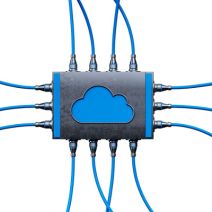 Most small and medium-sized businesses aren’t new to IT. For the past 15 years or so, SMBs have been attempting to keep up with their larger competitors through the implementation of technology systems. They’ve instituted computing systems from servers to workstations to mobile devices, peripheral technologies like fax machines and copiers, “state of the art” networking technology, and all other sorts of tech, just trying to keep a leg up on their competition.
Most small and medium-sized businesses aren’t new to IT. For the past 15 years or so, SMBs have been attempting to keep up with their larger competitors through the implementation of technology systems. They’ve instituted computing systems from servers to workstations to mobile devices, peripheral technologies like fax machines and copiers, “state of the art” networking technology, and all other sorts of tech, just trying to keep a leg up on their competition.
 How messy is your server room? When was the last time you took note of how many machines you have, and what each of them are contributing to your business’s goals? If either of these situations sound familiar, it might be time to take a closer look at your technology and examine how you can improve operations. One of the best ways you can do so is by eliminating unnecessary costs from unused and underutilized servers.
How messy is your server room? When was the last time you took note of how many machines you have, and what each of them are contributing to your business’s goals? If either of these situations sound familiar, it might be time to take a closer look at your technology and examine how you can improve operations. One of the best ways you can do so is by eliminating unnecessary costs from unused and underutilized servers.
 In a world where time is a luxury that the average business owner lacks, it can be burdensome to come up with new technology initiatives. The main issue that this presents is that it can be difficult to improve your operations if your technology’s growth is stunted. Stagnate technology deployment can be detrimental to your business’s success.
In a world where time is a luxury that the average business owner lacks, it can be burdensome to come up with new technology initiatives. The main issue that this presents is that it can be difficult to improve your operations if your technology’s growth is stunted. Stagnate technology deployment can be detrimental to your business’s success.
 Chances are that when you begin going through your expense reports, one of the most glaring expenses your business has is payroll. It is possibly the most crucial cost you will be subject to. In fact, small businesses need to realize that by hiring employees, a large portion of your operational budget is out the window. To properly grow a business, you may need to take an alternative view to the traditional business model; including your technology management.
Chances are that when you begin going through your expense reports, one of the most glaring expenses your business has is payroll. It is possibly the most crucial cost you will be subject to. In fact, small businesses need to realize that by hiring employees, a large portion of your operational budget is out the window. To properly grow a business, you may need to take an alternative view to the traditional business model; including your technology management.
 As a business owner, you’re constantly moving around. At the same time, you’re expected to keep in touch with your base of operations, respond to employee and client inquiries, and many more mission-critical tasks that require the use of remote technology solutions. Unfortunately, public WiFi hotspots are known to be cesspools of online filth, where a secure connection is nothing but a dream. One way to correct this issue is with a Virtual Private Network (VPN).
As a business owner, you’re constantly moving around. At the same time, you’re expected to keep in touch with your base of operations, respond to employee and client inquiries, and many more mission-critical tasks that require the use of remote technology solutions. Unfortunately, public WiFi hotspots are known to be cesspools of online filth, where a secure connection is nothing but a dream. One way to correct this issue is with a Virtual Private Network (VPN).
 It seems like we can’t go on the Internet without reading about some sort of data breach. Sometimes they’re caused by poor security measures, like lack of data encryption or two-factor authentication; other times, it’s because of lackluster password security. Despite the antiquity of the username and password, they’re staples in the modern office. Thus, it’s important that they’re as secure as possible at all times.
It seems like we can’t go on the Internet without reading about some sort of data breach. Sometimes they’re caused by poor security measures, like lack of data encryption or two-factor authentication; other times, it’s because of lackluster password security. Despite the antiquity of the username and password, they’re staples in the modern office. Thus, it’s important that they’re as secure as possible at all times.
 Anything that makes your business more mobile is a good thing, right? This is one of the main goals of virtualization services. These separate the software from the hardware it’s installed on, allowing it to be isolated and installed on a virtual machine where it can be accessed as an individual instance. Many businesses are finding success in their workplace by taking advantage of desktop virtualization services.
Anything that makes your business more mobile is a good thing, right? This is one of the main goals of virtualization services. These separate the software from the hardware it’s installed on, allowing it to be isolated and installed on a virtual machine where it can be accessed as an individual instance. Many businesses are finding success in their workplace by taking advantage of desktop virtualization services.
 If you host your own servers in-house, or in an off-site data center, you know all about the frustrations of keeping your hardware up to date and healthy. This also includes keeping your servers from overheating. These mission-critical pieces of hardware are known to produce incredulous amounts of heat, and keeping them cool only gets more challenging during hot, sticky summer months.
If you host your own servers in-house, or in an off-site data center, you know all about the frustrations of keeping your hardware up to date and healthy. This also includes keeping your servers from overheating. These mission-critical pieces of hardware are known to produce incredulous amounts of heat, and keeping them cool only gets more challenging during hot, sticky summer months.
 When it comes to service jobs, there are two kinds: Those where the work is highly visible, and those where work gets accomplished behind the scenes. Each service is valued and needed, yet, one may receive more attention and recognition than the other. Managed IT service falls under the latter category, and we’re totally okay with that.
When it comes to service jobs, there are two kinds: Those where the work is highly visible, and those where work gets accomplished behind the scenes. Each service is valued and needed, yet, one may receive more attention and recognition than the other. Managed IT service falls under the latter category, and we’re totally okay with that.
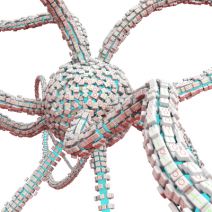 Today’s technology has accomplished a ton of fascinating things, but none are more important for the average business than big data analytics. When considering the incredibly competitive nature of the business environment, anything that gives your company an edge is a welcome addition to your strategy, and it’s more important than ever before to heed this call to action.
Today’s technology has accomplished a ton of fascinating things, but none are more important for the average business than big data analytics. When considering the incredibly competitive nature of the business environment, anything that gives your company an edge is a welcome addition to your strategy, and it’s more important than ever before to heed this call to action.
 A trend that’s taking the office by storm is BYOD, or Bring Your Own Device. These policies entail workers bringing their own devices to the office and using them for work-related purposes. While this opens up many avenues for enhanced productivity and efficiency, being too laissez faire with your BYOD policy could instigate some problems later on, primarily in the security field.
A trend that’s taking the office by storm is BYOD, or Bring Your Own Device. These policies entail workers bringing their own devices to the office and using them for work-related purposes. While this opens up many avenues for enhanced productivity and efficiency, being too laissez faire with your BYOD policy could instigate some problems later on, primarily in the security field.
 We all know that hacking is one of the biggest risks we must deal with in today’s technology-based society. Most hackers out there try to take advantage of the latest vulnerabilities in software, but there are some that use a more sophisticated method. These hackers try take advantage of the weaknesses found in the human psyche, rather than the technological flaws that consistently get patched.
We all know that hacking is one of the biggest risks we must deal with in today’s technology-based society. Most hackers out there try to take advantage of the latest vulnerabilities in software, but there are some that use a more sophisticated method. These hackers try take advantage of the weaknesses found in the human psyche, rather than the technological flaws that consistently get patched.
 A reliable and skilled IT department is integral for the success of your business. If your IT team is burnt out, overworked, or dissatisfied, operations will suffer and your network will experience one IT emergency after another. Just as you expect your IT staff to use best practices, as a business owner, you need to manage your IT staff as best as you can in order to ensure that your network will operate at maximum efficiency.
A reliable and skilled IT department is integral for the success of your business. If your IT team is burnt out, overworked, or dissatisfied, operations will suffer and your network will experience one IT emergency after another. Just as you expect your IT staff to use best practices, as a business owner, you need to manage your IT staff as best as you can in order to ensure that your network will operate at maximum efficiency.
 We always talk about protecting your computers and servers from outside threats, but what about protecting your smartphones? There isn’t much difference between a smartphone and a computer. They both function in very similar ways with access to a variety of apps, social media, and browsers. Your smartphone could hold much more valuable data than just contacts or text messages.
We always talk about protecting your computers and servers from outside threats, but what about protecting your smartphones? There isn’t much difference between a smartphone and a computer. They both function in very similar ways with access to a variety of apps, social media, and browsers. Your smartphone could hold much more valuable data than just contacts or text messages.
 July 14th is an important date in the business technology world. Why? Because it’s a major landmark for users of Windows Server 2003. In just a few short months, Microsoft will no longer support this decade-old server operating system. Therefore, you must take steps to upgrade away from this server OS before it’s too late.
July 14th is an important date in the business technology world. Why? Because it’s a major landmark for users of Windows Server 2003. In just a few short months, Microsoft will no longer support this decade-old server operating system. Therefore, you must take steps to upgrade away from this server OS before it’s too late.
 There are a number of disasters which could hamper your business’s continuity, but the most dangerous ones occur when you least expect it. Despite this, it’s not always clear that your business needs a data backup and disaster recovery solution until it’s too late. You stand to lose everything your business has worked so hard for by ignoring potential threats, many of which can be prevented by simple proactive measures.
There are a number of disasters which could hamper your business’s continuity, but the most dangerous ones occur when you least expect it. Despite this, it’s not always clear that your business needs a data backup and disaster recovery solution until it’s too late. You stand to lose everything your business has worked so hard for by ignoring potential threats, many of which can be prevented by simple proactive measures.
 One common characteristic about small-to-medium sized businesses is that they're often stretched thin. When your company is pulled every which way, certain aspects of it begin to suffer. One area that should never suffer is customer service. Managed IT service can make things easier on your staff so they can focus on what’s important, like better serving your clients.
One common characteristic about small-to-medium sized businesses is that they're often stretched thin. When your company is pulled every which way, certain aspects of it begin to suffer. One area that should never suffer is customer service. Managed IT service can make things easier on your staff so they can focus on what’s important, like better serving your clients.
 Modern businesses prioritize in improving communications because they understand it will lead to more coherent operations and greater profits. Therefore, your business needs a communication solution that’s customizable to meet your unique needs. The one-size-fits-all approach just doesn’t work for business-to-business telecommunications, and your company should not be subjected to this outdated approach.
Modern businesses prioritize in improving communications because they understand it will lead to more coherent operations and greater profits. Therefore, your business needs a communication solution that’s customizable to meet your unique needs. The one-size-fits-all approach just doesn’t work for business-to-business telecommunications, and your company should not be subjected to this outdated approach.
 Mobile is all the rage nowadays. Industry giants such as Microsoft and Apple claim to have mobile devices that make the PC obsolete. It makes for great marketing, but do mobile devices have what it takes to keep employees productive inside and outside of the workplace? The statistics say no, but the gap is closing. Here are three mobile myths all CIOs should consider.
Mobile is all the rage nowadays. Industry giants such as Microsoft and Apple claim to have mobile devices that make the PC obsolete. It makes for great marketing, but do mobile devices have what it takes to keep employees productive inside and outside of the workplace? The statistics say no, but the gap is closing. Here are three mobile myths all CIOs should consider.
 You have a system in place to remind yourself of when to pay your bills. Otherwise, bills would go unpaid, essential services would be cut off, and your credit rating would plunge. However, not everyone has a system in place to renew their software licenses, which could lead to consequences that are just as dire.
You have a system in place to remind yourself of when to pay your bills. Otherwise, bills would go unpaid, essential services would be cut off, and your credit rating would plunge. However, not everyone has a system in place to renew their software licenses, which could lead to consequences that are just as dire.
 When the Internet was first established, malware and hacking were in their infancy, and not as much of an immediate problem as they are today. Thanks to this fact, the Internet wasn’t really created with a certain security design in mind, and has instead adapted to shifts in its environment. Unfortunately, as hackers grow more powerful, several of these patchwork protocols are growing outdated.
When the Internet was first established, malware and hacking were in their infancy, and not as much of an immediate problem as they are today. Thanks to this fact, the Internet wasn’t really created with a certain security design in mind, and has instead adapted to shifts in its environment. Unfortunately, as hackers grow more powerful, several of these patchwork protocols are growing outdated.
 You know that one unlucky employee that seems to have the most problems with their computer? Perhaps they keep getting an error that no one can replicate, or they need a little help setting up a Mail Merge? Due to most managers only knowing of two technical support options, business owners can get stuck in a tough spot with employees like this.
You know that one unlucky employee that seems to have the most problems with their computer? Perhaps they keep getting an error that no one can replicate, or they need a little help setting up a Mail Merge? Due to most managers only knowing of two technical support options, business owners can get stuck in a tough spot with employees like this.
 As a small business owner, you want the best technology that will assist your company and allow it to grow. Not all technology vendors can do this for you. In order to get the most out of your technology, you need to separate the champs from the chumps. That’s where our vendor management service comes in.
As a small business owner, you want the best technology that will assist your company and allow it to grow. Not all technology vendors can do this for you. In order to get the most out of your technology, you need to separate the champs from the chumps. That’s where our vendor management service comes in.
 Doing a project right the first time around is the most valuable way to get it done. Businesses that best understand this concept are the ones that have experienced the folly of choosing the cheap route to get something fixed, only to then have it break again--which ends up costing them more in the long run. Nowhere is this more true than with IT support.
Doing a project right the first time around is the most valuable way to get it done. Businesses that best understand this concept are the ones that have experienced the folly of choosing the cheap route to get something fixed, only to then have it break again--which ends up costing them more in the long run. Nowhere is this more true than with IT support.
 When a virus infects your computer, you may not know about it until it’s too late. Like a biological virus, the damage it does to your system can be minimized if it’s caught early on. Stopping a computer virus early is possible if you know what symptoms to look for. Is your PC infected? Here are four signs you’ve been hacked.
When a virus infects your computer, you may not know about it until it’s too late. Like a biological virus, the damage it does to your system can be minimized if it’s caught early on. Stopping a computer virus early is possible if you know what symptoms to look for. Is your PC infected? Here are four signs you’ve been hacked.
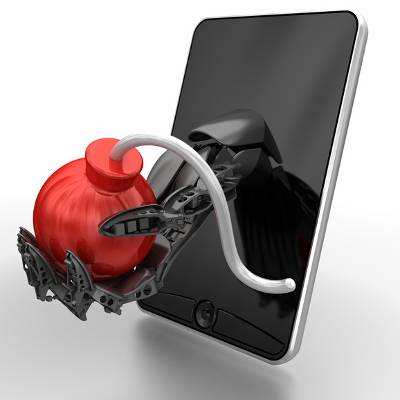 Employees bringing their own mobile devices into the workplace (BYOD) is one of the hottest business technology trends. BYOD has been shown to increase productivity, but when it’s implemented improperly, it can leave your business vulnerable to security threats. How do you motivate employees to stick to your BYOD policy in order to ensure the safety of your company’s data?
Employees bringing their own mobile devices into the workplace (BYOD) is one of the hottest business technology trends. BYOD has been shown to increase productivity, but when it’s implemented improperly, it can leave your business vulnerable to security threats. How do you motivate employees to stick to your BYOD policy in order to ensure the safety of your company’s data?
 With all the attention given today to scams over the Internet, it’s easy to neglect classic scams like con artists using the phone to exploit people. You may think that you’re safe because you have a smartphone with caller ID, but thanks to new spoofing tactics, reliable defenses like caller ID can no longer be depended upon to safeguard you from telemarketer scum.
With all the attention given today to scams over the Internet, it’s easy to neglect classic scams like con artists using the phone to exploit people. You may think that you’re safe because you have a smartphone with caller ID, but thanks to new spoofing tactics, reliable defenses like caller ID can no longer be depended upon to safeguard you from telemarketer scum.















